In this article, I have compiled a list of 5 free fractal art generator software. These software will generate fractal arts from a number of different pre-defined models for you. The process is also simple; you just have to zoom in and out on the fractal art model to create new fractal arts. The best part is that all of them allow you to save the generated fractal arts as PNG, JPG, etc. In addition to that, some of them also let you apply different effects to fractal arts, which makes them more appealing in look. So, if you want to set fractal art as desktop wallpaper then you should take a look at these software and generate fractal arts on your own.
Also See: Create logos using word art generators, 5 Free online pixel art maker websites.
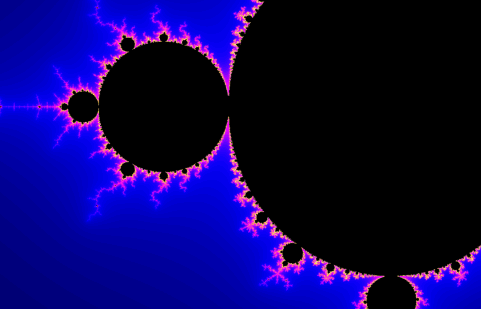
Fraqtive:
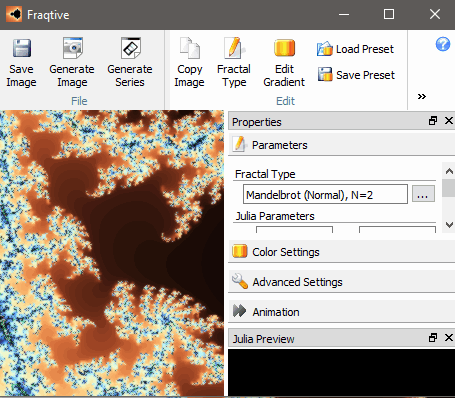
Fraqtive is a free fractal art generator software for Windows. It can basically generate Mandelbrot and Julia fractal arts and gives you the option to save the generated fractal art as PNG, BMP, JPEG, etc format. The process to generate a fractal art is simple; you just have to zoom in and zoom out of a fractal art on its main interface. You can use the scroll wheel on your mouse to zoom in and zoom out of the fractal art. It then generates another fractal art based on where you zoomed in out of the fractal art pattern. This process is repetitive unless you like a fractal art pattern on its interface. What separates it from other fractal art makers on my list is that it takes absolutely no time to generate new fractal art patterns. The others down on my list can take up to 10-15 seconds to do the same task.
The main interface of Fraqtive consists of a menu bar at the top, main section to generate fractal art, and the Properties dialog box at the left. By default, when you will open it for the very first time after installation, you will see the “Mandelbrot” fractal art, which can be changed to “Julia” from “Fractal Type” option. The animation of the fractal art can be changed from Properties dialog box. More specifically, you have to adjust the “Mapping Scale” and “Mapping Offset” option from the Color Settings section of Properties dialog box. You may leave other options untouched. Now, as I said to generate new fractal art pattern zoom in or out from the main section which displays fractal art. If your mouse doesn’t have a mouse wheel then you can use the “Zoom Factor” option in the Parameters section of Properties panel.
Once done, you can export the fractal art as an image in any format of your choice. The supported export formats are: JPG, BMP, TIFF, PPM, and PNG. Click on the “Save Image” option on the top of its main section. It will then open a Windows dialog box to save the image. Now, choose the folder location and specify the file name and extension to save it on your PC.
Mandelbulber:
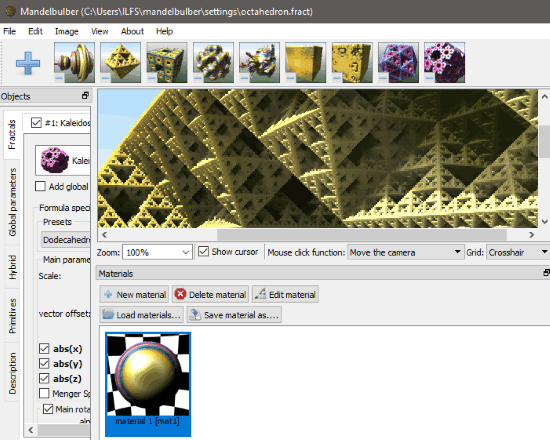
Mandelbulber is another free fractal art generator software on my list. As compared to the previous fractal art maker on my list, it takes a way too much time to generate fractal arts. It supports following 3D fractal art models: Mandelbulb, Bulbbox, Mandelbox, Juliabulb, etc. In addition to that, it lets you save the generated fractal art patterns in an image format. The supported image formats in which you can export fractal arts are: JPG, PNG, TIFF, PNG 16 bit, etc. If I talk about its interface, then it is full of different options to tweak fractal art generation process. Well, you can totally skip them if you don’t know how to deal with them; you can still generate fractal arts without scratching your head with a simple process. Select a fractal art model on top of its interface and the click on the “Render” button. The selected fractal art is then displayed on its main interface, as shown in the screenshot above. You can now zoom in and zoom out of the fractal art model to generate newer fractal art patterns. To zoom in, move your crosshair to a specific portion of the fractal art and then click the mouse. It then takes up to 15 to 20 seconds to generate new fractal art.
If I talk about its interface then it is full of different options to tweak fractal art generation process. Well, you can totally skip them if you don’t know how to deal with them, you can still generate fractal arts without scratching your head with a simple process. Select a fractal art model on top of its interface and the click on the “Render” button. The selected fractal art is then displayed in its main interface, as shown in the screenshot above. You can now zoom in and zoom out the fractal art model to generate newer fractal art patterns. To zoom in, move your crosshair to a specific portion of the fractal art and then click the mouse. It then takes 15 to 20 seconds to generate new fractal art. I was able to zoom in to create new fractal patterns out of the selected model but I couldn’t figure out a way to zoom out to generate the previous fractal art.
To export a fractal art, go to the “Image” option on the top and then select a file format in which you want to save it. After that, you can select the folder path where you want to save it on your PC.
XaoS:
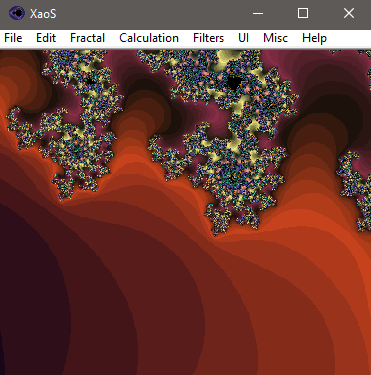
XaoS is a pretty simple fractal art generator software on my list. It comes with a minimal interface and doesn’t take too long to generate fractal arts. The best part is that it is pretty easy to use and supports a number of different fractal art models like Mandelbrot, Newton, Octal, etc. It also provides different filters that can be applied to fractal arts. These effects give the fractal arts a special effect and they look more appealing than before. Yes, it also allows you to save the fractal art as a PNG file. Download it from the link provided above and then install it. After that, open it and select a fractal type from the “Fractal>>Formulae” option. This will display the fractal art model on its interface. Now, you have to zoom in and zoom out to generate newer fractal art patterns. The mouse wheel will help you in zooming in and out of the fractal art. When you like a generated fractal art, you can save it from the “File>>Save Image” option. To apply filters to fractal arts, go to Filters menu and select a filter. If you want to remove the applied filter then you can deselect it from the same menu.
Mandelbrot Fractal:
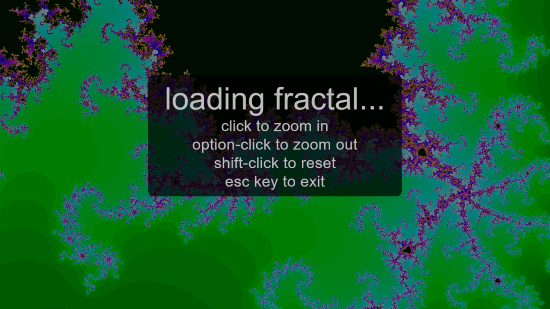
Mandelbrot Fractal is a free JavaScript based fractal art generator. You can run it on any browser and generate fractal arts. Just download its source code from GitHub (link above) and extract it anywhere. After that, run its “index.html” file. This will open Mandelbrot Fractal in your default browser. Click on the “Launch Fractal” button to start the fractal generation process in fullscreen. Do note that this application can’t be run in windowed mode. You have to click on the fractal model to zoom in and generate a new fractal pattern. If you reach a zoom level where you just see a single color the press the “Shift+Click” hotkey to reset fractal model. To save the generated fractal art, right-click and then select “save as image” option (may vary with browser type). This will download the generated fractal model as an image to your PC. Another thing I would like to mention is that it requires no internet connection to generate fractal arts. However, if you don’t want to download anything and want to generate fractal art online then use its web application.
ChaosPro:
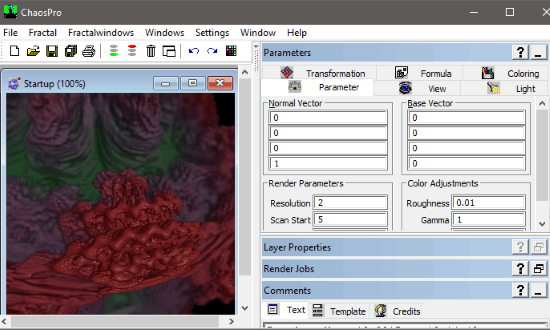
ChaosPro is the last fractal art generator software on my list. It works in the same manner as other fractal art makers on my list i.e. zoom in and out of a pre-built fractal art model to generate newer patterns. You can download it from the link provided above and then install it. After that, open it and you will see a fractal art model in a window within its interface. On the left side of the interface, there is a panel to tweak the fractal art generator formulae and other advanced parameters. You can simply select a new fractal type or continue to work with the existing one. If you want to work with another fractal art, then select a model from the second drop-down list at the top.
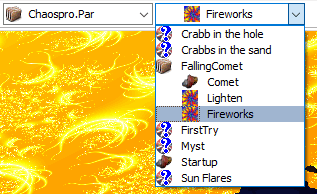
After you have selected a model, it is opened in an another window within its interface. Now, in order to generate new fractal arts, zoom in and out from the currently active fractal art window, use the mouse wheel to do so. It takes 15 to 30 seconds to generate a fractal art based on the pixel position from which you zoomed in or out.
To save the generated fractal art as an image, go to “File>>Export>> as Image …” option or simply press the “Shift+I” hotkey. This will open a dialog box from which you can select the image format and specify other parameters to save the fractal art as an image on your PC.
Verdict:
With these 5 free fractal generator software, you can make fractal art and save them as images very easily. Out of these 5 fractal art makers, I will recommend you to check out Fraqtive and XaoS as they are the simplest to use and their processing speed is better than others.