Here is a free command line MDI to TIFF converter tool by Microsoft. This tool helps to convert a single page or multipage MDI file to TIFF image file. MDI stands for Microsoft Document Imaging format file which stores scanned documents’ images. While MDI file needs a specific MDI viewer tool to check its content, TIFF file can be opened with Windows Photo Viewer and there are tons of TIFF file viewers. If you are looking for some simple way to convert MDI to TIFF, this command line tool is gonna come in handy.
This tool requires a simple command using which you can convert MDI file and get output as TIFF in the folder of your choice.
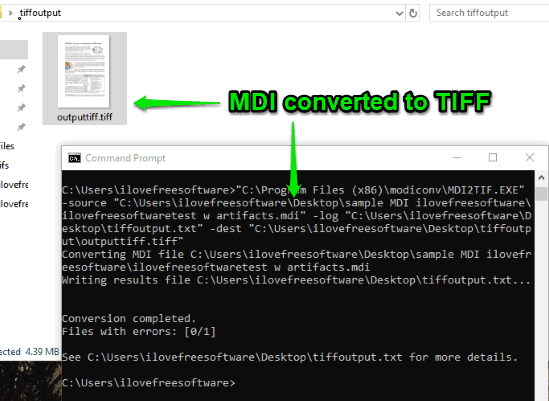
In the screenshot above, you can see I ran a command using this tool to get the output as TIFF image from MDI file.
Using This Free Command Line Tool To Convert MDI To TIFF:
Step 1: Download the set up of this MDI to TIFF converter and then install it. Its download link is present at the end of this article.
Step 2: Open Command Prompt window. Type ‘cmd‘ in Search box and then enter. This will open CMD window.
Step 3: Now you need to do the following things:
- Access installation location of this tool and drag n drop EXE file on the Command Prompt window.
- Press space and type -source and then add the input MDI file.
- Again press space, then -log, and add the path of the location where you want to store the log file for conversion. You also need to specify the name and extension of that log file (like log.txt).
- Finally, press space, and then type -dest and provide the destination path of the output TIFF file. You also need to enter the name and extension of output TIFF (like abc.tiff). All this creates a single command. See the screenshot below.
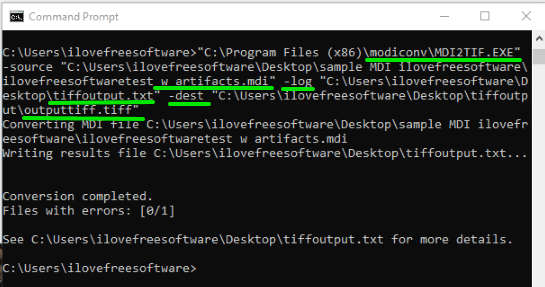
So, this will be your complete command which would be like: MDI2TIFF.EXE -source "inputfilelocation.mdi" -log "logfilelocationandname.log" -dest "outputtiffpathwithname.tiff".
Step 4: Press Enter and it will execute the command and convert MDI file to TIFF. You can open destination folder and you will notice that TIFF file is created.
The Conclusion:
This is a very simple and handy tool to convert MDI to TIFF format file. Try this tool and convert a single page or multipage TIFF file in just a few seconds. If you guys know about some other free MDI to TIFF converter tool, feel free to share it using the Comments section.