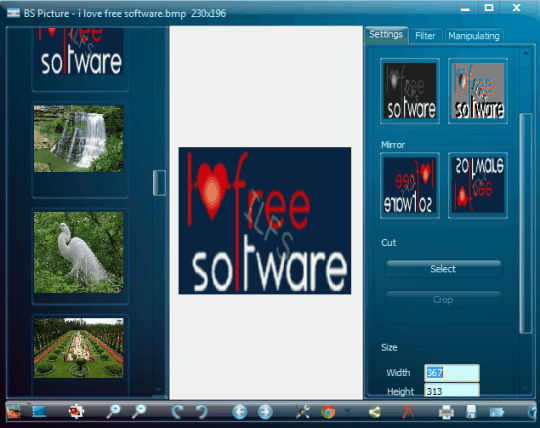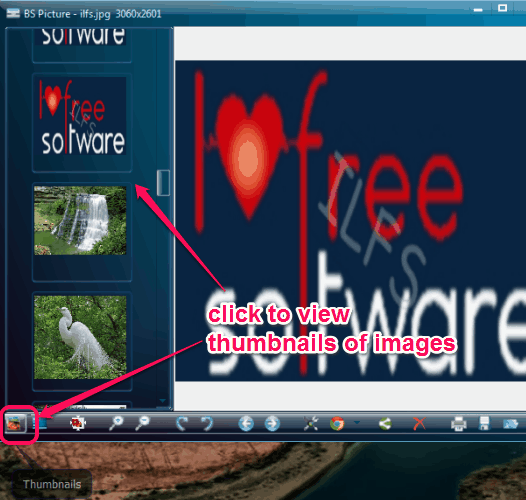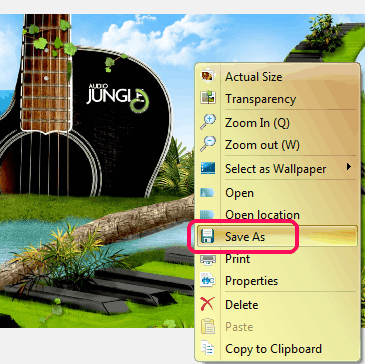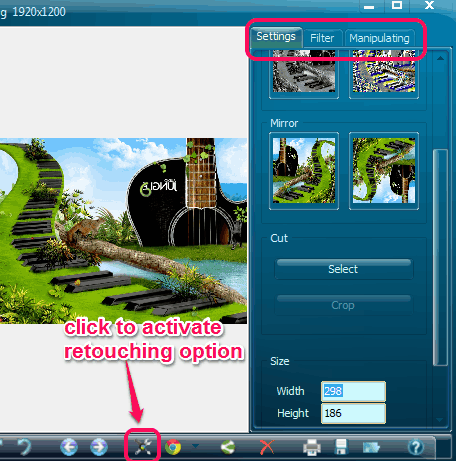BS Picture is a free software to view images, convert images, resize, and apply filter to images. It also helps to upload images to various social sites, like Twitter, Pinterest, Facebook, Google+, etc. It generates a URL for your image and helps to post it to your social network account. Apart from this, there are some other features that are not present in many similar software. You can use it to play animated gifs (without using any plugin) and play slideshow of images. It can also be used to crop images and save it in other supported formats.
This valuable software helps to add an image on its interface and rest of the other images present in that directory are added automatically. A huge range of input and output formats are supported by this software.
You can see its very beautiful interface in the above screenshot. At left side, you can enable thumbnail view of images. And at right side, you can activate Retouching options.
Use This Freeware To Convert Images, Resize Images, and Apply Filters:
To use this freeware, go to its homepage by clicking on the link placed at the end of this review. Download its zip archive which is less than 5 MB. After installing the software, execute it to open its interface.
Its beautiful interface contains multiple options at the bottom part. You can use these options after inserting an image. A huge range of image formats are supported, such as: jpg, gif, mng, tga, png, pcx, psd, j2k, jp2, jfif, bmp, tiff, ppm, wmf, emf, and more. To add an image, drag n drop the image from source folder or use Open Image button. Rest of the images from source folder will be added automatically. You can use thumbnails button to view all the images and can also use left/right arrow keys.
Now you will be able to use options present in this multipurpose software. Its important options are:
- Start Presentation Mode: This option is helpful to play photo slideshow in full screen mode. You can also change slideshow speed using presets: 1x, 2x, and 3x.
- Convert Images: This software lets you convert images to ico, gif, jpg, mng, tga, png, ppm, dds (Direct Draw Surface), pfm, hdr, tiff, tif, etc. format. One image at a time can be converted. You can just right-click on image and use Save as option to convert image. Image can be saved to any required destination folder.

- Photo Retouching Option: This is one interesting option present in this software. Using this option, you will be able to perform multiple tasks. This option is used to apply a particular effect using presets and apply a filter to your photo. Changes to photo are reflected in real-time.
 Apart from this, Retouching option lets you crop or resize the image. You can select any area of image to crop it and can set custom height and width to resize it. After applying a particular task, you will also be able to undo the last action or restore the image to original.
Apart from this, Retouching option lets you crop or resize the image. You can select any area of image to crop it and can set custom height and width to resize it. After applying a particular task, you will also be able to undo the last action or restore the image to original.
Conclusion:
This BS Picture software has all the options that are commonly needed by users. From viewing images to playing slideshows, converting the images to resize them, and applying filters to crop images, all options are available. However, to everyone’s disappointment only a single image can be processed at a time. Batch image resizing, converting, and other tasks are not possible.