Smart Ads by Unbounce is a free AI based ad builder and optimizer. Here this is a fully fledged ad builder platform that you can use even without sign up. It offers all the tools that you need to create image ads and export them. But the best part is that it supports AI based ad copies generation. You can use it to generate Google Ad header, Google Ad description, and Facebook Ads by simply entering details about your company.
It takes name of a company and a simple description about it to generate an eye catchy ad copy for you that you can use for your ads. Not only that, but it generates multiple variations of it. Another nice thing about this tool is that it has templates for different kinds of ads in it already. Also, you can quickly draft an ad by selecting an ad size corresponding to various platforms in a click.
You can use free stick photos in your ads and for that it offers Unsplash integration. For elements and icons, it offers IconScout integration and you can search for any icon and use that in your design. It uses PNG and PDF format for exporting the ad you have designed and supports HD export as well.
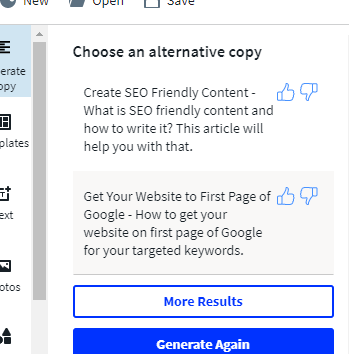
Smart Ads by Unbounce: Free AI Based Ad Builder and Optimizer
Using Smart Ads is easy and there is no registration or sign up process. You just access the main editor here to start creating the ad. The ad builder has all the tools that you will need. And it is pretty much like Canva.
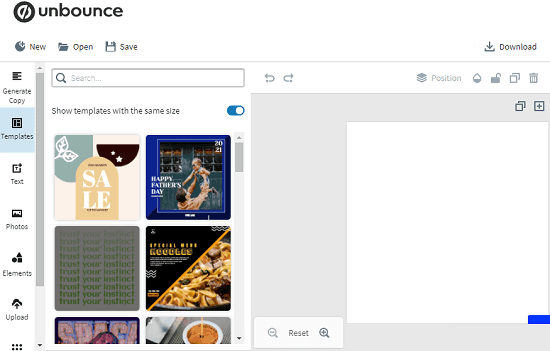
Different ad sizes for different platform are already there. Just select the one from the “Ad Sizes” and then proceed with the ad creation process. This is as simple as that.
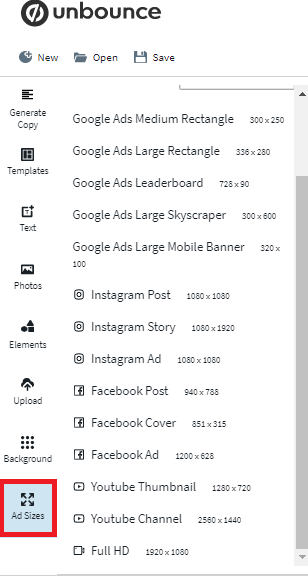
Use the elements from the sidebar to create your ads. Find the stock photos and desired icons, and then add them in your design. The editor supports drag and drop operations and you can push different elements to different layers. All the options to manage the elements are in the toolbar.
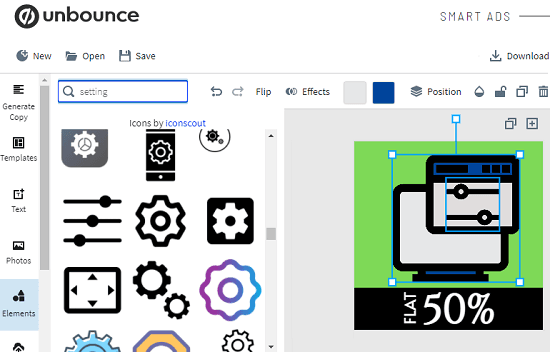
Now, you can use the best part of the tool that is AI ad copy generator. Here this tool lets you automatically generate Google Ad Header, Google Ad Description, and Facebook Ad.
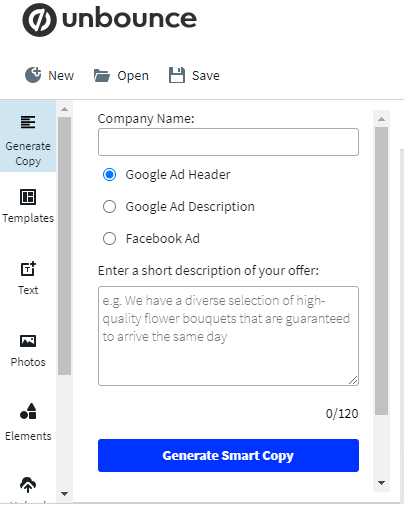
To use the AI tool, you just enter the relevant information in it. After that, just hit the “Generate Smart Copy” button and wait for it to generate a few ad copies for you. When it does that, select anyone that you like and use that in the ad you are creating. This is as simple as that.
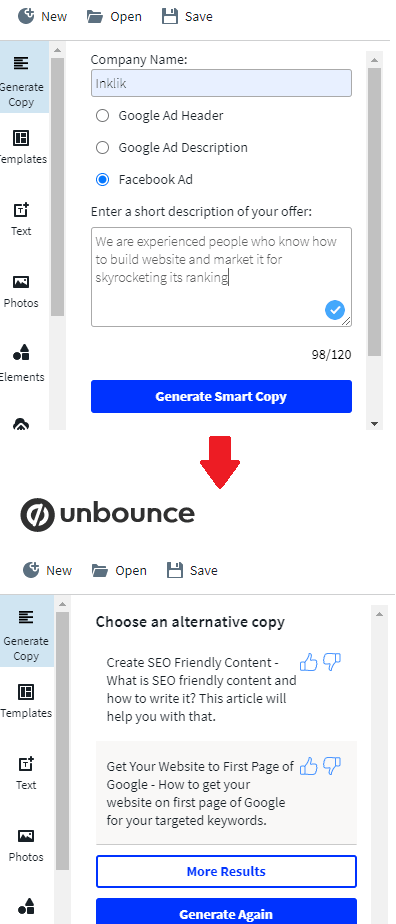
In the end, when you are done, you simply export the ad that you have designed. Click on the Download button from the top and then select the output format. Right now, you can export the ad in PNG and high quality PDF format.
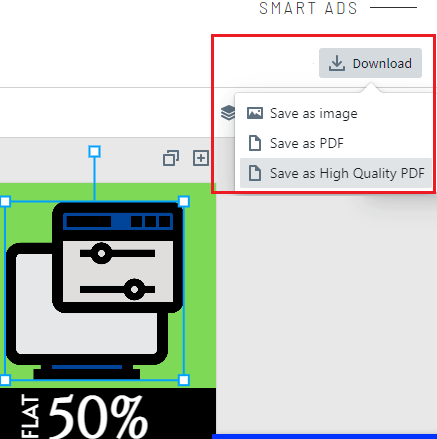
In this way, you can use this new and intelligent platform to generate ad copies like a pro. One of the best parts is that it lets you use your own font. Even though it has tons of fonts in it, but still if you couldn’t find what you want then you can upload a custom font.
Closing words:
Unbounce is a popular among digital marketers and now with this intelligent ad builder, they have come up with an amazing tool. I liked the way it works and the ready-made templates that it offers. You can easily build any kind of ad here and export it to use it to use in Google AdWords and similar platforms.