Feast Genius is a recipe website created with the intention of organizing recipes from any website in one place. People who love cooking, look for new recipes to make all over the internet. Then you come across some good recipes and you think of giving them a try. But the next time you try to search the same recipe that you liked, you seem to not find it or it takes a lot of time searching for it. Because there are so many recipes available on the internet, that finding a particular one becomes difficult.
This is where feast genius can help you out. You can organize all your favorite recipes from any website in one place and make sure that you never lose them again. Let’s look at this website in detail below.
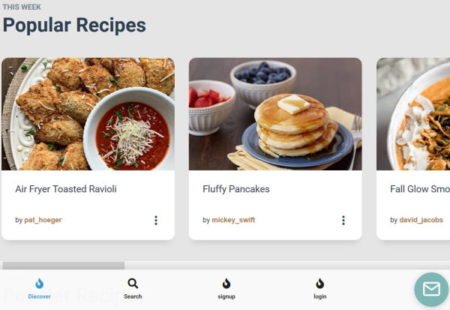
First of all open this website using the link provided at the end of this article. When you open the website, you will see a page like the one seen above.
The home page has all the popular recipes listed on it. You can easily browse through the recipes as per your liking. You can even use the search option given to search for a particular recipe by name or keyword.
But in case you want to make a collection of your own favorite recipes or you want to like a recipe, then you will be required to create a account on the website.
For creating an account you will need to choose a username, provide a password, and enter your email id. Once you sign in the top right side of the website will show your username. From here you can access setting of your account and your profile. This can be seen in the screenshot below.

Right next to your username, you will see a collections option. This collections option let’s you create a new collection, and shows you the collections that you are following. To create a new collection click on the option with the same name. A pop up window will appear, asking you for a name of the collection and a short description of it. This can be seen in the screenshot below.
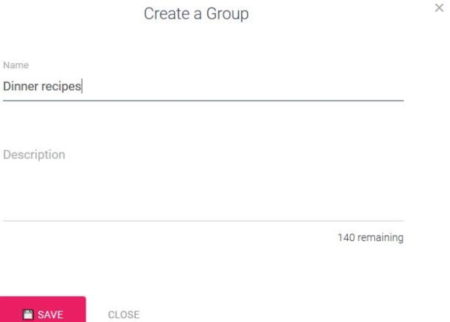
Click on the save option to complete creating a new collection. Collections you are following option let’s you see all the people who you are following. My Collection option shows you all the collections that you have created in one place. All your collections and recipes can be seen in one place through this option.
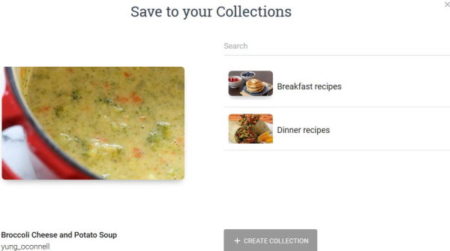
Once you have made some collection folder in your profile, adding your favorite recipes in it becomes much easier. When you come across a recipe that you like, you can simply click on the save to collection button. This will open up a pop up window like the one shown in the above screenshot. Now you can choose which folder you want to save the recipe in. In the screenshot above, the two collections that I made are named breakfast recipes and dinner recipes. So, this recipe can be saved in either of the two collections. If you want you can create another collection to save the recipe in as well.
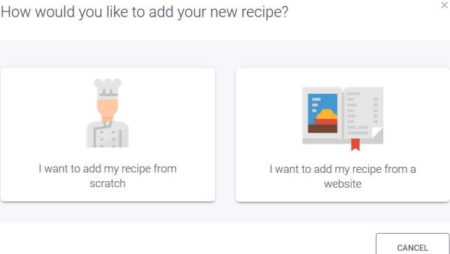
In case you want to add a recipe of your own, then click the add recipe link given at the top right side of the website. When you click this link, a pop up window will appear, as shown in the screenshot above. You have to choose if you want to add a recipe from another website or you want to add your own recipe from scratch. If you choose the website option, all you have to do is provide the URL of the recipe page and the recipe will be added. If you choose to add recipe from scratch, then you have to manually enter all the recipe details like ingredients, process, time, picture of the dish, etc.
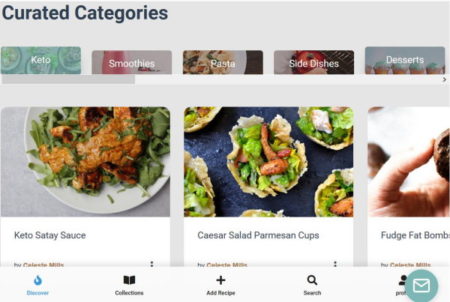
If you scroll down the website, you will find a curated categories list, where all the recipes are divided into various categories. You can also go through these categories if you are looking for something specific like pasta recipe, desserts, side dishes, vegetarian, soups, seafood, etc.
Do notice that most of the recipes mentioned are added from other sources. So when you click on a recipe method, a new browser window will open up, which will show you the recipe on the source site.
Overview:
Feast Genius is exactly what it says, it organizes recipes from any website in one place. You can save all your favorite recipes from any website here. You can add them to your collection for easy access later. For creating your own collection, you will be required to sign in to the website.
Check out Feast Genius website here.