Here is a free online service to schedule web page screenshot. Its name is “Blit“. It lets you schedule auto screenshot of any web page and sends it directly to your inbox. You can also send the screenshots to anyone with a valid email ID. The best part about this tool is that you can schedule web page screenshot for any given exact date, dates of each month day, and time. You can also set custom screenshot dimensions by setting height and width of screenshot. This tool can come in handy if you do not have time to view a webpage on a specific time. It will send the web page screenshot right to your inbox.
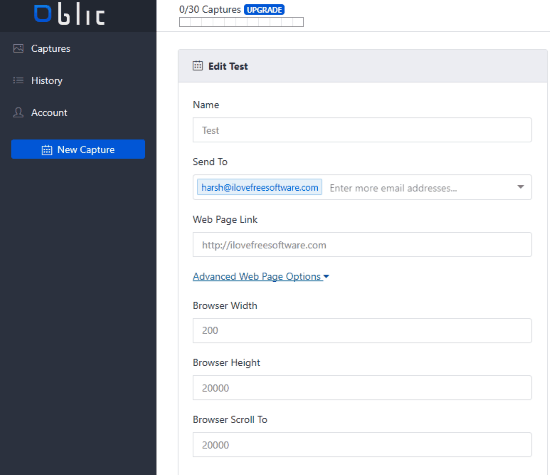
How To Schedule Web Page Screenshot Using Blit:
To be able to use this online tool to schedule web page screenshots, you will have to Sign Up first. After signing up, you will be taken to the page where you can setup the schedule for auto web page screenshot. Here, you get fields to name the schedule, add email addresses to send screenshot, and enter web page link. You can add multiple email addresses in the Send To section.
If you want the screenshots to be of a specific size, you can change that from Advanced Web Page Options.
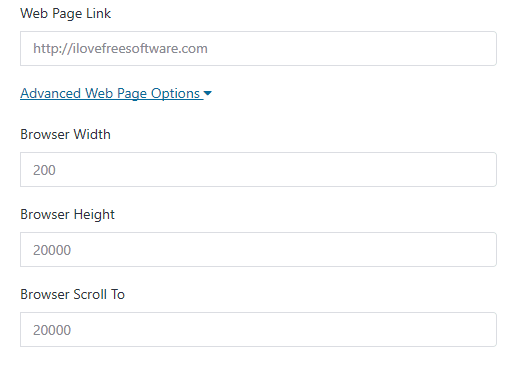
Here, you can set browser capture width and height. You can also set the browser scroll to size to capture the hidden area of web page.
The scheduling options let you schedule web page screenshot for any given day of week, day of month, exact date, and time.
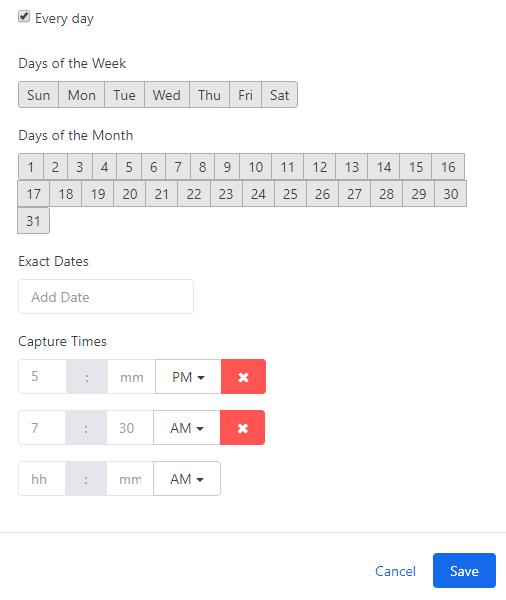
You can directly select the Every day option to mark all the days to send screenshot. Days of week and month can be selected manually as well. After adding dates, add capture times to take screenshot of web page. As you can see, you get option to add multiple capture times to take screenshot.
Once you have set all the parameters, click on Save to activate the screenshot schedule.
You can view the webpage screenshot history in the History section. You can also edit current screenshot capture profiles and add multiple screenshot capture profiles from the Captures section.
Limitations: Although this tool to capture web page screenshots automatically is free to use, it comes with certain limitations. With the free version, it lets you capture only 30 screenshots per month. However, there is no limit on the number of recipients. Another limitation is that the free version does not lets you make screenshot backup. For all the paid versions, you get option to backup screenshots.
Final Words:
Blit is a one of its kind tool which lets you automatically take web page screenshots. The ability to send the screenshots to multiple recipients makes it even more desirable. The tool can be of great use to people who need to keep a check on certain websites constantly. It would have been great if the number of screenshots for free account could have been a bit more than 30.