This post covers a free online Paint app that lets you create desired paint tools with AI. All the paint apps come with a pre-defined set of tools. You find a tool for all the functionalities a paint app or program offers. This seems simple but also somewhat limiting at the same. What if you can have your custom tools? You envision a brush that paints intricate flower patterns and get it right away.
Paint AI is a new paint app that comes with no painting tools. It has no pens, brushes, text, erasers, or anything. Instead, it lets you create your own custom tools using the AI. The app uses GPT-3.5 which generates tools based on the text description. You can describe what functionality you want or what type of tool you want in simple text and the app writes, tests, and deploys the JavaScript for you. Within 30 seconds, you get a brand new custom tool that you can use to paint.
Check out our other posts explaining How to use Layers with Transparency in MS Paint for Image Editing and Generate Images with Dall-E on Windows 11 using MS Paint CoCreator.
Generate Paint Tools with AI
When you visit the site, it loads a Paint interface on the screen. It has a big canvas area with a color picker at the bottom, save options at the top, and a tool section on the left. However, there are no tools. Instead, it has a big yellow button that says “START HERE”.
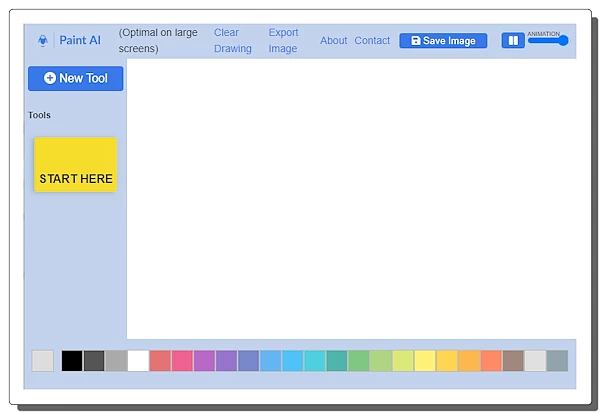
Clicking the “START HERE” button loads a pop-up to create a new tool. This is the same as clicking the “New Tool” button from the top of the tool section. The new tool pop-up requires two inputs. The first input is where you have to describe your new tool and the second input is asking what you want to name the tool. Simply type what type of tool you want to create, add a name for it, and submit the prompt.
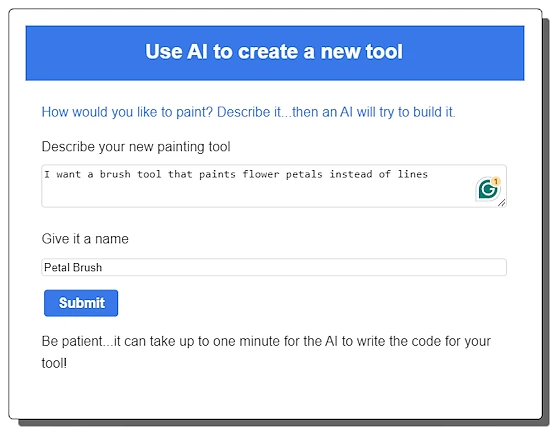
Let’s say you want to create a brush tool that draws flower petal patterns instead of simple lines. Simply try to describe this in the new tool prompt and submit. It takes 30-60 seconds to generate the tool and then shows that in the tools section of the Paint app.
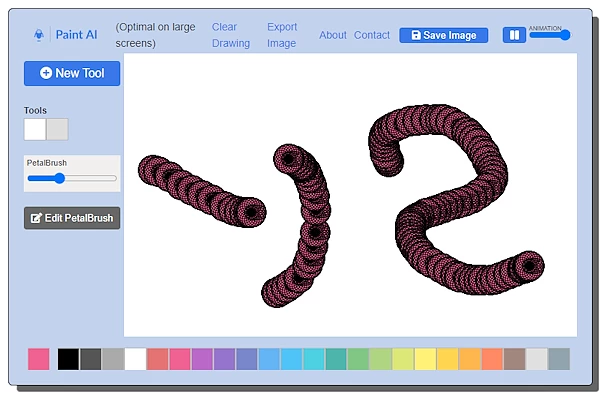
You can simply select the tool from there and use it to draw on the canvas. You can change the color of the tool and set the width as well. In case you want to make some changes to the tool, you can edit the tool and describe what changes you want. Again, it takes 30-60 seconds to make the changes. This way, you can create any number of tools for any functionality.
Save Image

At the top, you get the option to save the image. This lets you download the current canvas in various file formats. After clicking the export button, the app prompts you to select from PNG, JPEG, WEBP, and BMP file formats. You can select the desired format and save the image.
Give it a try here.
Closing Words
Paint AI introduces an innovative approach to digital art creation by allowing users to generate custom painting tools through simple text descriptions. Unlike traditional paint applications with pre-defined toolsets, Paint AI harnesses the power of AI to generate tools tailored to users’ needs within seconds. This not only enhances creative flexibility but also streamlines the process of tool creation and modification.