SuperAnimo is a free online cartoon explainer video maker. You can use it to easily create stunning cartoon explainer videos with animated characters, stickers, captions, objects, etc. based on your storyline. It provides a perfect way for storytelling by combining cartoons, text, sound effects, videos, GIFs, and so on. In addition to that, it also allows you to upload and add your own images (PNG, GIF, or JPG) and sound clips (MP3) from your PC. It also offers dozens of great looking cartoon backgrounds which you can apply to your explainer video with just a click.
You can create an animated cartoon explainer video with multiple scenes, where you can edit each scene separately. In a scene, you will be able to add and animate objects on the canvas very easily and explain whatever you want via the video. Unfortunately, it doesn’t have the option to download the generate cartoon explainer video. But, do not worry, as you can play the video online and use any of the free screen recorders to record it or export a GIF version and convert it into a video.
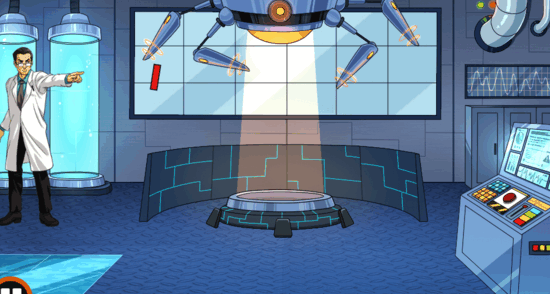
How to Create a Cartoon Explainer Video using SuperAnimo:
To get started, simply open up the homepage of SuperAnimo and then sign up for a new account. After that, hit the “Create an Animation” button to open up the editor. Now, you will see a blank canvas at the center and the options to add objects and background on the left.
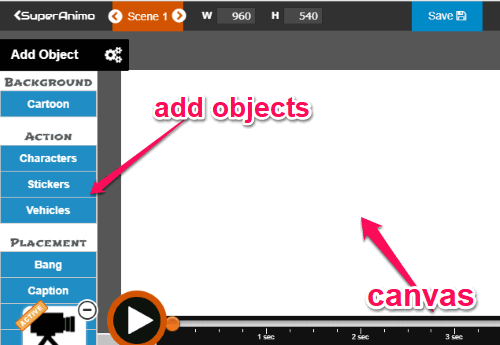
To start creating your cartoon explainer video, the first thing you need to do is choose a background. You will find various backgrounds like Mad Scientist Lab, Space Control Room, Winter Street, and so on. After selecting a background, you can proceed to add objects to the canvas. The objects are categorized into Action, Placement, and Attachment. In each category, you will find various objects to add, like in the “Action” category you will find cartoon characters, stickers, and vehicles.
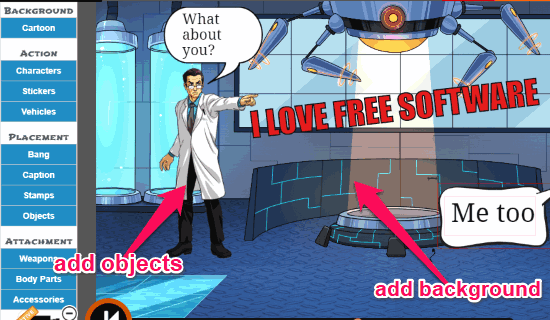
After you choose and add an object to the canvas, you will be able to animate it by pressing & holding the left-click button and then dragging the character on the canvas. You can drag & move the character for as long as you want on the canvas which will later be played as an animation. Some of the objects are still images whereas, some are motion images. After adding an object, you will be able to see various editing options on the right. For example, when you add a text caption, you will be able to change font settings, adjust movement & timing, apply effects, etc.
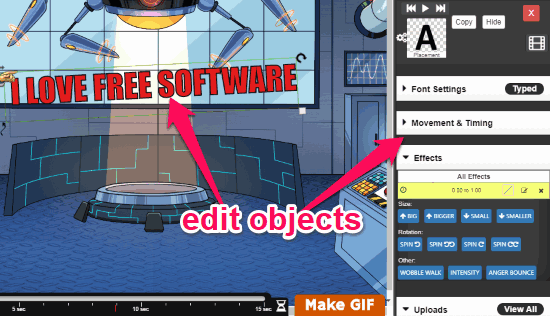
On the right of the canvas, you will see a toolbar with various additional options which can be used to draw on the canvas, add sound effects, record & add your own voiceover, add text, generate text to speech, and insert audio/video from YouTube. It also lets you upload your own images and sound effect from PC and add to the video canvas.
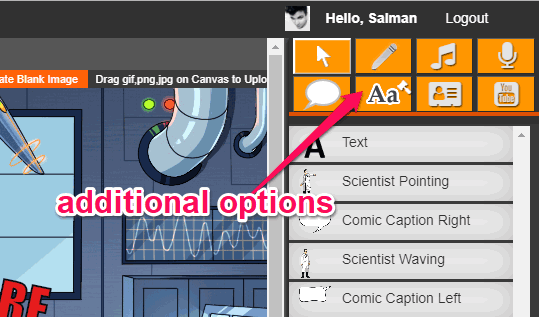
Once you’re all set with creating the cartoon explainer video, you can save it online or publish it to get the sharing URL. Then you can use the URL to play the video on your browser or share with others. You can also directly export a GIF version of the video by clicking on the “Make GIF” button at the bottom of the editor.
Closing Words:
SuperAnimo is a pretty interesting and useful online application which makes creating stunning cartoon explainer videos a breeze for you. The best thing about it is that you don’t require any professional skills in video editing to create animated explainer videos. The only thing which might concern you is that there is no option to download the videos. Otherwise, this website is probably the best option for anyone to create cartoon explainer videos for free.