Magicfont is a free online website to create font images with backgrounds and gradients. You can use it to create beautiful font images and download them on your PC. It lets you fully customize the look and feel of the font before you can download it on your PC. The process is simple and you just need a few clicks to create your font design and export JPEG and PNG.
If you are a UI designer or a graphic designer and have to display text styles with image and image and gradient background for stroke, then Magicfont will help you. It is a simple and free to use website, and there are no watermarks in the final image that it will give you.
How to Create Font Images with Backgrounds, Gradients with this free Tool?
Go to the main Magicfont website here. After that, you simply need to enter the text that you want to generate. The website is simple and quite straightforward. There isn’t even a sign-up or registration process to get started.

After entering some text, you simply need to choose the background. The option for that is in the sidebar on left. You can switch between image and gradient. But for now, you will not be able to use custom images. You can only use the stock photos that it offers as background.
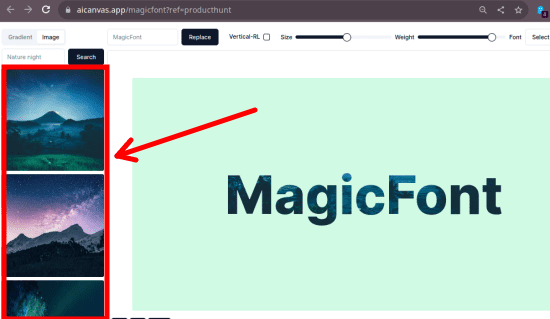
Finally, decide a font and then customize the size. The options to do that are given at the top side. Just set your preferences and then finally download the image on your PC. This is as simple as that.
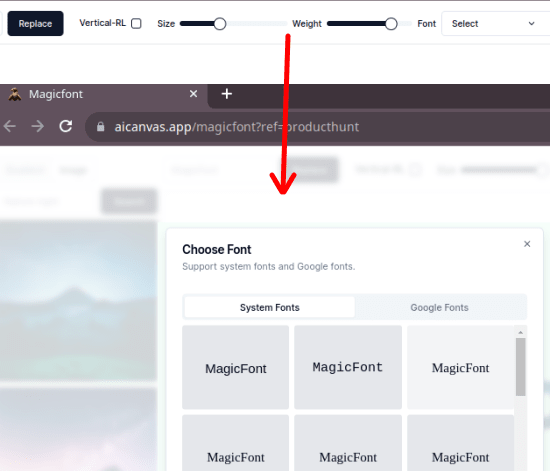
In this way, you can use this simple website to create and download beautiful font images with background. The process is very simple and straightforward. Just try this website in the way just explained and you’ll be fine. You can create and download as many images you want without any watermark or branding.
Closing thoughts:
As a graphic designer or just a general user, if you are looking for a tool to create font images, the Magicfont is one of the best options you’ve got. Just try this website and I am sure you will like it. It is very simple to use and there and in just a few seconds, you can create and download the font image on your PC.