Closetoshop is a free online service which works as a separate inbox for you to store all your newsletter emails. It means that you don’t have to worry about using your primary mail address for signing up to the websites which sends newsletters and other promotion stuff.
Closetoshop is basically a bookmarklet for your browser which generates a unique and random email address for you whenever you want to sign up for newsletter service of any website. You can then use the Closetoshop interface to check all the newsletter emails and read them. The service also categorizes all your emails as per the sender website.

Using this Service to Store Newsletters Separately:
When you will open Closetoshop on your browser, you have to register with the website. You have to enter the email address for registering. When you have completed this step, you will get a bookmarklet which you have to drag and drop to your browser’s bookmark bar.
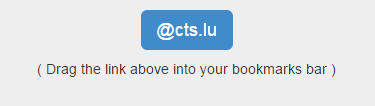
When you have added the bookmarklet, you are all set to use the service to store all future newsletter subscriptions with one click. Let’s see how to use Closetoshop:
Step 1: Go to the website’s newsletter subscription page. Click on the text box where you have to enter your email address followed by a click on the Closetoshop bookmarklet.
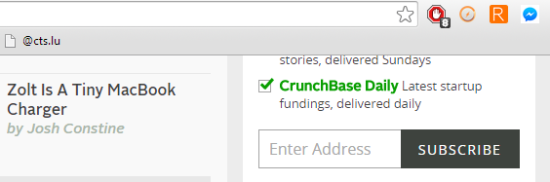
Step 2: The bookmarklet will display a pop-up where you have to click on OK button to confirm.
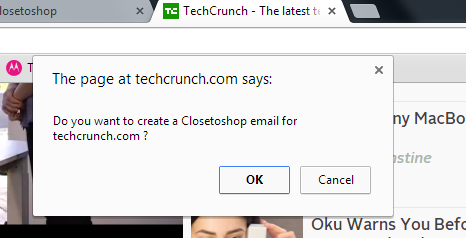
Step 3: The website will generate the random email address and subscribe to the newsletter like you do normally.
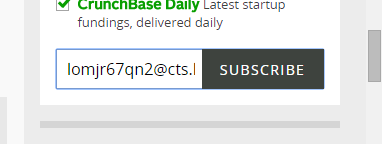
You simply have to follow these steps to subscribe to any newsletter services and all those emails will get stored to your Closetoshop generated mail address.
Reading Newsletters on Closetoshop:
Now whenever you want to go through your newsletter emails, you simply have to login to your Closetoshop account. You will get the dashboard as shown in the screenshot below. All your emails are under My Newsletters section.
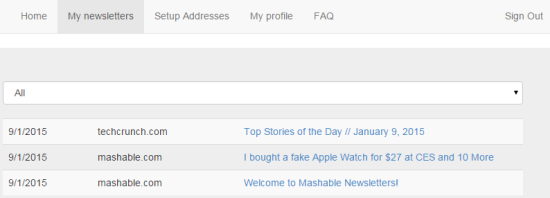
You can use the drop down bar above the mail to see the list of all the websites to which you are subscribed. You can then click on the name of the particular website to see emails related to it. Then, you simply have to click on the mail you want to read.
Another option you can use is Setup Addresses. Here, you can check all the email addresses generated by the service along with the name of the website for which it was generated. You can also delete any of the generated email address from here.
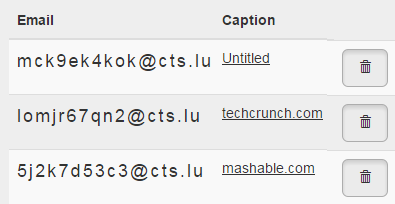
The service also has an option Get A New Closetoshop Address which you can use to generate an email address in advance. After that, you simply need to paste it in the website which you want to subscribe.
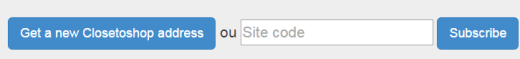
You may also like: Free Email Client With RSS and More.
Final Verdict:
Closetoshop is an awesome service to free your primary mailbox from newsletter emails. It is really easy and fast to use which makes subscribing to email newsletters easy and simple. Do give it a try.