Google Translate is a multilingual machine translation service that enables you to translate text, documents, websites and more from one language to another. Google Translate is available as a web interface as well as a mobile app for Android and iOS and as of March 2023 it supports 133 languages.
Recently, Google Translate has launched a new and very helpful enhancement that allows you to translate text in images into a language that you desire. This may not be something altogether new for existing users of Google Lens but there is a difference. Google Lens allows translation of only online photos and images while Google translate permits you to translate images stored in your computer. In this article we will be explaining the steps to use this new feature.
How it Works:
1. Navigate to Google Translate and you will see a new tab ‘Images’ at the top of the text box in along with text, documents and websites.
2. Click on the tab and then click on the button ‘Browse your computer’ and upload the image from your local hard drive in JPG or PNG format. At the time of writing this article, drag and drop of image files is not supported.
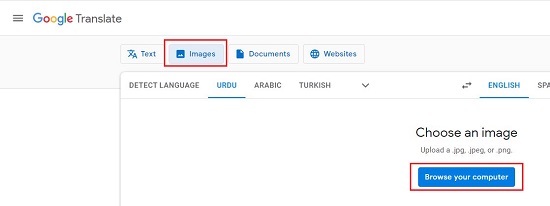
3. Select the language that you want the text in the image translated into and wait for a couple of seconds for the translation to be displayed on the screen.
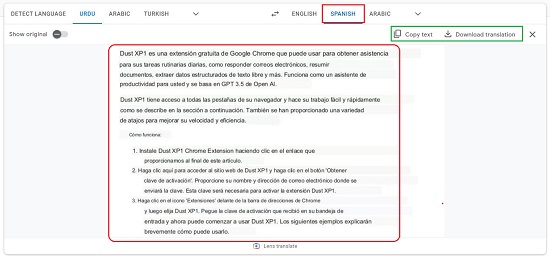
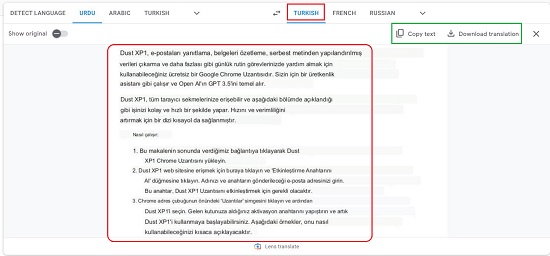
4. If you click the toggle button ‘Show original’ you will be able to view a side-by-side comparison of the original and translated image.
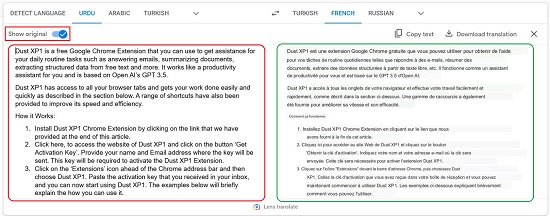
5. You can click on ‘Download Translation’ to download the translated image in JPG format. Alternatively, you can click on ‘Copy Text’ to copy the translated text to the clipboard and paste it wherever required.
6. If you are using the Mobile App of Google Translate, you can also listen to the translated text through a voice-over option as well as copy a certain part of it. This feature is not yet available for the web users of Google Translate.
Closing Thoughts:
Google Translate’s new feature allows you to translate the text in the images and photos. It has an added advantage of uploading images from your local computer unlike Google Lens that allow you to translate online images only..