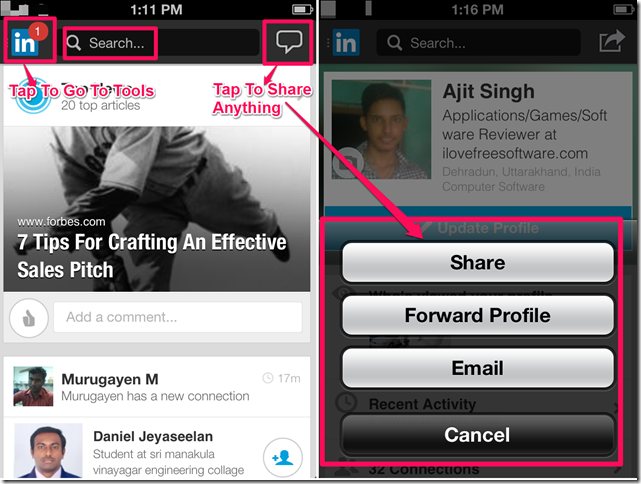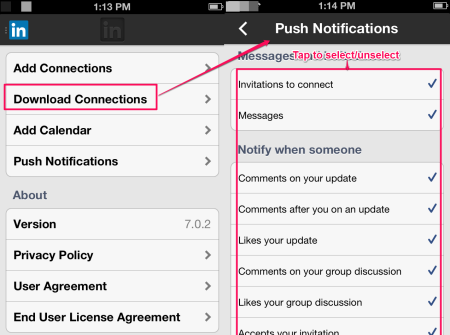The free official iPhone app for LinkedIn lets you add connections, get push notifications for invitations, messages, comments, likes, shares on your updates and group discussions. It also lets you use other features of LinkedIn, like: connecting with professionals of different fields, interacting with them, searching and applying for jobs and much more. It also keeps you updated about all the latest news of professional world right in your iPhone. The news feeds are shown to you based on your preferences like current area of job, preferred area of job, your skills, educational qualifications etc. The LinkedIn App also syncs your contacts and lets you download the connections to your iPhone’s contacts book.
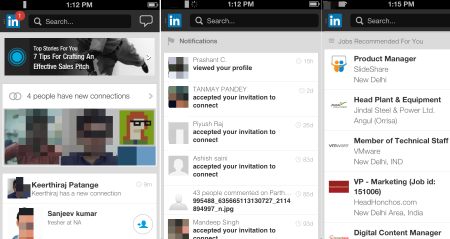
Key Features of LinkedIn App for iPhone:
- Free to download and install.
- Official LinkedIn app.
- Connects you with the professionals of any profession.
- Get push notifications for various features like invitations and comments.
- Add contacts from your iPhone to LinkedIn connections.
- Download contacts to your iPhone address book.
- Uses your iPhone’s calendar to schedule meetings with other LinkedIn profiles.
- Interact with real professionals working on big projects in top companies.
- Stay updated about the latest happenings related to your profession.
- Search, save and apply to jobs.
- Follow companies and learn more about them.
- Upgrade to LinkedIn Premium to unlock even more features.
How to Use LinkedIn App on iPhone:
LinkedIn app can be downloaded from the App Store by searching LinkedIn or you can simply click on the link given at the end of this review to download it. Tap on the app’s icon to launch it and you will be asked to either Sign Up for an account or you can Log In if you are an existing user of LinkedIn. During registration process, you will be asked to enter details like Education details, skills and expertise, company and other information related to your profession. You can also sync your e-mail as well as phone contacts with LinkedIn app. After registration, you will be taken to app’s main screen. Here, you will see news feeds from those people and companies which are connected to you on LinkedIn. If you want to share something with your connections, then tap on the message icon at top right corner of the app window. To access Settings options, tap on LinkedIn logo followed by a tap on Settings icon.
Receive Push Notifications via LinkedIn App:
This app lets you receive push notifications for various functions like invitations to connect, messages, comments/like/share your update and group discussions.
- Tap on LinkedIn logo to open the sidebar.
- Now, tap on Settings icon at the top right corner of the screen.
- From here, tap on Push Notifications option to get the list of all the LinkedIn features.
- You can select the features from the list for which you want to receive push notification.
Downloading Connections To iPhone:
The LinkedIn app also lets you to download connections to your iPhone address book so that you can access them whenever you want, even when you are offline.
- Tap on LinkedIn logo to open the sidebar.
- Now, tap on Settings icon at top right corner to go to Settings.
- Tap on Download Connections option. It is set as Off by default, change it to On by tapping on it.
- The LinkedIn app will start downloading connections to your contacts book. You can access them any time by going to you contacts book.
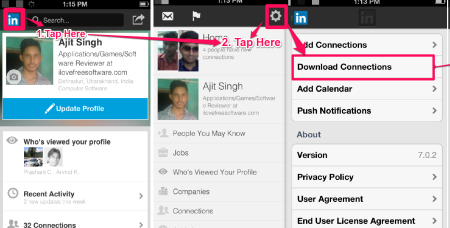
If you are an Android user, then click here to read our review of LinkedIn Android app.
Final Verdict:
LinkedIn is a very good app with a large database consisting of many well known professionals and companies. It can also help you in boosting your career. It’s a must have app for all those who want to see their career rising.
Get the LinkedIn app by clicking here.