Here are 5 free online EPS to PDF converters. You can add EPS (Encapsulated PostScript) file from PC and then save it as PDF format to your PC. Many websites on this list also come with the feature to add EPS file from Dropbox and Google Drive accounts or convert an online EPS file.
Apart from this main feature, you will find many other interesting options. For example, you can convert multiple EPS files at once, save the output to Google Drive or Dropbox, delete the output file after download, etc.
While EPS file needs a separate EPS file viewer software or website, PDF, on the other hand, is a more popular file format, and can be opened in any browser. Also, there are so many PDF viewers also available. Therefore, if you want to convert EPS file to PDF, these websites will come in handy.
Let’s check with the first free EPS to PDF converter website present here.
Convertio
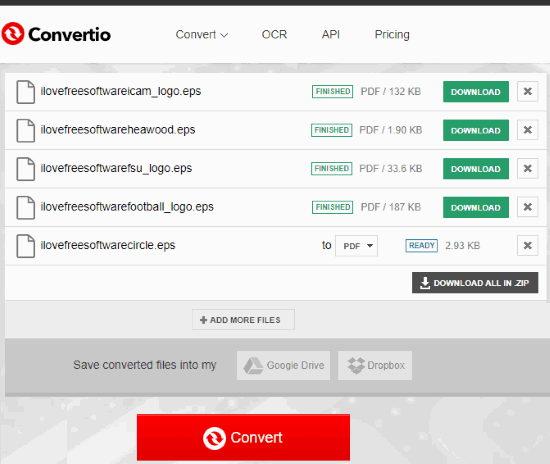
Convertio (free plan without sign up) is better than many other EPS to PDF converter websites in this list. The reason is simple. It has numerous features that make it a bit special than others. First of all, it supports four ways to add input files: Dropbox, PC, Google Drive, and online EPS file URL. Also, the size limit for input files is 100 MB.
Another great feature of this online EPS to PDF is it can convert 2 EPS files together. So, once you have added 10-15 EPS files, you can click the Convert button, and it will start uploading and converting first two EPS files to PDF files. In this way, you can convert other files. Your output files can be saved in one go in a zip archive or you can download output files one by one. You also have the choice to save output files to Google Drive, PC, or your Dropbox account.
This website stores all your files only temporarily. Once 24 hours are passed, it removes all your files from the server.
You may read its detailed review here.
CloudConvert
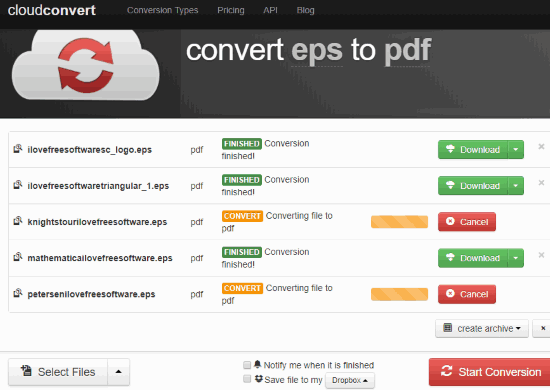
CloudConvert is one of the best EPS to PDF converters in this list. You can upload input EPS files with up to 1 GB, which is no doubt a great number. A unique feature that is not available in any other EPS to PDF converter is you can convert multiple EPS files to a single PDF file or generate separate PDF files for each input EPS file. All your files are removed after 1 day from its servers which is also a good feature.
Like Convertio, it also lets you upload EPS from Dropbox, PC, Google Drive, or add an online EPS file. Additionally, it lets you add EPS files from OneDrive and Box cloud storage services also.
The free sign up plan is limited but good for personal use. In this plan, you get 25 conversion minutes for a day, 5 concurrent conversions, and 25 minutes to convert a single file. So, the free plan is also not that bad and therefore this website has easily reserved its place in this online EPS to PDF converter websites.
FreeFileConvert
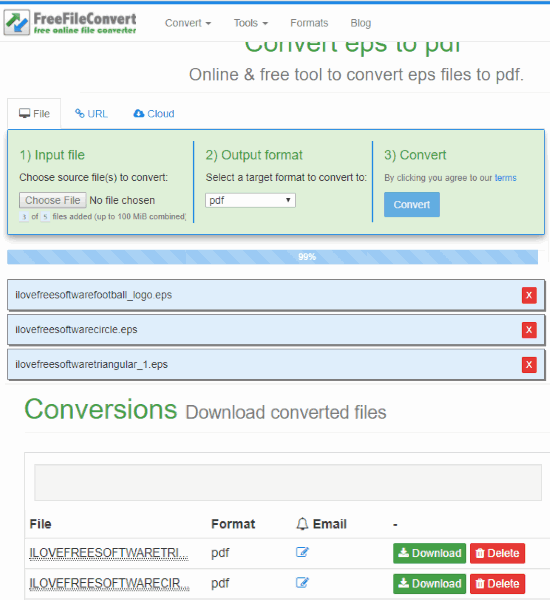
FreeFileConvert gives a good competition to Convertio and CloudConvert websites. The reason is it also lets you upload EPS files from PC, convert an online EPS file, or upload EPS files from Dropbox and Google Drive accounts. You can convert 5 EPS files at a time and maximum size limit for input files is 100 MB.
Converting the EPS files to PDF documents is also extremely simple. Add your input files and it will automatically upload and convert those files without any need to click on some convert button. Once the output is ready, you can download PDF files to PC.
The converted files can be download for 24 hours or maximum 5 number of times. Once this limit is reached, FreeFileConvert deletes all those files from its servers. You can also manually delete the converted files using the Delete button available for each output file.
PDFConvertOnline.com
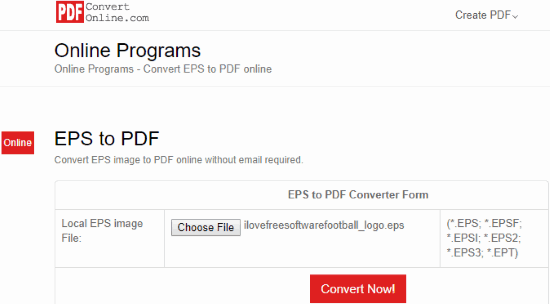
PDFConvertOnline.com is a nice option to convert EPS to PDF online. I like the simple interface of this website and the fact that it also supports EPSF, EPS2, EPS3, EPT, and EPS1 for conversion. Another best feature is that you can upload a file with maximum 128 MB size, which is more than sufficient.
Converting EPS file to PDF is also very easy. All you need to do is add an EPS file from PC and click on Convert Now! button. After that, it automatically uploads and processes the input EPS file and gives output in PDF format.
It keeps your files temporarily, until conversion is done, and then removes all those files after 24 hours. So, all the features are simply good.
Online Converter
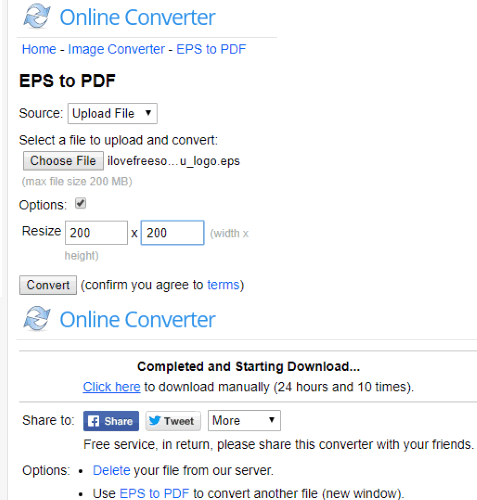
Online Converter is another simple but handy website to convert EPS to PDF. This website lets you upload a 200 MB size file, which is a good number. You can convert an online EPS or upload EPS file from PC. One unique feature comes with this website is you can set the output file size (height and width) and this feature works great.
This website lets you download the output PDF 10 times or until 24 hours (whichever condition meets the first). After that, it will remove the file from the server. You can also delete the file manually after downloading it. So, the website has all important features which make it a useful EPS to PDF converter.
Conclusion:
Among all these online EPS to PDF converters, I prefer “Convertio” because of its fantastic features. CloudConvert, FreeFileConvert and other websites are also handy for successful EPS to PDF conversion. So, every website is good for the main task. Use any EPS to PDF converter available in this list and share your experience using the Comments section.