This is a list of 3 free meditation software for Windows. These software that I have listed below generate relaxing sounds that you can hear during work. The sounds that these software generate are of some natural phenomenon like rain, wind, waves, etc. listening to those sounds, you will feel relaxed and will be able to calm your mind. And not only the relaxing sounds, but you will find some other features in these software that will help you take short breaks while you are working. In some of these software, there is an option of alarm that you can use. And with the alarm, you can use the breath reminder feature as well which is pretty unique.
If you spend a lot of time in front of your PC then you should take some time to relax your brain. And that is where the following meditation software come in handy. These software basically keep running in the system background and will show up after a fixed interval of time. Also, one of the following software has interface like a music player and has some built-in sounds that will make you feel relaxed. Also, you can keep listening to them while on work as they will keep your brain more focused.

Free Meditation Software for Windows:
Halotea
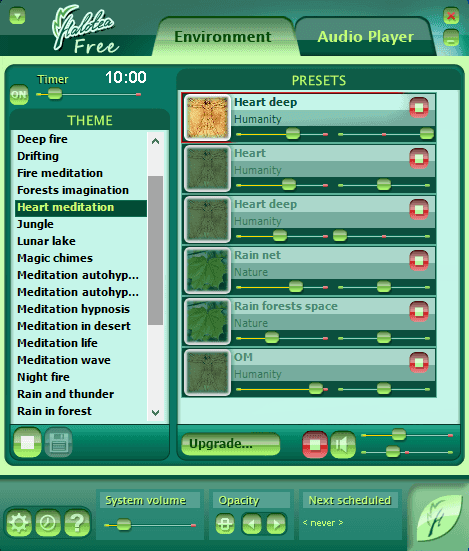
Halotea is one of the best free meditation software that you can try on your PC. It comes loaded with some really soothing sounds that you can listen to when you are in the mood to meditate yourself. It has an interface like a music player and all the sounds are available in playlist like window. In this meditation software, you will find sounds of rain, forest, water, and so many others that you can listen anytime. This software allows you to listen to those sounds continuously while you are working. Or, you can use the software when you want. There are some sounds to make you fall asleep as well. If you are having trouble in sleeping then open the software and listen to the sleep sounds. They will relax your mind and you will fall asleep eventually.
You can get this software from the above link and then install it on your PC. After that, you can open it and then start listening to the sounds that it has. You can play any sound and even control the volume and other parameters that it shows. You can even mix the sounds and then save it in the software. And not only this, but if you want to listen to some other sounds that you like during the meditation session then you can do that. For that, simply switch to the player in the software and then you can load a WAV or any other audio file from your PC and play it. That is all it offers for the mediation.
Mindfulness at the Computer
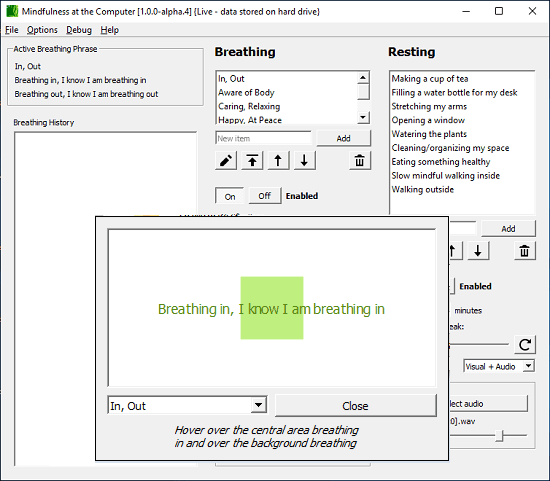
Mindfulness at the Computer is another free software that you can use on your PC as a meditation tool. However, it works in a different way. This software actually falls in the category of break reminder software. It keeps reminding to take deep breaths after a fixed interval of time. It creates an animated box on which if you hover, it will imitate the breathing-in and breathing-out process. This way, you can meditate yourself by taking deep breaths time to time. The software runs automatically. You just have to specify the time interval in it and it will keep reminding you to take breaths through a notification box.
You can get this software from above URL and then run it. It comes in portable mode and you can start using it right away. You can open the settings window of this software and then you can customize the various parameters. You can customize the notification type, specify the time interval to show the notification box, play a notification sound or opt to play a custom notification sound from your PC. After configuring, you can let it run in the background. Next, it will pop automatically and you can click on the notification box to start taking deep breaths. Read more about it here.
Relax Sleep Melodies

Relax Sleep Melodies is the last free tool in my list that you can use on your PC to listen to the soothing sounds for meditation. It is basically a Windows 10 app that you can use to hear soothing sounds anytime on your PC. You will find meditation sounds like rain, ocean, waves, piano, pink noise, waterfall, frog, etc. Some sounds are premium but there are a lot of free sounds as well. You can listen to them after doing a lot of work and you will feel relaxed.
You can use the above link to the Microsoft Store and then you can install this app on your PC. After installing, you can start using it right away. Select any sound from its interface and start playing it. Also, you can control the volume of the sound which is being played and pause the playback as well. If it is difficult for you to fall asleep, then you can listen to the relaxing sounds from its interface and easily fall asleep.
Final words
These are the best free mediation software that you can use on your Windows PC. Using all of these, you can relax your mind during work. You can take short breaks and then meditate yourself for a few minutes. So, if you are looking for some free meditation software, then this post will surely come in handy.