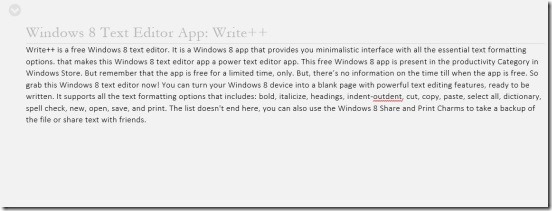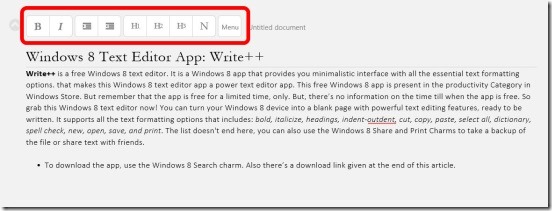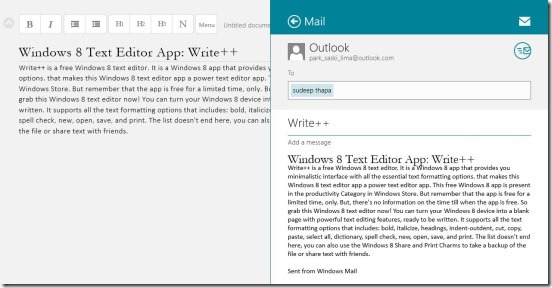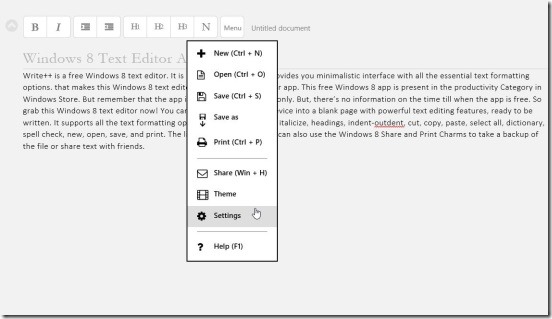Write++ is a free Windows 8 text editor. It is a Windows 8 app that provides you minimalist interface with all the essential text formatting options; that makes this Windows 8 text editor app a power text editor app. This free Windows 8 app is present in the Productivity Category in Windows Store. But remember that the app is free for a limited time, only. But, there’s no information on the time till when the app is free. So grab this Windows 8 text editor now! You can turn your Windows 8 device into a blank page with powerful text editing features, ready to be written. It supports all the text formatting options that includes: bold, italicize, headings, indent-outdent, cut, copy, paste, select all, dictionary, spell check, new, open, save, and print. The list doesn’t end here, you can also use the Windows 8 Share and Print Charms to take a backup of the file or share text with friends.
To download the app, use the Windows 8 Search charm. Also there’s a download link given at the end of this article.
Using this Windows 8 text editor app:
Write++, sure is one of the best ever text editor that I have used till date. It has clean interface, without any Ads. Hence, gives a minimalist environment to work with; without any disturbances. You can either switch to complete full screen mode by hiding the Toolbar, present at the top of the screen; or keep it visible; so that you can see them with a single mouse click, whenever you want! This toolbar contains all the basic but powerful text editing options. These includes: Bold, Italicize, Indent, Outdent, Headings, Normal text, and a Menu Button. All you have to do is simply select the text, and click on the requisite button. A good thing about this free Windows 8 text editing app; at this point is: besides clicking on the text formatting buttons, you can also use the keyboard shortcuts for each one of them.
Other good thing to like in this app includes: the saving option. You can not only type freely in full screen, but also save these files in Txt format. And then take a backup of the file. Besides that, the app is also integrated with Windows 8 Share Charm, so you can use that to share whatever you wrote with friends, colleagues directly, without even saving it.
One really good feature of this Windows 8 text editor app is the Deep Focus, which highlights the current line and grey out all the other lines. This is very much helpful when you are writing long content, and helps you focus directly to the currently editing line. To alter this feature (set it on or off), click on Menu button in the top tool bar, and click on Settings.
Here are the shortcut keys and their functionalities:
Ctrl + B –> to bold text, Ctrl + I –> to italicize text, Ctrl + > to indent, Ctrl + < to outdent, Ctrl +1,2,3 to change text into Heading, Ctrl + 0 to change back to normal text, Ctrl + N new file, Ctrl + S save file, Ctrl + O open file, Ctrl + P print file, and Win + H to share.
You can also right click on the bottom side of the screen, and get a flyout at the bottom of the screen. This flyout contains some of the options mentioned above, which includes: New, Open, Save, Print, Full Screen, and a Help button.
Key features of this Windows 8 text editor app:
- Freely available.
- Good Windows 8 text editor app.
- Aided with all the text editing features.
- Integrated with Windows 8 share and print charms.
- Has it’s own setting charm.
- Save files in .txt format.
- Write text freely in full screen without any disturbances.
Also check out this free Windows 8 notepad app with spell check: Notepad+
Final Note:
Write++ certainly is a good Windows 8 text editor app. It’s easy, simple, quick, and very much handy. And above all, gives a bound free writing experience without too many menus, or tool bars at the main screen. Writing this freely was a really good experience. So, grab this app, because it’s free for limited time.
You might also like these 4 Free Writing Apps For Distraction Free Writing.