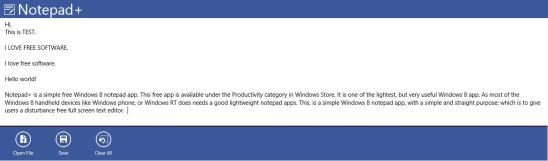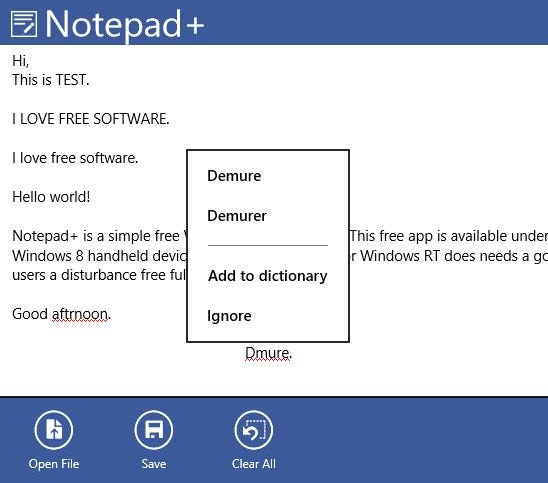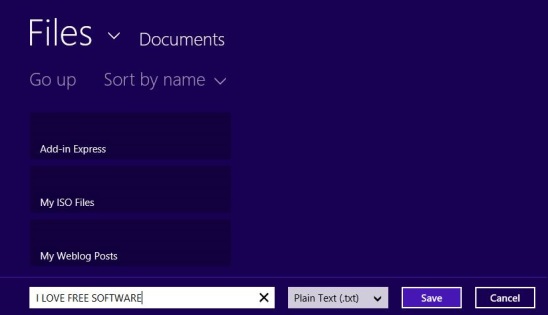Notepad+ is a simple free Windows 8 notepad app. This free app is available under the Productivity category in Windows Store. It is one of the lightest, but very useful Windows 8 app. As most of the Windows 8 handheld devices like Windows phone, or Windows RT does need a good lightweight notepad app. This, is a simple Windows 8 notepad app, with a simple and straight purpose; which is to give users a disturbance free full screen text editor.
For those who use different text editors, or are in need of a notepad wherein they can write notes etc., can use this free Windows 8 notepad app. You can use the Windows 8 Search Charm (Win + Q) to locate the app in Windows Store, or the link given at the end of this article.
Taking notes using this Windows 8 notepad app:
Like said before the app is very focused on giving the users a best disturbance free, simple, and easy writing experience. Downloading the app just took a fraction of a second, because it’s very lightweight. Simply run the app and you’ll straight up get a writing pad where you can start writing right away (just like the default notepad in Windows OS). But one feature that makes this Windows 8 notepad app really useful is the automatic spell-check, which is not present in the default notepad desktop app.
Working on the app is like working in the default MS Windows notepad. The app automatically checks the spellings and if it’s wrong then, gives suggestions.
The best use of the app is in the Windows 8 OS supported handheld devices, but it is equally good for desktops and laptops. You can simply launch the app, take notes, and save the notes in .TXT format. It is as simple as that. Also with saving, you can also open the previously saved .TXT files in the app, and edit and save them.
I liked using this free Windows 8 notepad app, because like any default MS Windows notepad like app, this app also supports the basic cut-copy-paste options. Plus there’s one good advantage about this app, and that is, this app supports multiple undo’s; which is not supported in the default notepad desktop app. You can use the default key board short cuts to use the undo, redo, cut, copy etc., or right click on the screen. Also unlike the default notepad desktop app, if a line continues too long (reaches end of the screen) then, this notepad app, writes the content in a new line, instead of continuing in the same line.
I liked the fact that the app is totally clean, there are no Ads at all. Also writing in fullscreen was a good experience.
Key features of this Windows 8 notepad app:
- Freely available.
- Good Windows 8 notepad app.
- Simple and clean interface.
- Supports cut-copy-paste and redo-undo functionalities.
- Clear the screen with one single click on Clear All button.
- Save/open files in .TXT format.
- Supports snapped view mode.
- Easy to use.
Also check out these free Windows 8 notepad apps: Notepad RT and Notepad Classic.
Final Note:
Notepad+, surely is a good Windows 8 notepad app. It is fast, simple, and handy. It completely does what it advertises, and is fully functional. It is very handy to take notes while on the move. Simply run the app in any Windows 8 supported device, and take notes without getting worried about the wrong spellings. Although, including the fonts features and supporting more text formats would have made the app more functional. But, just for simple note taking purpose, the app works great, and there’s no denying that the app does have some really good features. All in all, a good Windows 8 app to try.
You might also like this article on How to Randomize Items in a Comma Separated List.