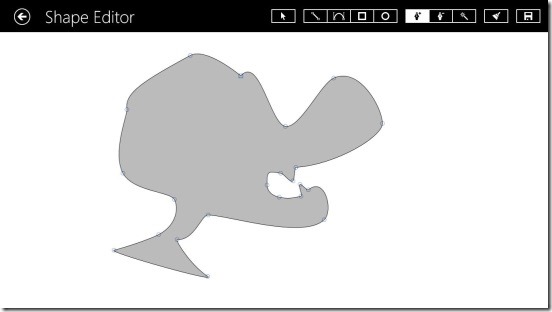Art Text Lite is a free Windows 8 Logo Creator app. Using this handy Windows 8 app, you can create text or shape logos, assign different colors to them: you can choose a solid fill color, or a gradient one with three different colors. If you are using a text, then you can assign different fonts, increase decrease size, bold and italicize the text. Or, if you are using a shape then, you can either choose from the template shapes present inside the app, or create your own custom shapes. The app gives a separate full screen shape editor, using which, you can create the shape that’s in your mind and then save it in the app, so that you can use it later.
Plus, the app also supports different shape transformers using which, you can change the outline of the shape or text, as well. You can then put image as the texture of the logo or, add a shader to the logo, to give it a 3D feel. The app also lets you add stroke and glow or shadow to the logo. And once, when you are done, you can then save the logo, share, or export as image files.
Create logos using this Windows 8 logo creator app:
The app certainly is a very good Windows 8 logo creator app. It’s handy, especially for the graphics designers, which can help them to quickly create a preview of logos, and if liked then, even saving it for use. And, it’s not only the graphics designers who can use the app, in fact it’s made in such a way that anyone can work in it, easily.
It’s fast, simple, easy, and quite effective. It does it’s job pretty well. However, there’s one limitation in the app, you can’t use a text and shape in the logo at the same time. That is, there can be only one of them at one time, and, you can’t also not use two separate shapes at same time. But with texts, you can include spaces and separate two words. But, they’ll all count as one object. Other than this, the app is all good and satisfies it’s purpose well.
Working on the app is pretty easy. You can use some templates that are already present in the app, or create your own. Simply click on the Edit button to either type desired text or use a predefined/custom shape. The app supports over 70 good predefined shapes, that you can use for logo. And, if you don’t like any of those, then you can create what you desire. Simply, click on Add Shape button in the Shapes flyout at the right side of screen. This navigates you to Shape Editor Screen. The good thing here, is the app is supported with good enough tools. Though, it doesn’t gives any instruction on how to use the tools. But, they are pretty easy and are like any other graphic designing software.
There are line, curve, square, circle, selection, eraser, node adder, and node remover tools, at the top right corner of screen. Simply use the requisite to do desired. The node adder and remover tools are used to insert new points (nodes) and then remove them from lines or curves. The other tools are easy and are self-explanatory.
Once, you have the desired shape or text on the screen, you can then fill solid or gradient color or add shader, give stroke, and shadow or glow on the object. Plus, you can also transform the shape of the object. The respective buttons for these are present on the ribbon at the bottom of screen. Simply, click on the button as required. Good thing about the app is, it gives you enough freedom for controls to maintain their intensity. There are sliders for color, slider, and transformations. Using these sliders, you can get the perfect effect and transformation by controlling their strength.
Once you are satisfied, you can then save the logo file by clicking on Save button or export the file as image file. The app can save the logo in JPG, PNG, TIF, and BMP, and a plus point is you can save the file in 512X512, 1024X1024, 2048X2048 predefined image resolutions, or you can also give custom size.
Key features of this Windows 8 logo creator app:
- Freely available.
- Good Windows 8 logo creator app.
- Create text logos or shape logo.
- Use transformation presets to transform the shape.
- Apply solid or gradient color, add shadow or glow.
- Supports undo and redo features.
- Zooming features.
- Save the logo file or export it in popular image formats.
- Integrates with Windows 8 share charm.
- Simple and easy.
Here are some good Windows 8 photo editor apps, that you might want to try: Photo Effect for Win8 and InstaTon.
Final note:
Art Text Lite is a good Windows 8 logo creator. The best thing about the app is, it is very practical and has a lot of tools and features, that makes it a good Windows 8 contender for logo creator app. The only issue that I had with the app is, there were times when, the app didn’t show transformation outline. Other than that, it is all functional. All in all a good free app to try.