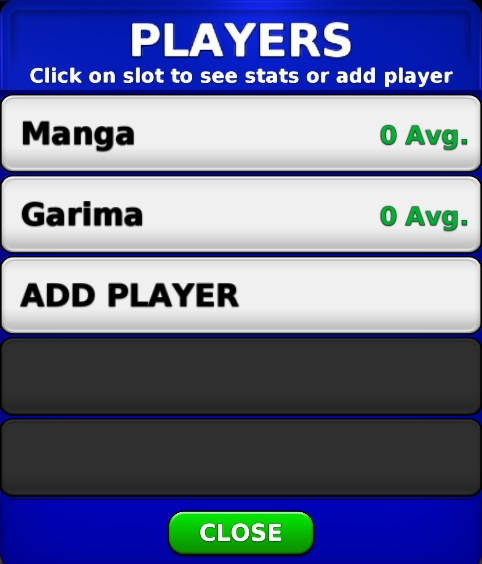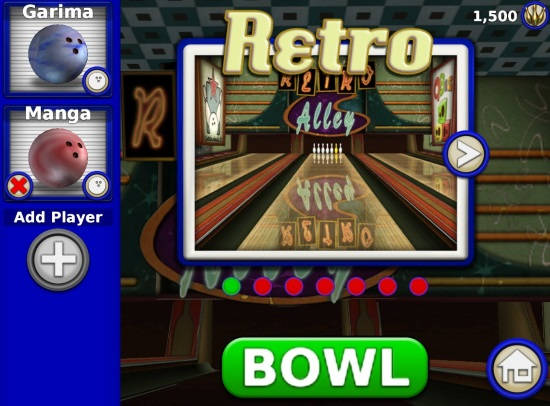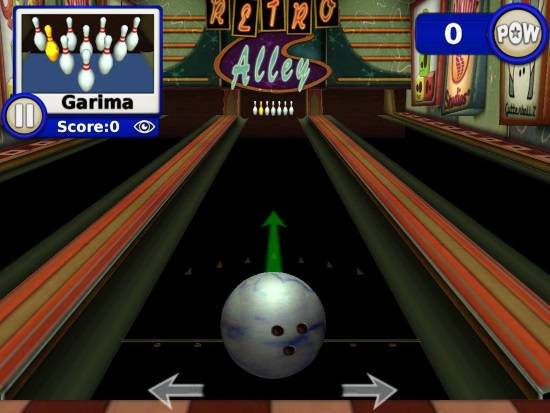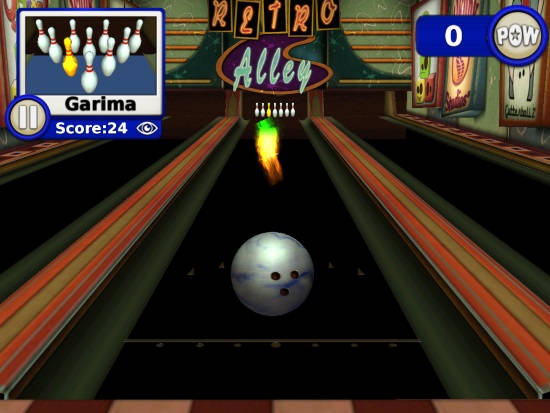Gutterball is a free bowling game app for Windows 8. In this game, you can play the classy bowling game with more fun. You are given a set of 10 pins, out of which 9 pins are classic White pins, but the tenth pin is of Golden color.
You can choose up to four players to play a game. As in the classic bowling game, each game is divided into ten different frames. Each frame gives two chances to the players to knock down the pins. In each frame, the number of pins knocked are recorded. If any player knocks down all the ten pins (termed “Strike”) in the first bowling of the frame, then he earns bonus points. And if any player knocks down all the ten pins but using both rolls of a frame (termed “Spare”), then also bonus point is added to the frame. Striking Golden pins earn extra points. You can use the collected points to unlock different different bowls and themes of the game.
The game has 7 different themed alleys: Retro, Pumpkin Fields, Vegas, Mine Shaft, Lotus Lane, Cosmic, and Ice Dragon. You need to knock down Golden pins to unlock these alleys.
The game has HD graphics and interesting sound effects. The download size of the game is around 36.6 MB only.
Gameplay Of This Windows 8 Bowling Game:
You can get Gutterball game app free from Windows Store by using the link given at the end of this review.
After launching the game, you will find different options: Play, Players, Settings, High Score, and Achievements.
The very first thing that you should do in this game is add the name of players along with yours, before starting the game. To add players’ name, click on player icon on the homepage and add the names. It also keeps track of scores and points earned by each player.
After adding players, click on Play option. Choose the players with whom you want to play. You can play with up to 4 players in a single game. Choose the players’ name and then click on Next.
For each player, you can change the ball from unlocked balls. Select an alley to play from unlocked alleys. There are 7 different alleys, but you need to earn points to unlock all of them.
After choosing ball color for each player and choosing an alley to play, click on Bowl.
You will be redirected to the alley you have selected. All the players alternatively get chance to bowl. On the left corner screen, you can see the name of the player, whose turn is to bowl. As mentioned above, each player will get 10 frames to bowl in a game. The number of pins being knocked down in each bowl is recorded. The player with highest score wins the game.
The whole game is controlled using mouse. To aim a target, move on the Green arrows on the screen. To move, right click on the arrow and move in the direction of your target.
To change the position of the ball, right click on the ball and drag it to the new position.
To bowl, right click on the bowl and and drag the ball forward and then release the button.
For each bowl, the score is recorded in the frame. At the end, the total score is summed and the player with highest score wins the game. To earn bonuses, try to hit Strike or Spare.
You can use the earn points to unlock alleys and balls.
Also try another bowling game app for Windows 8: Trick Shot Bowling.
Conclusion:
Gutterball is a fun bowling game app for Windows 8. The 7 different alleys and 30 different balls add more interest in the game. You can enjoy playing bowling with up to four friends (on same PC). The game is fun to play and addictive as well. You will surely enjoy this bowling game for Windows 8.