Snowtrack is a free versioning control software for designers. With this, you can keep track of all the changes made to your graphic files in the project you are working on. It lets you easily jump to a specific version of the project in just a click. It creates each version when it detects a change in the project folder. You can create unlimited such projects and keep track of different versions and restore them if needed.
This software supports 2D as well as some 3D graphics format to track and generate preview of the files. You just initialize a project just like a Git repository and save all the assets there. Any change made in the project will be noticed, and a new version will be created. One of the best use case of this software is in file recovery. If you accidentally deleted a file or modified a wrong one, then you can easily go back and by simply switching the project to an earlier version.
Snowtrack comes with integration of popular graphic designing tools and files they work with to generate a thumbnail while previewing version changes. It supports files formats of Blender, Cinema 4D, Photoshop, Illustrator, Pixelmator, Affinity Photo, Amadine, Corel Draw, and some others. For now, the functionality of the software is very simple and in later updates there will be more features such as cloud support.
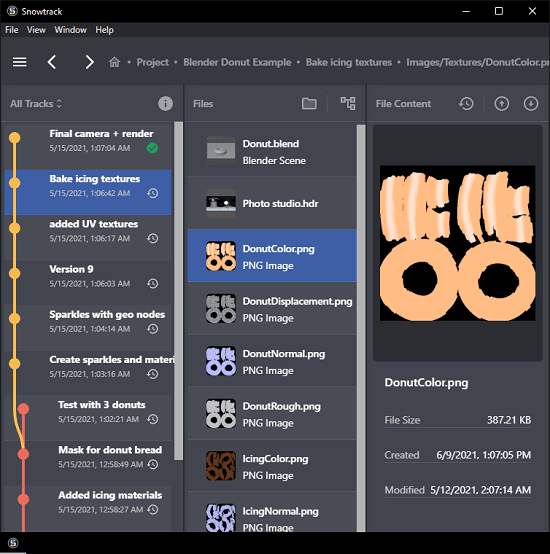
Free Version Control Software for Designers to Manage 2D, 3D Graphic Assets
Snowtrack runs completely offline. You can download it from here and simply open it up. There are some examples projects in it already that you can use to see ho it works. There is no sign up or anything like that required. But if you are on macOS then you will have to allow notification permissions.
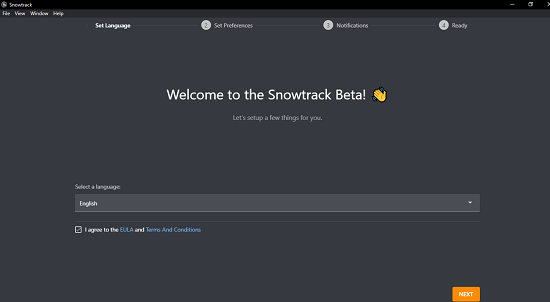
Now, just create your first project here. You can either choose an empty folder to create a project and later all your graphic designing work in it. Or, you can use your current folder where you save your files in it. You can create unlimited such projects or even create some demo ones that it already offers to learn how this software works.
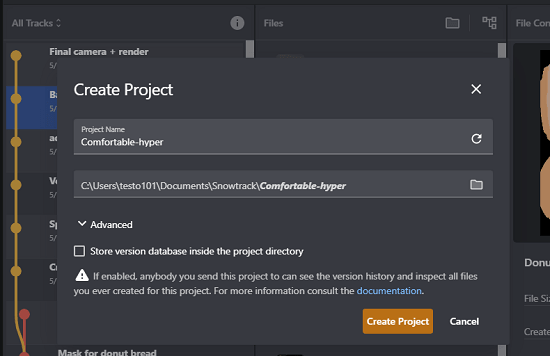
Now, it will start listening for changes in the project. Whenever you add a new file, delete a file or rename a file, it will create another version. You can rename a version after it has created it and see its flow as well in the project folder. To preview files in a specific version of the project, you just click on any from the list, and it will show you the corresponding files.
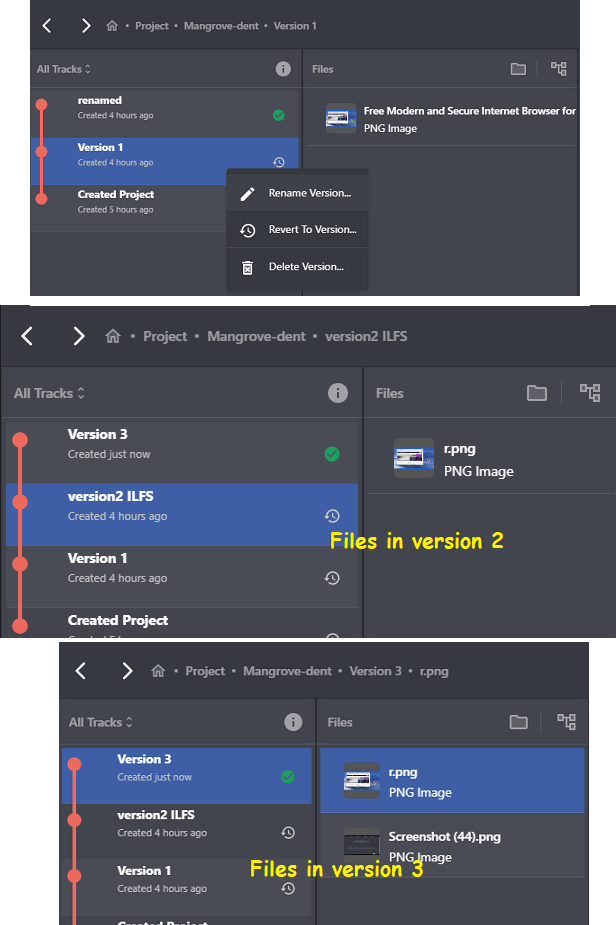
This is it. Right now, it all this software can do this. It is in beta stage, so more features are to be expected in the coming updates and right now, you can just install this and start versioning your graphic files in one of the best ways possible. It keeps your project directory decluttered by saving the data in its internal cache.
Final words:
If you are looking for ways to manage versions for your graphic designing work then you are at the right place. Just install Snowtrack and then simply create projects in it as I have explained in the post above. Using this software is easy and apart from Windows 10, it is available for macOS as well. The process is the same there, and you will just have to give it certain permissions there.