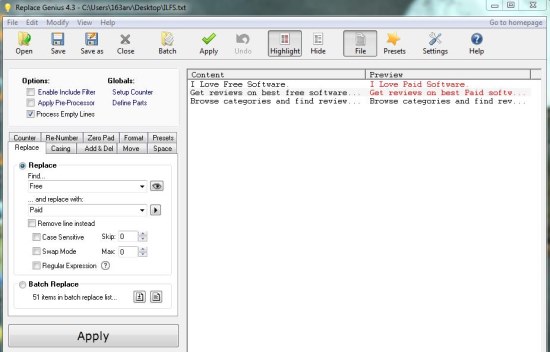Replace Genius is a free, multi-utility editor that provides bunch of useful editing functions for text, word, or excel files. These include advanced functions like batch replace, change case, add or remove strings, move selection, space trimming, add counter, re-number, zero pad numbers, and free format. Replace Genius supports regular expressions, offers a rich set of filters and options, and displays live preview of the changes you made.
Most of the modern text editors and word processors provide some kind of search and replace capabilities to process data you enter in the files. But what if you want to do more like inserting line numbers, changing case, adding or removing text, or something else with your data files? Replace Genius is a handy tool that offers a bag full of advanced editing functions to quickly manipulate your files.
Replace Genius is available as a freeware and can be downloaded easily using the link given at the end of this article. Once you install it on your system, you can use this handy utility to batch process data in your text files, Word documents, or Excel spreadsheets. Let’s see how.
Replace Text, Add Counters, Change Case, and Do More with your Text or Data Files using Replace Genius:
Replace Genius is quite easy to use. All you have to do is to open a file and choose the desired option to be applied to the file. The program window mainly consists of 4 different parts: File Content, Global Options, Processing Functions, and Apply button. Let’s have a look on each of them.
- File Contents: This section is divided into 2 parts. The left part displays the file contents and the right part displays the preview of changes you make.

- Global Options: This section provides options that are relevant to most of the data processing functions provided by Replace Genius. You can read more on that in the “Help” file.

- Processing Functions: This section lists 10 powerful batch processing functions to edit files. Each of these functions can be accessed by clicking at the respective tab on the left side of the file contents section. These include batch replace, change case, add or remove strings, move selection, space trimming, add counter, re-number, zero pad numbers, and free format.

- Apply Button: Replace Genius offers you to preview changes you made to the file in real-time. When you are satisfied, you can press the “Apply” button to reflect changes to your file.
Key Features of Replace Genius:
- Free automation utility to modify text or data files.
- Works with Text files, Word documents, and Excel spreadsheets.
- Offers 10 highly configurable data processing functions.
- Supports filters and tags to design or re-arrange lines as per your need.
- Displays live preview of changes made to the file.
- Supports regular expressions and wild cards.
- Intuitive interface.
- Unlimited undo.
- Supports batch file processing.
- Fast and reliable.
- Easy to use.
Also check out 5 best free notepad replacements and MS Word replacements.
The Final Verdict:
Replace Genius is a nice free Windows utility that provides advanced editing functions to process text or data files. It’s fast, reliable, and highly configurable tool for manipulating text files. Give it a try.