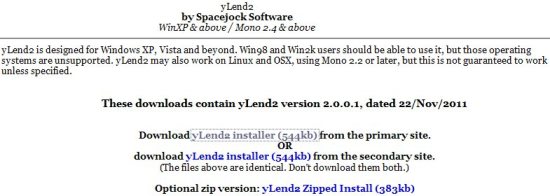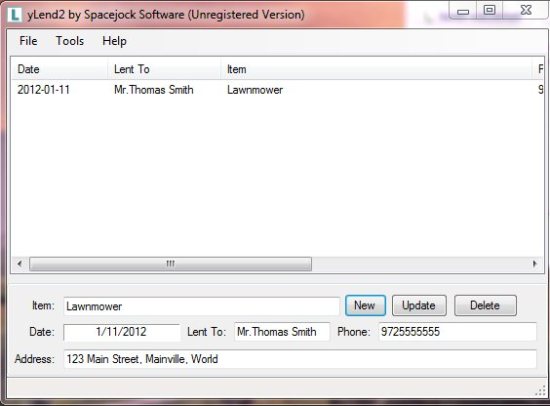yLend is a free loaned or lent items tracker. Have you ever walked outside to do yard work, but couldn’t because you were missing tools? Then you also forgot who it was that you loaned them to? Putting together an Excel spreadsheet or a Word document to keep track of who you lend things to can be time consuming. So here is a little program, yLend, makes keeping track who you lend tools and other items to much easier.
Small Download with No Surprises
The yLend download is small at less than a megabyte. The installation is quick and easy and there aren’t any nasty little surprises, like changing your default browser, adding unwanted toolbars, or changing your homepage. Once installed, the program takes up about seven megabytes of memory, so you can keep it running in the background to write down who you lend what to. My recommendation is if you lend tools or other items on a regular basis, to keep the program running in the background, because the time it takes to launch the program belies its small memory footprint while running.
This Lent Items Software has a Easy to Use Friendly Interface
The program is quick and easy to learn how to use because the user interface is very intuitive. There are data entry boxes for the lent items, the name of the person receiving the lent items, and their address and phone number. There’s even an option to update a line item, just in case the neighbor comes back to borrow the rake after he borrowed the lawnmower and broom earlier in the day. Once the person who borrowed the item brings it back, you can easily delete the line item. For those that like or prefer a paper trail, the program has the option to print the list of lent items.
You can also check out our article Lendle, which talks about lending and borrowing books on Kindle.
Registration Supports Future Development
If, after using yLend for awhile, you decide that you really like it, unlike trialware versions of programs, you don’t have to register and pay for the software. The designer does appreciate it and helps to ensure the development of advanced options for the program, The version I installed is version two of yLend, and if you’re a user of version one, there is an option in the Tools menu to import your data from an older version to the new version.