This tutorial talks about how to share web accounts temporarily without giving passwords.
In this tutorial, I will explain how to let anyone temporarily access your web accounts without giving them the username and password. For example, if you want to give someone access to your Gmail, Facebook, Twitter, or any other website temporarily, then you can do that. And you can revoke access anytime you want.
For this, I am going to use a free Chrome extension called “AccessURL“. Using this extension, you’ll be able to temporarily share web accounts with others for a specific time (24 Hours, 1 Week, or Never) without giving login credentials.
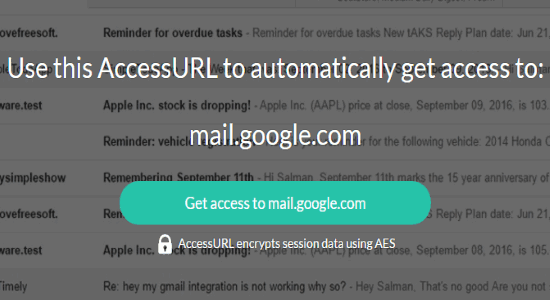
For example, let’s say you’re facing some technical issue on Gmail and you don’t know how to solve it, but your friend does. Then you can either bring him to your place to solve it for you or share your username and password with him. But, if you’re not comfortable with sharing your Gmail credentials, in that case, this Chrome extension can come handy as you’ll be able to allow access to your Gmail account without even sharing the credentials.
How to Share Web Accounts Temporarily Without Giving Password:
To demonstrate on how to share web accounts temporarily without giving the password, I will use my Gmail account in this tutorial.
Step 1: To get started, simply go to the homepage of “AccessURL” and hit the “Add to Chrome” button to install the extension in your browser. After that, browse the website which you want to share temporarily with others and login to your account.
![]()
Once you’re in, simply click on the “AccessURL” extension icon on the toolbar of the browser. A popup window will appear with a section named, “Expires in” along with a “Create Access URL” button, as shown in the above screenshot.
Step 2: Now, to share the web account without giving the password, simply select any of the options among 24 hours, 1 week, or Never under the “Expire in” section. Selecting these time would define for how much time you would like to keep the web account accessible to others. After that, enable the box where it says “Terms of Services” and hit the “Create Access URL” on the popup window.
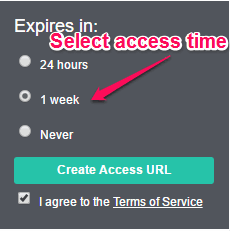
Step 3: As soon as you do that, it will generate a unique URL which you can share with others for letting them access your web account for the specific time selected by you. The session data of this URL will be secured with AES encryption.
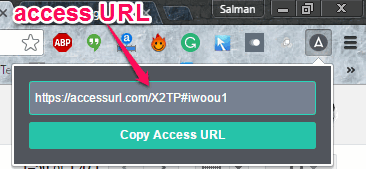
Step 4: Now, when someone clicks on the shared link, it will prompt them to install “AccessURL” extension. That means in order to access your shared web account they will also need to install the extension on Google Chrome.
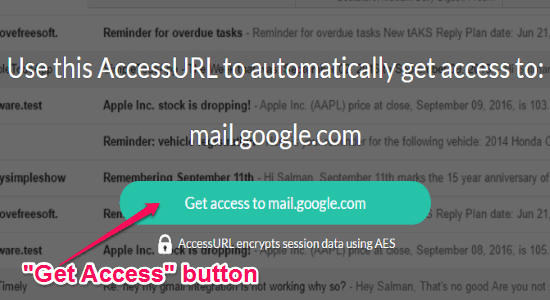
After installing the extension, when they click on the shared URL a button named, “Get Access to (website URL)” will appear at the center of the screen, as shown in the above image. Once they hit the button, your web account will open up and they can access everything until the time (selected by you) runs out. Or, you can revoke their access before time by just signing out of that website in your own browser.
The way this extension works is by using the cookies that any website creates in your browser once you have logged in.
My Final Verdict:
If you’re looking for a way to share web accounts temporarily without giving username and password to others, then this tutorial is definitely for you. Personally, I think “AccessURL” Chrome extension is very useful and interesting, as you can share web accounts for a specific time of your choice and also without sharing the credentials.
I hope this tutorial is useful to you.