Requestly is a Chrome extension to modify HTTP headers in URLs dynamically. Basically, here it lets you create different rules that target all the HTTP requests browser is sending and modify them. In the free plan, you can only create 10 rules but that is fine for individual developers. The rules you create in this, targets all the URLs and then perform the corresponding defined action. For example, with the help of this extension, you can opt to automatically redirect Google search requests to Bing and vice versa. Or, you can create rules to cancel the request if URL contains some specific piece of text, hostname, etcs.
If you want to play with HTTP requests that Chrome browser is sending out then Requestly is one of the best options. You just install it, specify some rules and then let it handle the rest. In the rules, you can target a whole URL or just the hostname. It even supports regular expressions for matching a string and you can easily specify that there. In the free plan along with 10 rules, you can only keep 3 rules active and mark 3 as your favorites.
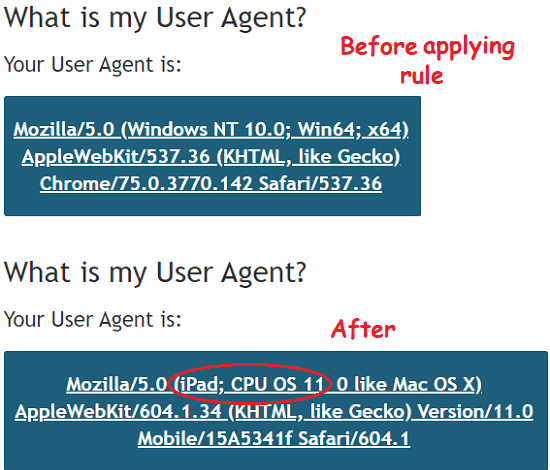
How to Modify HTTP Headers in URLs Dynamically with this Chrome Extension?
If you have a little technical knowledge then you will easily understand how to use it. You just click on its toolbar icon and then you can simply open the app. It will take you to the other page where you will see the list of all the rules that it supports. There are many rules listed and you can select anyone from them.
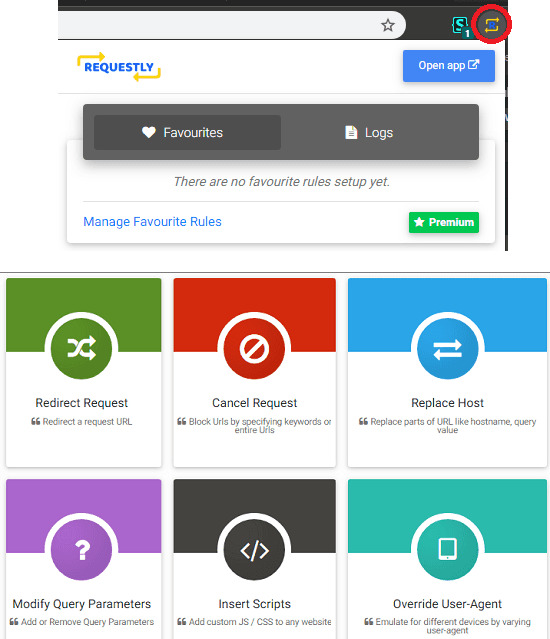
Now, you start creating the rule. Specify the text or URL to match for the rule. Also, you can opt for other options that are available there. For example, in my case, I have created a rule that will change the user agent in the header when I visit “whatismybrowser.com” to iPAD. You can see that in action in the first screenshot I have added in the beginning. You can choose other devices as well and even change browser user agent there as well.
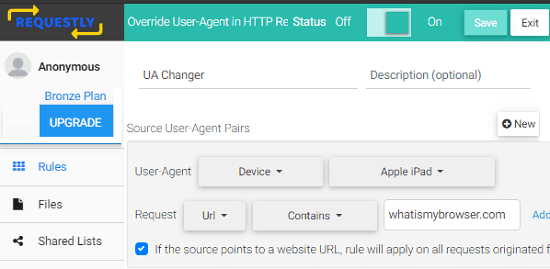
Similarly, in this way you can create other rules in the extension and let them tweak HTTP requests dynamically. Only 10 rules are allowed in the free version but if you want more then you can subscribe to other paid plans as well. Overall the idea is nice and the web developers out there who test their applications on various parameters will surely like this. Apart from just creating rules, you can even delete them, copy them and even import them. But I am not sure that you can edit them because I didn’t see an option on its UI.
Final thoughts
Requestly is one of the best free Chrome extensions available to tweak HTTP requests. You can use it to do many things that you can’t with other tools. I like the idea of the dynamic rules that you can create easily and deploy them. If you want to really play with HTTP headers dynamically then you give it try and let me know what you think.