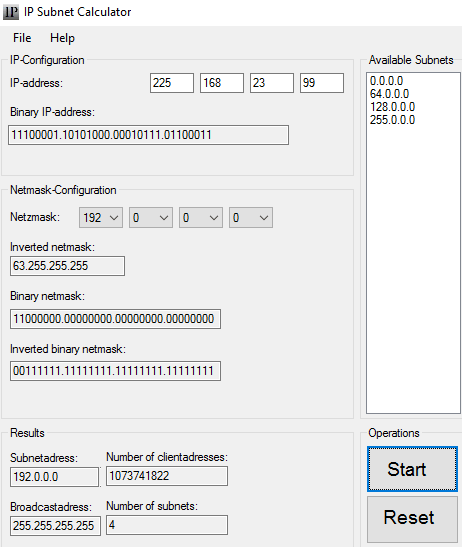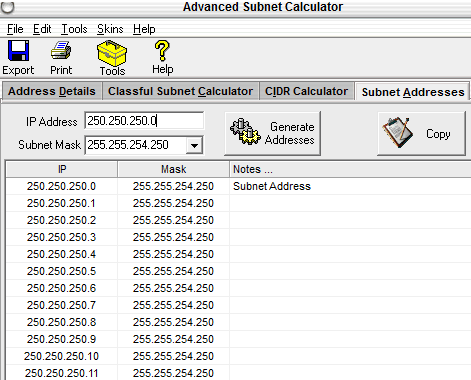In this article, I have compiled a list of 5 free IP subnet calculator software for Windows. These IP subnet calculators will display a list of IP addresses of each host in a subnet, Subnet ID (network ID), and maximum number of subnets that you can create. The best part is that most of them even allow you to export this IP addresses list as HTML, PDF, TXT files, etc or directly copy them to Windows clipboard. All of them are very easy to use and you just have to specify a couple of parameters like IP address, a maximum number of hosts required, etc and then they will show you number of hosts and range of IP addresses that you can assign to all hosts in a subnet.

Some of these IP Subnet calculators are advanced ones and also let you calculate CIDR, convert IP addresses to different notations like binary, dotted hexadecimal, etc.
So let’s get started and see how to calculate subnets using this 5 free IP subnet calculator software for Windows:
Bitcricket IP Calculator:
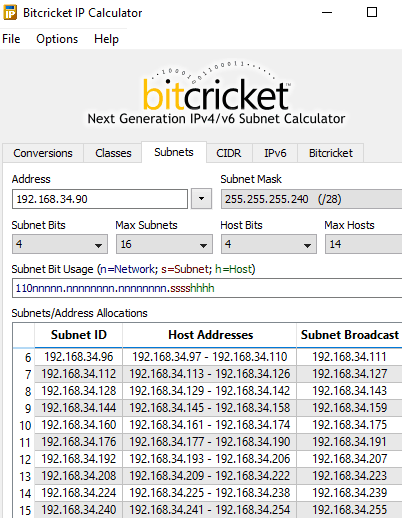
Bitcricket IP Calculator is a free IP subnet calculator software. This free subnet calculator software will display a number of subnetworks that you can create. It also calculates and displays other useful info such as each subnetwork ID, IP address range within each sub-network, and broadcast address of each subnet. It doesn’t give you the option to export this list of subnet addresses, like other subnet calculators included later in this article can do.
To calculate subnet addresses using this free subnet calculator is quite easy. Download it from the link provided above and then install it. Open it and you will see its main interface as shown in the screenshot above. To calculate subnets, switch to Subnets tab and then specify an IP address. After specifying an IP address, specify other parameters required to calculate subnets, like, a number of subnet bits, host bits, max hosts, a maximum number of subnets, and subnet mask. It will then display a list of subnetworks and other details in its main interface itself as per your inputs. Please note that you don’t have to press any button to calculate subnets, it automatically displays subnet addresses as per your inputs. So, every time you change your input in this free subnet calculator, the results change automatically.
You can also use it convert IP addresses from one notation to other like binary to dotted decimal, hexadecimal, etc, and calculate CIDR.
Read its complete review here.
IP Subnet Calculator:
IP subnet calculator is another free subnet calculator software for Windows. It is a very simple subnet calculator that will tell you the total number of subnets that you can create, and their IP addresses.
Download it from the link provided above and install it. After that, on its main interface (as shown above), specify an IP address in IP-configuration section and then specify Netzmask (Netmask/Subnet mask) in Netmask-Configuration section. Now, click on Start button and it will then calculate and display the total number of subnets that you can create and you can also see the ID of these subnets in Available Subnets section. It also displays other useful info, like, total number of client addresses and the broadcast address.
Advanced IP Address Calculator:
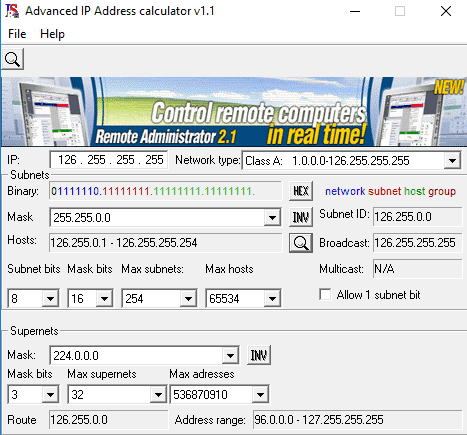
Advanced IP Address Calculator is another free subnet calculator software for Windows. The best part is that it will display information of each subnet like its IP address, a range of IP addresses that you can allocate to each host in a subnet, and broadcast address of each subnet. It also gives you the option to copy the subnet info to clipboard.
Download it from the link provided above and install it. After that, open it and you will see its main interface, as shown in the screenshot added above. Now, just specify the IP address and it will then automatically calculate subnets info. You can also specify subnet bits, mask bits, max subnets, and max hosts. After you specify each of these parameters, it automatically calculates subnet info and updates the results. You can view the subnet id and its broadcast address from the main interface itself. To view info of each subnet, like its ID, IP addresses range and broadcast address, click on the “search/magnifying glass” icon that appears right next to the Broadcast address on its main interface. You can also copy it to the clipboard by clicking on the “Copy to clipboard” button.
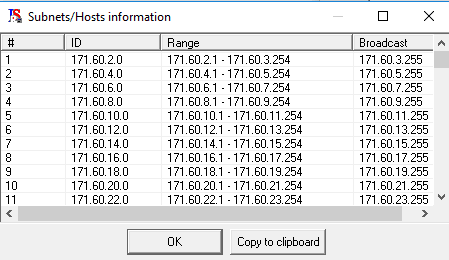
TechExams.net- IP Subnet Calculator:
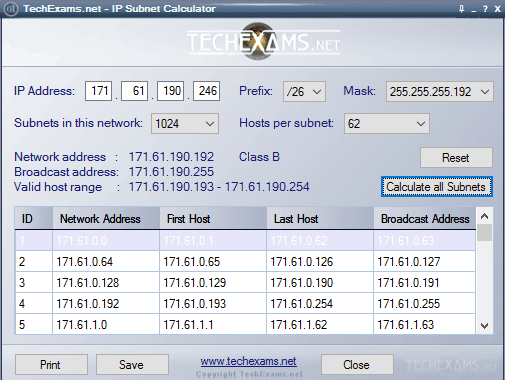
TechExams.net- IP subnet calculator is another simple IP subnet calculator software in my list. As other subnet calculators in this article, it also calculates the total number of subnets that you can create, and displays info of each of these subnets. It will display each subnet ID, IP address of the first and last host in the subnet, and broadcast address for each of these subnets.
You can download it from the link provided above and install it. Its main interface is shown in the screenshot above. You need to specify an IP address and then click on “Calculate all subnets” button. It will then display the total number of subnets in the network and hosts per subnet in its “Subnets in this network” and “Hosts per network” drop-down list.
You can also change the prefix, subnet mask, subnets in this network, and hosts per subnet parameters and this free subnet calculator will then auto adjust other parameters as per your inputs.
Advanced Subnet Calculator:
Advanced Subnet calculator is another advanced IP subnet calculator software that calculates the total number of subnets and IP address of each host in a subnet. The best part is that it allows you to export the subnet info as TXT, RTF, PDF, HTML, and MHTML file. You can also use it to calculate CIDR, classful subnets, and find IP address details.
Download it from the link provided above and then install it. After you have installed this free subnet calculator, open it and you will see its main interface as shown in the main screenshot added above. Switch to Subnet Addresses tab and specify an IP address, subnet mask, and then click on the Generate Addresses button. It will then calculate subnets and displays IP address of each host in a subnet.
To export the subnet info list, click on the Export button that appears on top of its interface and then select a file format. You can also directly copy the IP addresses list to the clipboard by clicking on the Copy button.
Verdict:
In this article I introduced you to 5 free IP subnet calculator software which calculate subnet info and some of them even allow you to export it. If you are looking for advanced subnet calculators then I will recommend you to go with Advanced IP address calculator, and Advanced Subnet calculator as they also allow you to calculate CIDR and convert IP addresses to different notations.