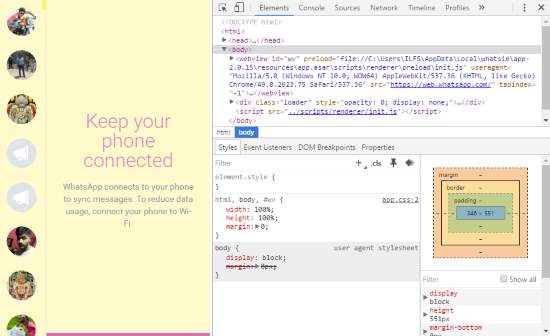Whatsie is a free open-source desktop client for Whatsapp. It is available for multiple platforms, including, Windows, Mac, Linux.
Like other applications that bring you the same service, Whatsie is actually a wrapper for the official Whatsapp Web application that is accessed using a browser. However, this desktop software for Whatsapp has many more customizable features than its competitors, such as WhosDown and Whatsapp for Desktop. Whatsie won’t let you miss a single message through its constant notifications.
Another great feature of Whatsie is that it supports multiple themes, so if you are fed up of the Green theme of Whatsapp, try some free themes available in this Whatsapp desktop software.
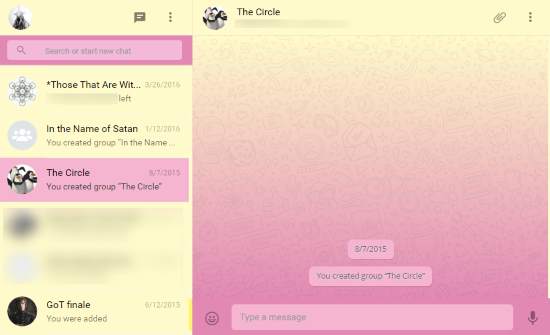
I am sure you use more than just Whatsapp to communicate with people in your friends circle and in work. Make sure you check out Franz. It’s an app that supports multiple messengers. On Franz, users are able to add multiple instances of the same messenger app.
Let’s take a better look at what Whatsie offers its users.
How to use Whatsie for Whatsapp chats
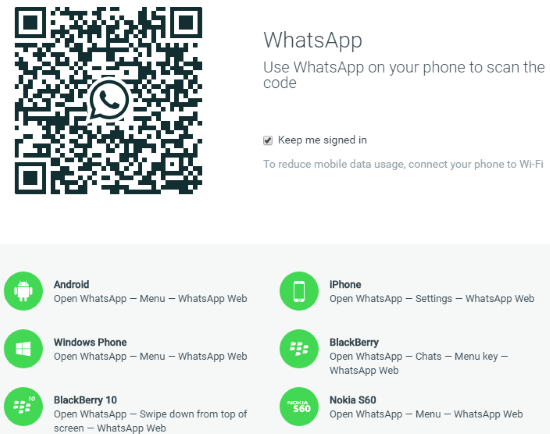
After you launch Whatsie, you’ll need to scan the Whatsapp QR code in order to connect Whatsie to your Whatsapp account. Your account will launch slightly faster than the official web app. The Interface and the manner of displaying Whatsapp messages is the same as the web app, as Whatsie is a wrapper of the same.
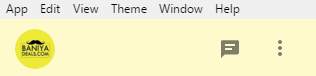
So what’s so special about Whatsie if it’s a simple wrapper for a web service? The answer lies in the menu on the top, which is not the case with other desktop clients for Whatsapp. There are tons of features that you can access through the menu, many of which are not available in other similar software.
Features of Whatsie:
You can access various features of Whatsie from its menu:
- You can choose to launch Whatsie when the Windows starts.
- Whatsie also provides built-in spell check for the messages that you are typing.

- You can zoom in the interface, and even go full screen.
- It also comes with an interesting developer option that lets you inspect elements (on the same lines as Chrome does). See screenshot above.
- You can easily search for Whatsapp chats.
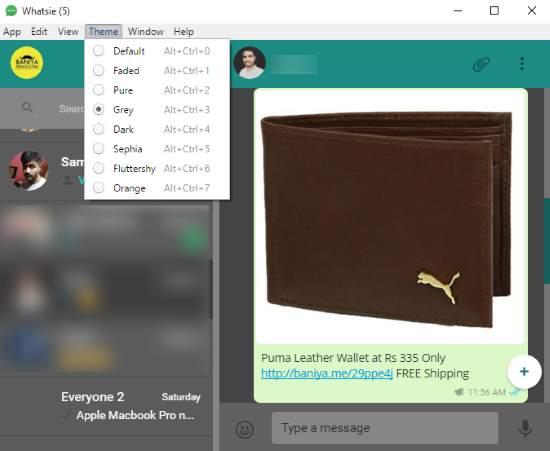
The most distinguishable feature of Whatsie is its ability to change skin. Variety of themes are available that change looks of Whatsie interface. Grey and Dark will make the interface look dark while Orange is, Orange. My personal favorite is Fluttershy that makes your interface go butter and pink.
Another great feature that I like in Whatsie is that it provides keyboard shortcuts. These make it very easy to navigate to different parts of Whatsapp, without using your mouse. If you are a power user of Whatsapp, or using Whatsapp for business purposes, then this can help you reduce the time you spent on Whatsapp.
Conclusion
We have had covered many different desktop applications for Whatsapp earlier, but Whatsie is clearly one of the best. Apart from all the regular features, the fact that it provides keyboard shortcuts, spell check, option to change themes etc. make it stand apart from the crowd. If I nitpick, then I would say that only missing feature is option to add multiple Whatsapp accounts. Other than that, this software rocks.
Download Whatsie now to get a better experience of Whatsapp on the Desktop. I award Whatsie 5 stars.