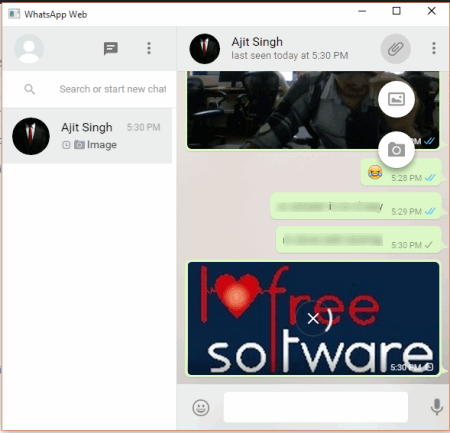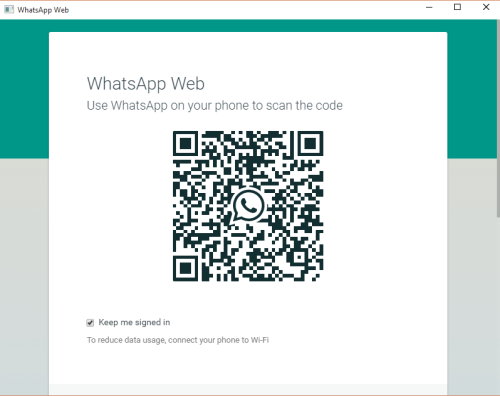WhatsApp for Desktop is the unofficial client which fulfills the need of using WhatsApp right from the desktop, without any web browser. Although most of the people like to use WhatsApp on their smartphones only, but those who use WhatsApp Web also wish if there were a desktop client for WhatsApp. In that case, this desktop app for WhatsApp can come in handy. It is actually a web wrapper for WhatsApp Web. So all the options you find on WhatsApp Web (including the interface) are exactly same in this desktop client. The only difference is that you don’t have to use any web browser.
You can connect (or integrate) your WhatsApp account with this desktop app and enjoy using it to chat with friends, send images, take the photo (using the webcam), etc.
The above screenshot shows the interface of this WhatsApp desktop client.
How To Use This Free WhatsApp for Desktop app?
Download the setup file of this WhatsApp desktop client using this link. Install it and then launch it. Its interface will open with a QR code. You need to open your WhatsApp on your phone and scan the QR code. It will help to connect your WhatsApp account to use with this desktop app.
Once your account is connected, its main interface will open where you will see all the previously used contacts and their chats. As I mentioned earlier, it’s a web wrapper for WhatsApp Web, so there’s nothing much to explain. At left side, you will see the search option to find contacts and start a new chat.
The right portion of this desktop app shows the chat and provides options to send image, audio, use emoji, and view the contact info.
We have also covered some other interesting articles for WhatsApp: Move WhatsApp to SD card without rooting, Password protect WhatsApp, and Read WhatsApp messages without changing the last seen time.
Conclusion:
Even though it is a web wrapper for WhatsApp, I will prefer using this desktop client for WhatsApp instead of the web version. If you are in search for a good desktop client for WhatsApp, this might give you the satisfactory response. Or else, you can share with me if you are already using a better WhatsApp desktop client.