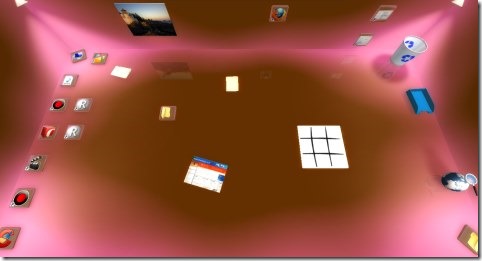Real Desktop is a free desktop application for windows that provides you 3D virtual desktop. It gives a new and stylish looking virtual desktop which makes desktop use more fun. With this 3D virtual desktop, you are provided a room that contains all your desktop items. And it is not limited to a single room only, you can easily create your own room and can customize it with new designs, decorations, and more. More importantly, there is camera available for room(s) which you can adjust just like the way you want. Customizing camera angle of any room is so easy on this Real Desktop.
Unlike other virtual desktops, it provides you games to play for free. Apart from this, the best feature available in Real Desktop is that you can easily download new designs and decorations or can even submit your own created themes to others. This virtual desktop gives you all the features that you will find on other virtual desktops. But what makes it special is its pretty interface and easy to download stuff. Not even a single penny is needed for getting extra stuff.
That’s why Real Desktop is quite useful and good to use desktop application. Have a look at its key features.
Key Features of Real Desktop:
- Experience a whole new and impressive virtual desktop in 3D view.
- Create own designs and decorations for enhancing your room.
- Customize room according to your way or simply create a new one.
- Get more designs and decorations online for free.
- Submit your own created themes (if you wish).
- Play available games right on your virtual desktop.
- User friendly interface and available free for Windows.
How To Use This 3D Virtual Desktop?
For using it, you need to download it only. You will find download link at the download part of this article. When you will start working on its interface. You will find a 3D room that will contain all your desktop items in form of tiles. This room is fully customizable, you can drag-n-drop any desktop item easily or can place any desired item to hang it on the wall. You need to select an item, and then right-click on wall that will let you to pin that item to wall.
The drawback of this virtual desktop is that you can’t sort item by using default right-click context menu option. You need to place and sort items manually for your ease. However, other stuff are quite useful and beneficial in this virtual desktop. Moreover, using this Real Desktop is quite easy as it provides quick guide about how to grab a file, how to lift a file, pile tile(s), pin on wall, put in folder etc. You can access this quick guide anytime from community option.
For using more functions including community, you need to move your mouse to the upper middle part of this Real Desktop. This action will provide you other functions. Lets have a look at these functions.
Useful Functions That You Can Use:
- Room: For accessing other rooms (if created by you) and creating or deleting rooms, you will need this option.
- Camera: To change the angle of room, you need to access Camera option.
- Design & Decoration: You can access any available design and can edit it too for enhancing your room. Just like this, you can decorate your room using Decoration option. For getting more design and decorations, you need to click on Get more option present in both of these functions. You can get designs and decorations (online) provided by Real Desktop community or by users for free. Just you need to download and install them.
- Games: Three games are available there for you i.e. Basketball, Goal wall shooting, and Tic Tac Toe. But for playing Basketball and Goal wall shooting, you have to download and install them first.
Download and Installation:
You won’t find any difficulty for downloading and installing this virtual desktop. Simply go through this link to download Real Desktop. It will take a few seconds to complete the download as it is very lightweight. Once downloaded, install it on your computer. And finally, open it from desktop shortcut. That’s it, you will find a completely new and enhanced virtual desktop in front of you.
Note: This free version of Real Desktop is limited to few benefits. For example, you can use only 8 decorations at same time while using this free version. So if you want to upgrade to paid version, then it’s completely your choice. Otherwise, there is as such no problem for using this free version.
Real Desktop in simple saying, is one of the best virtual desktop application that fully transforms your desktop into a beautiful desktop. Use it for free.
We have also reviewed some other similar free virtual desktop software for Windows.