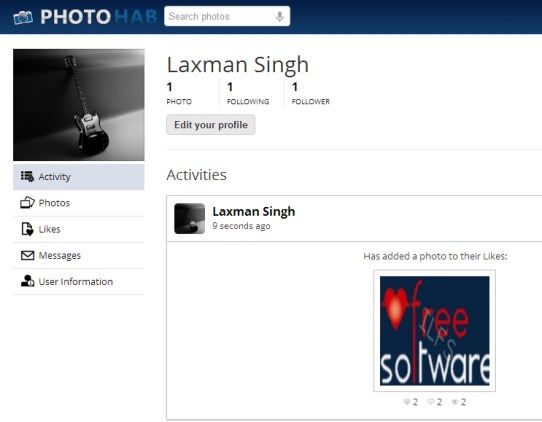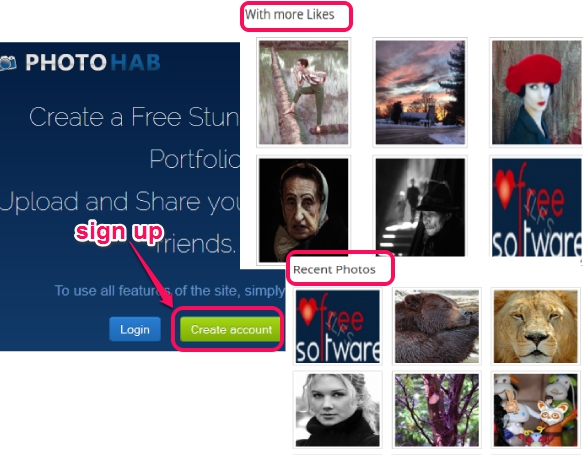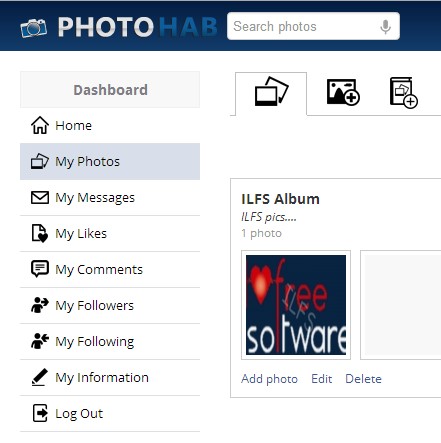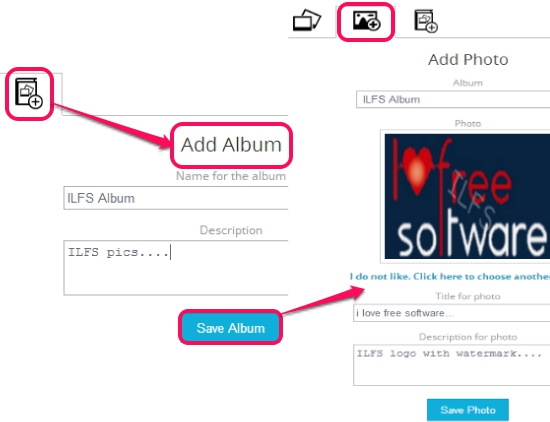PHOTOHAB is a free website to create photo portfolio online that helps to upload and share photos with people or with friends. You can create multiple photo albums (maximum 6) and for each photo album, you will be able to add plenty of photos. Like many similar image hosting websites, you can store your favorite photos, and people could like & comment on your photos.
If you are a budding photographer or fashion designer, you can quickly create your portfolio using Photohab. You can also follow people to like/comment to their photos, and people can also follow you.
Screenshot above shows my account profile of PHOTOHAB where left pane contains all sections present in this free portfolio website.
Check these 3 free similar photo storage and photo sharing websites.
How To Use This Online Photo Sharing Service To Create Portfolio?
You can view user’s public photos and can view most recently added photos, photos with more likes, and most visited photos on its homepage. But for uploading, sharing photos, like, and comment on others photos, you need to create a free account. Use your valid email id, a username, and password to sign up. Homepage link for PHOTOHAB is present at the end of this review.
After creating the account, you will come to the dashboard. Dashboard is used to access all sections as well as to search for users who already joined PHOTOHAB. Sections such as: My Likes (photos liked by you) section, My followers, My Following section, My Information section (to set privacy, your personal information), etc.
Now you can move on to create photo album using My Photos section and upload photos to that album. The most disappointing thing is that you can add photos one by one only. And drag n drop support is also not available. So patience is needed, if you have to bulk upload photos. But you can add any name, description for creating an album, and can add title and description to photo. This is the interesting thing, as it will help users to understand what your album is about and same is the case with added photos.
Upto 6 different albums can be created to add photos. For each added photo, a unique URL is also generated to share with people. People can view shared photo in full mode, without any PHOTOHAB account. But to like/comment photos, an account is mandatory. Moreover, photo URL can also be shared to your Twitter account, LinkedIn, Facebook, and Pinterest account.
Other Features Present In This Photo Sharing Service:
- You can edit details of any album or can delete whole album completely, whenever needed.
- Whenever someone will follow you, like, or comment on your photo(s), you will get notifications:
- Activity section is also available to provide a timeline view to see who follows you at what time, who commented on your photo, etc.
Conclusion:
PHOTOHAB is a nice photo sharing service. Its simple design and user-friendly interface to upload and share photos is good. But improvement is needed to upload bulk photos. Overall, I can say, whether you are a professional photographer or a regular user, you can use this service to create your portfolio to showcase your photos.