This post covers a free GitHub Profile Readme Generator. A well-crafted GitHub profile readme page is essential for developers to showcase their skills, projects, and personality. Fortunately, GitHubProfile.com offers a simple yet powerful solution for creating comprehensive readme pages effortlessly. With over 300 templates to choose from, this free online tool empowers users to personalize their profiles with ease, allowing them to stand out in the competitive world.
This user-friendly website simplifies the process of crafting a professional profile by offering a wide range of templates and customization options. Users can select from over 60 core languages, frameworks, backend technologies, and Web3 tech. They can add links to all of their social profiles and blogs in seconds. The generated profile shows the visitors some key facts through charts, graphs, and badges. Whether you’re a seasoned developer or just starting your coding journey, GitHubProfile.com has something for everyone.
Also, check out our other guides on how to Create GitHub Actions from Text Using AI and View Security Scores of GitHub Actions.
Free GitHub Profile Readme Generator
The first step in creating your GitHub profile readme is to input your personal information. This includes your name, title, and subtitle. GitHubProfile.com provides a straightforward form where users can fill in these details effortlessly. Additionally, users can add additional posts to add a personal touch to their readme page. Let’s go through all the fields that users can customize for their GitHub Profile Readme page.
Profile
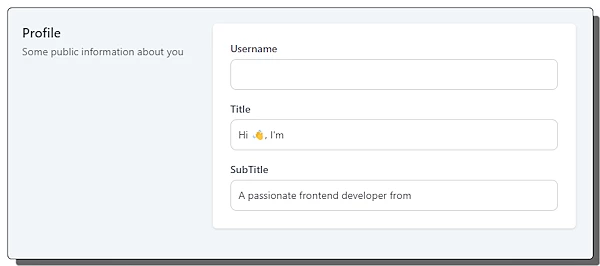
The profile section includes personal information. It has input sections for username, title, and subtitle. Users can simply add the desired information to create a profile.
Skills
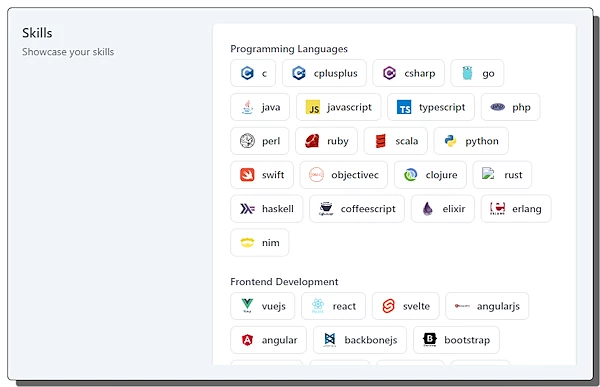
The section section is Skills. It covers over 60 core languages, frameworks, backend technologies, and Web3 tech. The listing is divided into various parts where users can click and select the technologies they have experience with.
Posts and Social Links
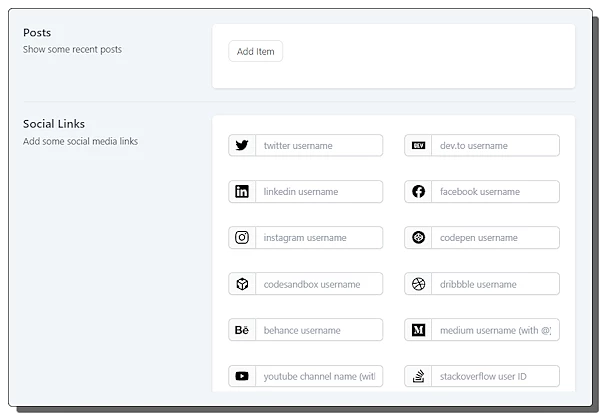
The next section is Posts and Social Links. In this section, users can include their external links to show their recent posts. Along with that, it provides 12 social media sections to add profile links to Twitter, StackOverflow, YouTube, Behance, Instagram, Dev.to, LinkedIn, Facebook, Codepan, Dribble, Codesandbox, and Medium.
Add-ons and Supports
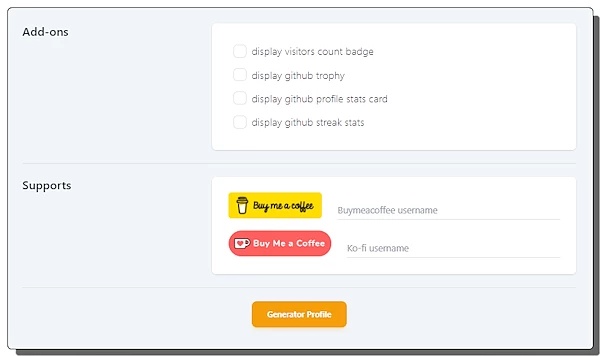
Last but not least, users can add support links to Bymeacoffee and Ko-fi where visitors can contribute by donation. In addition to that, users can toggle visitor count badge, GitHub Trophy, GitHub Profile Stats Card, and GitHub Streak Stats on their profile.
With all that, users can build a comprehensive GitHub Readme profile. Upon Readme generation, this tool shows a preview of the final Readme page. Along with that, it includes the options to Copy Code and Download a markdown of the generated Readme profile page. Users can go with the desired option and implement that to their GitHub profiles.
You can give it a try here.
Closing Words
GitHubProfile.com is a handy tool for developers looking to enhance their GitHub profiles. With its vast selection of templates, easy-to-use interface, and robust customization options, this free online tool empowers users to create standout readme pages that reflect their skills and personality.