GitHub Actions functions as a platform for continuous integration and continuous delivery (CI/CD), enabling you to construct, test, and deploy your code seamlessly within the GitHub platform. At its fundamental level, GitHub Actions integrates automation directly into the software development lifecycle on GitHub through triggers based on specific events. These events can include activities such as initiating a basic pull request or deploying successfully merged pull requests to the production environment.
It is also possible to obtain Actions from third-party repositories on GitHub. These third-party GitHub actions are developed and managed by individuals or less recognized companies, and they may not consistently follow the same standards as Actions managed by GitHub. There is also a potential risk of these actions being used to execute malicious code. Therefore, incorporating them can pose a significant risk for you or your organization.
There are more than 20,000 third-party GitHub actions available in the marketplace for a variety of uses cases that range from testing to publishing to security and more. Evaluating the associated risks with these actions has been a challenge for individuals and organizations. However, with StepSecurity Actions Advisor, you now have a tool that can significantly streamline and revolutionize this entire process.
The application automatically computes a security score (out of 10) for third-party GitHub actions, assisting you in determining whether to use them based on your risk tolerance. This score is calculated based on the following six attributes:
- Maintained – Is the project currently undergoing active maintenance, or has it been abandoned?
- Vulnerabilities – Do any unresolved vulnerabilities exist in the GitHub Action?
- Popular – Is the Action popular and frequently used by other projects?
- Branch Protection – Is Branch protection being used by the GitHub Action’s project?
- License – Has a license ben declared by the GitHub Action’s project?
- Security Policy – Is there a security policy in place for the GitHub Action’s project?
In addition to the security score, StepSecurity Actions Advisor offers insights into the Networking Behaviour of the Action through runtime analysis. This information reveals the usual outbound calls made by the GitHub Action, enabling users to gain clarity on whether any calls are directed to suspicious destinations. This is crucial in identifying potential attempts by malicious or compromised Actions to exfiltrate code or CI/CD credentials from the runners.
How it Works:
1. Click on this link to navigate to StepSecurity Actions Advisor. You are not required to register or sign up for any account to use this tool.
2. Simply type the name of the GitHub action that you want to assess and click on the ‘Search’ icon to the right of the text box.
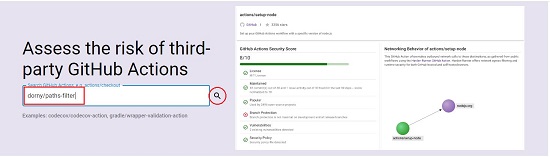
3. The Security Score of the GitHub action will be displayed on the screen along with the details of how the Action fares with respect to the six attributes that we have listed above.
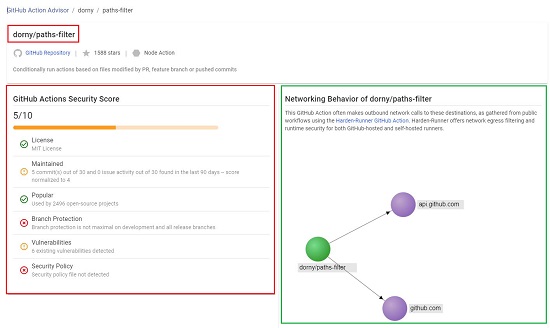
4. The Networking Behaviour of the GitHub Action is displayed towards the right side. In addition to this, the tool also provides a list of the Workflow examples that use the GitHub action that you have searched for.
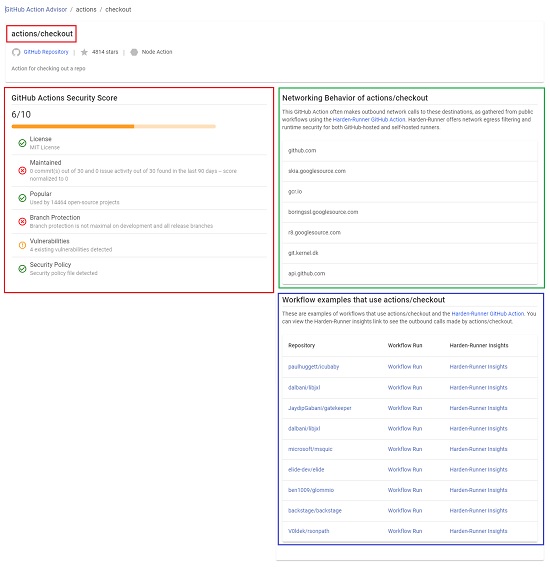
5. Observe that a few popular GitHub actions have already been listed on the home page. You can click on any of them to view their Security Scores and Networking Behaviour.
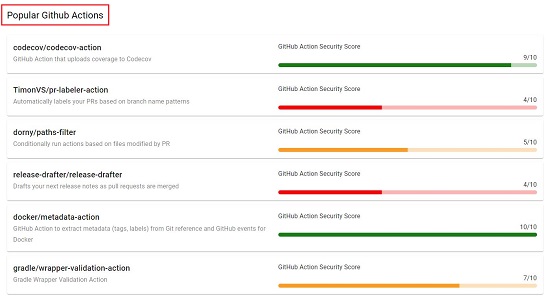
Closing Comments:
StepSecurity Actions Advisor is a free tool that revolutionizes the process of reviewing and selecting the use of a third-party GitHub Action based on a security score. This helps you to decide if you should use that Action depending on your tolerance for any associated security risks. The tool also offers insights into the Networking Behavior of the GitHub so that users can gain clarity on whether any calls are directed to suspicious destinations.
Go ahead and try out StepSecurity Actions Advisor for a safer and more efficient DevOps. Click here to navigate to this tool.
Are you seeking tools that offer insights into the traffic statistics of your repositories or GitHub profile? Click on this link to discover four free tools that enable you to track the number of times your repository has been accessed or the overall visits to your GitHub repository. These statistics provide valuable insights into the popularity of your repositories and the level of interest they have generated.