This article talks about a web service that allows you to create multiple automation routines with IFTTT, Zapier, and Microsoft Flow. IFTTT, Zapier, and Microsoft Flow are the best services that come to mind when talking about task automation. All these services have their own unique advantages and use cases.
Switchur is a web-based automation service that brings all three of these services under one dashboard. It’s like an extension to IFTTT, Zapier, and Microsoft Flow that allows you to crates multiple automation routines by combines two or more services or custom routines. It’s a two-step process where first you can create a custom routine and/on connect it with IFTTT, Zapier, or Microsoft Flow. Then, you can create custom automation by combing your reunites. This service is absolutely free to use with no limitations on routines, automation, and complexity.
Also read: Build Spreadsheet-based Workflows for Automation by Connecting Apps, APIs, Code
Create Multiple Automation Routines using Switchur
Creating multiple automation routines with Switchur is simple to set up. The first thing you have to do is visit the website and create an account, it’s free. When you log in to your account for the first time, it shows you an empty dashboard. It has a hamburger menu on the left from where you can jump in between Routines and Automation.
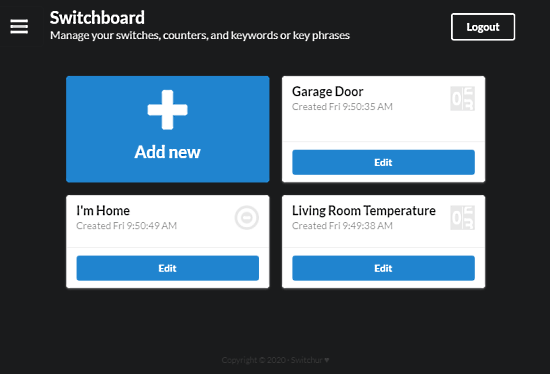
Create Routines
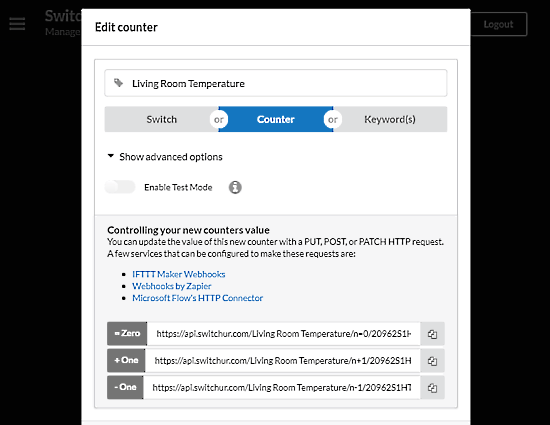
In the Routines section, you can create a Switch, Counter, or Keyword based routines. In either case, you can connect the routine with other automation services and control it with the followings:
- IFTTT Maker Webhooks
- Webhooks by Zapier
- Microsoft Flow’s HTTP Connector
Automation
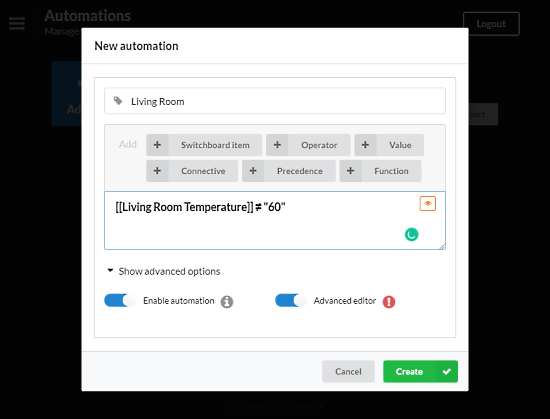
After creating the desired routines, you can move to the Automation section where you can connect multiple routines to build automation. You can pick a routine and customize the trigger based on the followings:
- Other routines
- Operator
- Value
- Connective
- Precedence
- Function
When you pick an item, this service generates a syntax for that. You can customize the syntax as per your requirements and create the automation trigger. After that, you can pick multiple actions for the automation either with webhooks or with GET, HEAD, POST, PUT, PATCH, DELETE, and OPTIONS requests. After creating automation, you can test it and check how it works. If it works as intention, just enable it and you are done. Otherwise, you can make the required changes to any part of the automation.
Closing Words
Switchur offers a smart solution to build multiple-step automation with IFTTT, Zapier, and Microsoft Flow. It allows you to create simple to complex automation with precise syntax that complements the smart home environment and other automation areas.