Adobe Firefly has now released a new tool called Vector Colorizer that allows you to generate color variations for SVG files using artificial intelligence. Basically, it takes a SVG file from you and then changes the colors of the various elements in it based on the text prompt you provide. In addition to this, there are ready made color presets that you can apply to your SVG file.
Adobe Firefly offers nine color combination presets and can recolor images with chosen colors as a primary feature. It also provides a drop-down menu to choose popular color combinations based on color theory, including complementary colors, analogous, triadic, split complementary, or square.
Recolored Vector graphics that it generates can be used for vector images, website logos, infographics, and illustrations. Also, you can resize them without losing quality or becoming pixelated.
How to Generate Color Variations for SVG Files using Adobe Firefly?
Just like other AI generator tools of Adobe Firefly, you can use the Vector Colorizer in the same way. Go to the homepage of Adobe Firefly from here and then find the vector colorizer tool at the top right side. Launch it from there and you will land on the main interface where it will ask you to upload an SVG file. The main interface looks like this for a stop.
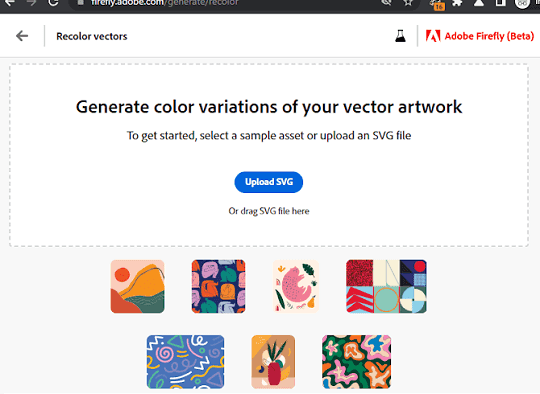
Apart from uploading an SVG file from your computer, you can also use the example vector graphics available on its interface. Click on any of those vector graphics and then it will open the main editor.
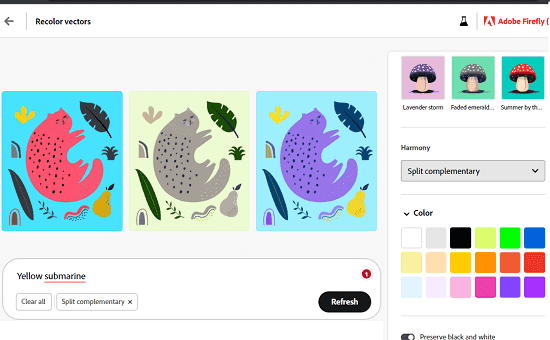
Now select some presets from the sidebar in the right-hand side. There are various color presets available that you can select and apply to the currently selected SVG file.
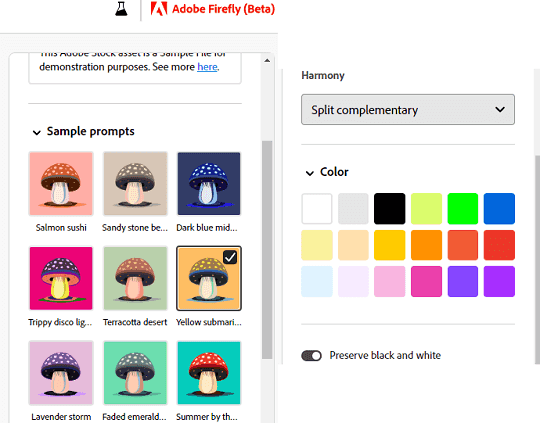
The next amazing thing you can do here is enter a text prompt to modify the colors in the SVG file. In the textbox below, you just enter the text description of colors that you want. Hit Generate and then wait for a few seconds. It will again process the vector graphics and will generate 4 variations.
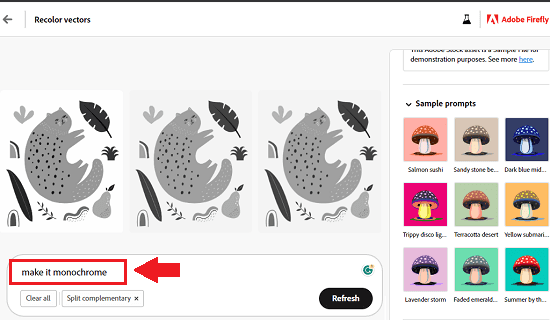
It will take a few seconds and then it will produce four different variations of the same SVG file. The output is very much similar to its AI image generator and the text effects generator. You can see the sample output in the screenshot below.
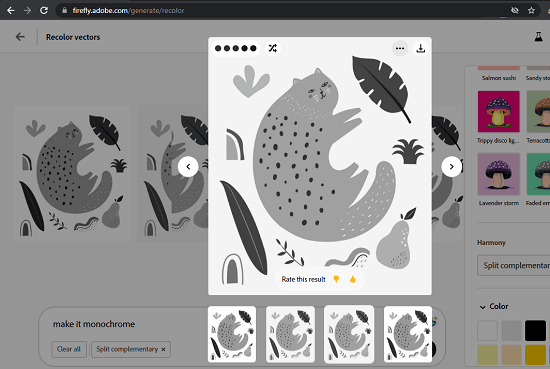
This is pretty much it. In this way, you can use this new powerful tool from Adobe to recolor your vector graphics. The final color variations that it generates are also in the vector format. You can download the final SVG file on your PC and even copy its code as well. There are SVG editors as well that you can use to further modify the SVG paths if you want to.
In brief:
Adobe Firefly is an AI tool for designers and creators with variety of AI tools, such as the text-to-image generator. While Adobe has been releasing advanced tools such as the in-painting tool and 3D features, they have taken a cautious approach with AI and have only released one new tool since its launch. Recolored Vectors is user-friendly and can be used with any type of SVG files and other vector images. Adobe Firefly is designed to be an all-in-one tool for designers and creators, and it is a part of Adobe’s grand plans for the future of generative AI imagery.