Here is a list of 4 free text to speech apps for iPad using which you can make your iPad to read texts for you.
These apps offer you a wider range of options for converting text to speech. You can choose from different available languages so that you can enjoy iPad reading out to you in your own native language. Apart from language, you can easily choose speed of reading, pitch, etc. to make listening to your iPad comfortable and as per your preferences.
Note: Due to restrictions imposed on third party apps by Apple, these apps don’t integrate with iOS. Due to which, they can’t read any text directly. You have to either enter the text manually or you can also copy and paste text from any webpage or PDF.
1. Text to Speech – Voice Synthesiser for iOS:
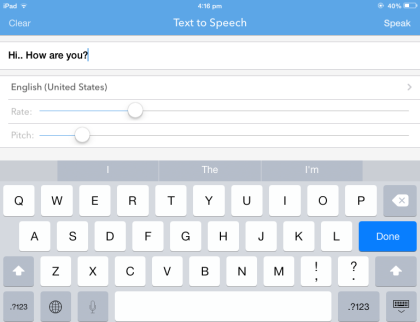
The first text to speech app for iPad is Text to Speech – Voice Synthesiser for iOS. Its a very easy to use app. This app supports 36 different languages like Arabic, German, English, Spanish, French, Hindi, Hungarian, and many more. To use the app, you have to enter the text in given text box and choose your preferred language. The app also lets you adjust speaking rate and pitch as per your preference. You can adjust both the items using a simple slider.
Get Text to Speech – Voice Synthesiser for iOS here.
2. Hark – Quick Text to Speech:
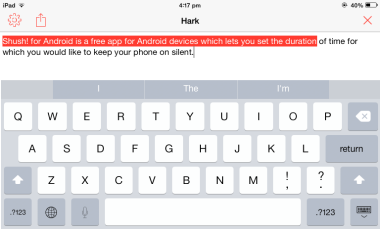
Hark is the second text to speech app for iPad in the list. This app is one of the smartest app in this list. The reason for calling it smart is that it automatically detects any text copied by you on clipboard. It means, you just have to copy any text to clipboard and when you will launch this app, it will automatically display an option asking you for using the copied text.
The other feature of this app includes adjusting reading speed, reading volume, and reading pitch. You can make these changes from both inside app and also from iPad’s Settings option under the Hark app category. The app also lets you share text with friends from within the app. You can share it via iMessage and email.
Get Hark – Quick Text to Speech here.
3. Text to Speech for iOS:
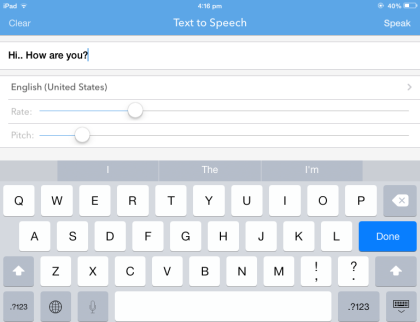
Text to Speech for iOS is the most easy to use app in this list. You only have to enter text and select language. You can choose from about 40 languages for converting text to speech. As far as managing preferences is considered, this app only lets you adjust the reading speed using a slider. You can use the slider to keep reading speed at a level which is comfortable for you.
Get Text to Speech for iOS here.
4. Aloud! – Text to Speech:
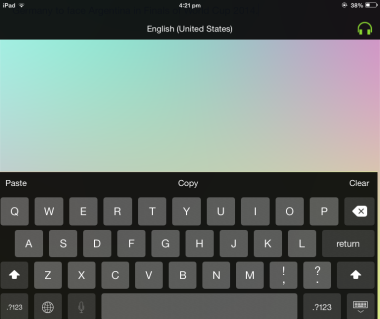
The last text to speech app for iPad is Aloud! – Text to Speech. I found this app to be quite strange as it doesn’t display the text which you have typed or pasted. It displays text only after it has read it completely and that too for a fraction of a second. This app also has support for various languages but it doesn’t let you make any changes to default reading speed, pitch, etc..
Get Aloud! – Text to Speech here.
These were the 4 free text to speech apps for iPad. Use them to make your iPad read all the texts to you while you lay on your bed and having a sip of coffee. Do mention the name of the app which you liked the most.