This article will tell you about some of the best online PDF to PS converter websites. Using these online tools, you will be able to convert PDF to Postscript in a jiffy. While some of these websites directly convert your file, some let you define conversion parameters. Talking about the PDF to PS conversion parameters, you can set output DPI and even set output page size as A3, A4, A5, etc.
Read along to find out more about these converter websites. This article will help you quickly select the most appropriate PDF to Postscript converter according to your needs.
These Online PDF Word Counter Websites will quickly let you check for the number of pages in PDF files.
Here The Best Websites To Convert PDF to PS:
CoolUtils.com: PDF to PS Converter
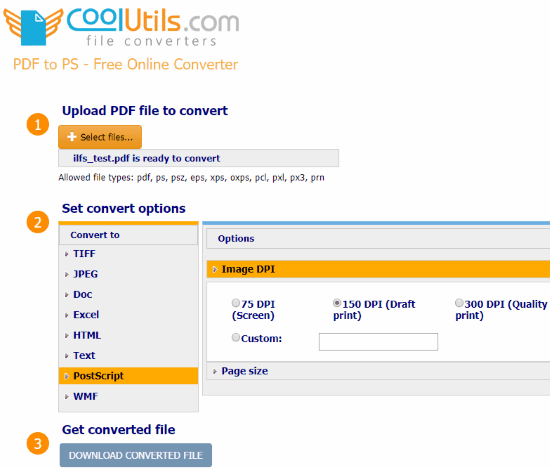
PDF to PS Converter from CoolUtils.com is a great web application to convert PDF files. What makes this a desirable PDF to Postscript converter are the options to select Image DPI and Page Size of output PS files. You can select a PDF file to convert from your PC. After selection, click on PostScript option from the Convert to section. You will get the options to select the output parameters. You can select DPI value as 75, 150, 300, or enter a custom value. Page Size options are A3, A4, A5, B4, B5, Letter, or same as Original. To convert and get the PS file, click on the Download Converted File option.
Convertio: Convert PDF to PS
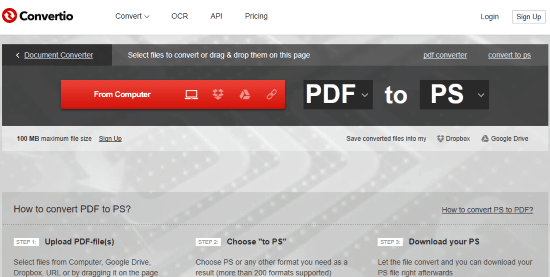
I like Convert PDF to PS from Convertio as a converter utility because of its file input and output capabilities. You can add a file to convert from your PC, Dropbox, Google Drive, or through URL. After adding PDF file, you do not have to worry about selecting output format as PS, as it is already selected. After adding a file, you can add more PDF files as well for conversion. Hit the convert button to begin the conversion. After the conversion, you can either download the PostScript file to your PC or save it to Dropbox or Google Drive.
PDFtoPostScript
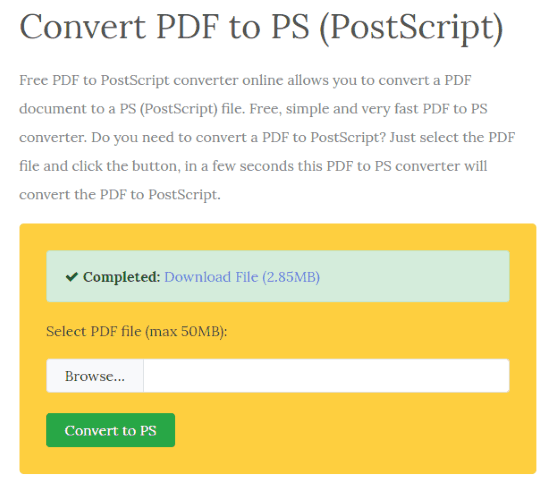
PDFtoPostScript is a dedicated online tool to convert PDF files to PostScript files. This converter is as simple as they come. Simply click on the Browse option to select a PDF file and click on Convert to PS option. That’s all; this will convert and download the converted file on your PC.
The only thing that I have to say about this tool is that it is the fastest and easiest tool for PDF to PS conversion.
PDF ConvertOnline.com: PDF to PostScript
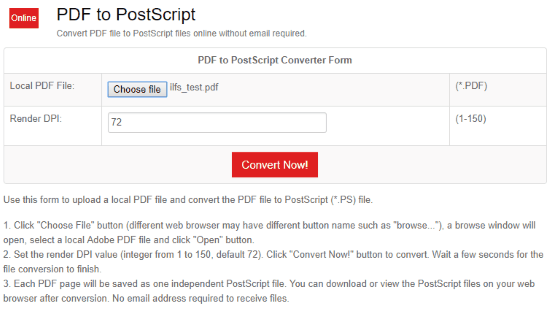
PDF to PostScript from PDF ConvertOnline.com lets you convert PDF to PS with custom DPI option. You can set DPI from 1 to 150. But, there’s a limitation to this tool. It renders each page of PDF file as separate PS file. Select the PDF file to convert, then set the DPI value, and click on Convert Now. The PS files will be displayed on screen, click one to download.
Zamzar
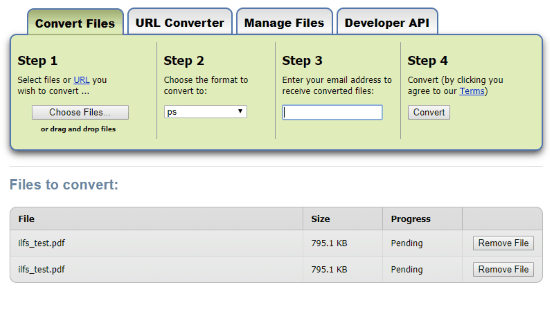
Zamzar is a very famous online file converter utility. Using this tool you can batch convert PDF to PS easily. Click on Choose Files option to select single or multiple PDF files. Now, select the output format from the Step 2 tab. For the next step, you will have to enter your email address. You will get the converted PS file in your Inbox. Entering your email ID is mandatory.
After clicking the Convert option, check your inbox for a mail from Zamzar. In the mail, you will find the link to a webpage from where you can download your files.
Closing Words
If you look, all of these PDF to PostScript converter utility are good at what they do, and are different from each other. I hope you found the one that suits your needs.