Here are 5 free online contact management tools for teams. You can use them to add and manage contact information for your business clients, leads, customers, business partners, etc. by collaborating with your team. Some of them allow you to add up to a whopping number of 100,000 contacts, whereas, some limits you to 25,000/50,000 contacts in the free version. They ultimately help you keep a database online for your contacts and their information like names, phone numbers, addresses, emails, etc.
They are actually customer relationship management (CRM) tools, but also offer a dedicated contact manager section for you to manage your contacts. You can easily invite team members and start adding contacts manually or import via CSV files. Some of the CRM software also come with a contact manager, but if you want to manage contacts online, then using any of these services is the best option for you.

Now, let us get started with the free online contact management tools.
Bitrix24:
Bitrix24 is probably one of the best free online contact management tools for teams. It can be used to add and manage contacts with ease by collaborating with your team. It allows you and team members to add as many contacts as you want for free. Adding contacts is pretty easy, as all you need to do is enter the name, contact details, company details, etc. and save them. Once you have added a contact, it will allow you to add comments, create deals, send free SMS, make web calls, host meetings, create & assign tasks, and much more. You can add contacts as clients, leads, suppliers, etc. It also offers mobile apps for Android and iPhone.
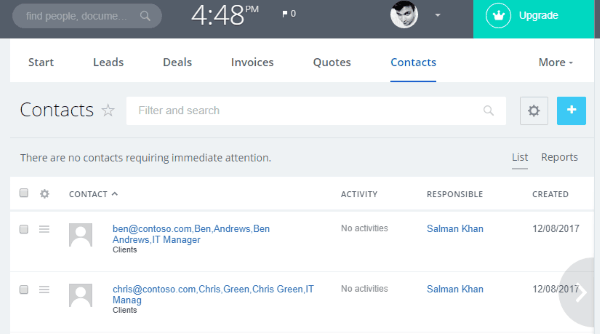
You can invite up to 12 users (in the free version) as team members and allow them to access the contact manager for adding, editing, and managing contacts. It comes with an additional option to import contacts in bulk from vCard, Gmail, Yahoo Mail, Outlook, and custom CSV files. You can even export the contacts when required to Excel, CSV, or Outlook. As it is a typical CRM tool, you will also get tons of other features including email marketing, quotes & invoices, third-party integrations, etc.
Paid Features: The paid feature includes more users, CRM record conversion, backup/restore, client ratings, and much more.
Read more about Bitrix24 from here.
HubSpot CRM:
HubSpot CRM is also one of the best free online tools for team contact management. You can use it to easily add and manage contacts related to your business or personal contacts. The free version allows you to add up to 1,000,000 contacts. To add contacts, all you gotta do is enter the name, email, choose contact type (like lead, subscriber, etc.), etc. Once you’re done adding a contact, you will be able to browse it and then add notes, send emails by connecting Gmail, IMAP, or Office 365, make web calls, log activities, create & assign tasks, deals, and more.
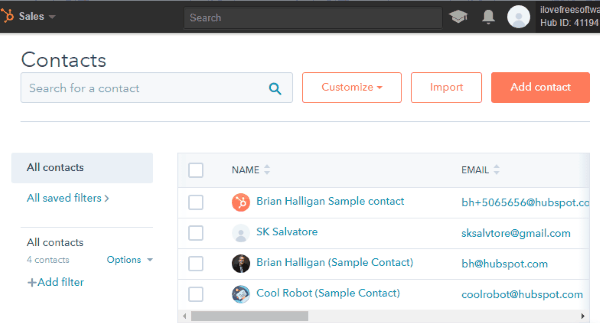
One of the best features of this online contact management tool is that it allows you to invite unlimited team members for collaborating and assisting you to add and manage contacts. Not just the contact manager, there are dozens of others features available like lead analytics dashboard, lead flow, email scheduling, meetings, etc. It also comes with an option to import contacts (from Google Sheets or Excel) and export them as CSV files.
Paid Features: There are some paid features available such as SEO & content strategy, attribution reporting, Salesforce integration, and more.
FreeCRM:
FreeCRM is another free online contact management tool for teams. It allows you to add up to 100,000 contacts in the free version. You can easily add a contact by entering the name, company details, communication details, messenger IDs, address, etc. After adding the contact, you will also be able to add tags, notes, create events, deals, cases, assign tasks, upload documents, and much more. You can also get assistance from others, for adding and managing the contacts, by inviting them to your team. The free version of FreeCRM allows you to invite up to 100 users to the team for collaboration.
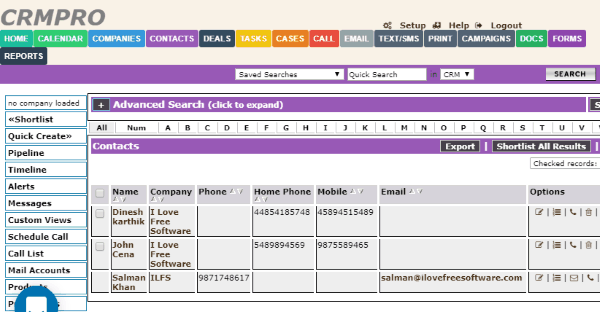
Apart from letting you manually add contacts, it also comes with the option to import existing contacts from CSV files. This can help is adding contacts in bulk. You can even export the added contacts anytime you want in a CSV file to your PC. In addition to the team contact manager, it also offers tons of other useful features like sales pipeline, group calendar, marketing campaigns, WebRTC based calling, detailed reports, and so on.
Paid Features: Some of the paid features include email campaigns, text/SMS campaigns, no technical support, etc.
Agile CRM:
Agile CRM is also a free online contact management tool that can help you effortlessly add and manage contacts. You can add up to 50,000 contacts in the free version of Agile CRM. It lets you easily add contacts just by entering the name, email, company information, etc. When you’re done adding contacts, you will be able to add notes, assign tasks, create deals, add events, start call campaign, send email, share documents, and more. You can also import up to 10,000 contacts at once by uploading a CSV file and even download the contacts as a CSV file for free.
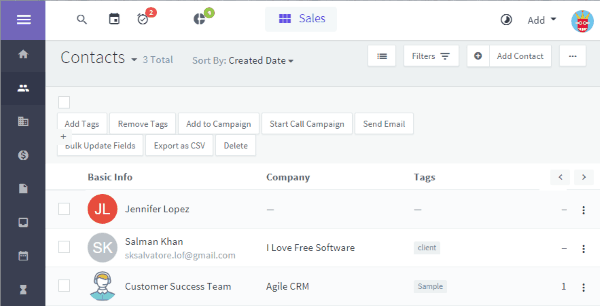
You can also collaborate with team members for adding, editing, and managing the contacts. In the free version, you will be able to invite up to 10 users and add them as your team members. They can also contribute to managing the contacts. There are many other useful features available which you can use for free like group calendar, lead scoring, email tracking, appointment scheduling, 2-way telephony, custom deal tracks, etc.
Paid Features: There are many paid features available as well such as mobile marketing, social monitoring, form builder, contact level analytics, etc.
Zoho CRM:
Zoho CRM can also be used to add and manage contacts with your team seamlessly. This one has a limitation of up to 25,000 records (or contacts) in the free version. Adding new contacts is super simple, as all you gotta do is enter the name of the contacts, phone number, address, Skype ID, etc. After you’re done adding contacts, it will allow you to add notes, create new deals, make web calls, create events, add & assign tasks, quotes, campaigns, and so on. To help you easily find contacts, it comes with powerful filters based on activities, email status, notes, deal amount, etc.
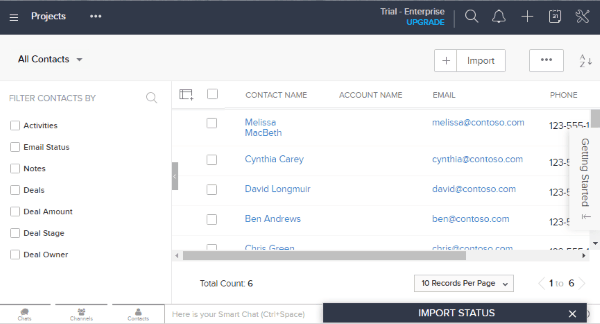
You can invite and collaborate with team members to effortlessly manage the contacts. The free version allows you to invite only 10 team members. This one is also a CRM tool, so you will get some more useful features including project manager, sales inbox, lead dashboard, and more. You will also see the options to import contacts from CSV, XLS, VCF, and XLSX files. It even allows you to import your existing contacts from other CRMs like Salesforce, Pipedrive, Insightly, etc.
Paid Features: The paid version of Zoho CRM also offers many features like sales forecasting, workflows & macros, sandbox, unlimited records, and more.
Closing Words:
So, these are some of the best free online contact management tools for teams. Personally, I think all of these contact managers are perfect for teams to add, edit, and manage contacts. But, if you want to add unlimited contacts then go for “Bitrix24”, and if you want more team members then choose HubSpot.
Try them for free and leave your comments below.