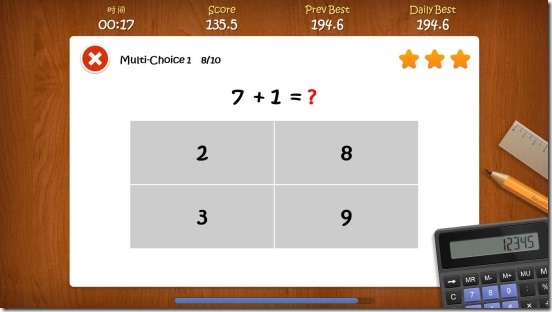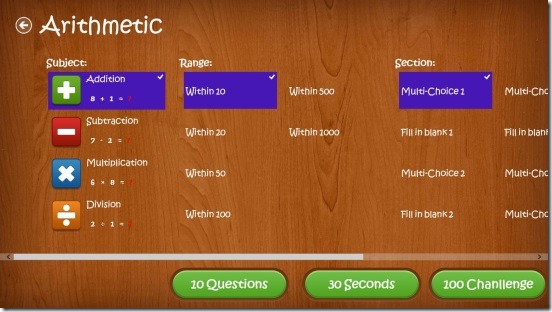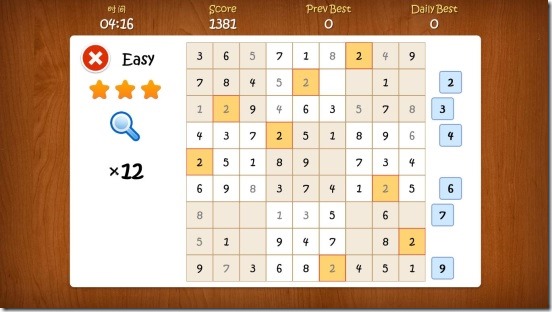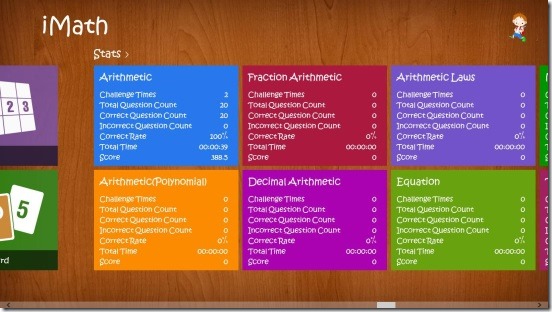iMath is a free Windows 8 education app. It is a Windows 8 math learning app, designed to help children under 12 to practice math and improve their math skills. Since it is an app made specially for children, so the app makes use of very good cute graphics, colors and fonts. You can help your younger ones learn simple Arithmetic, Fractional Arithmetic, Arithmetic Laws, Polynomial Arithmetic, Decimal Arithmetic, Metric and Measure, Statistics, Extractions, Powers, Geometry, Equations etc. Plus the app also lets younger ones to test their math skills, along with playing 4 different math games.
This Windows 8 education app is a great medium to generate the younger ones interest in Math. Or even the adults who always complain about being poor at Math; can use this app and improve their math skills, and surprise everyone. This Windows 8 education app is present under the Education Category in Windows Store. Use the Windows 8 Search Charm to locate the app in Windows Store, or click on download link given at the end of this article.
Learn math using this Windows 8 education app:
The app has a really good design, and has a good combination of colors, fonts, icons etc. Working on the app is so easy, that, even young ones can also operate the app. But having said that it doesn’t mean that app is no good for older ones, in fact this Windows 8 education app is quite good for all ages. The older ones, can test their math skills using this app; also it is a good way to kill some free time. Working on the app is all about clicks. Besides that the app works fine, and does what it advertises. It switches smoothly between screens, and it is very easy to navigate between screens.
On launching the app for first time; it will ask you to select a girl or a boy as your avatar. Once you do that, you’ll get navigated to the Main Screen. It contains 3 categories: Practice, Math Game, and Stats. The practice contains all the different math problems grouped in different groups. These includes: Arithmetic Laws, Polynomial Arithmetic, Arithmetic, Fractional Arithmetic, Statistics, Extractions, Powers, Geometry, Equations, Decimal Arithmetic, Metric and Measure etc.
Simply click on any one of the groups, and this directs you to that group screen, which further consists of different types of problem according to that group. For example: Arithmetic has simple Addition, Subtraction, Multiplication, Division as Subjects, option to choose Range of numbers, and Sections. The sections consists of Fill in Blanks, Multi Choice, Comparisons etc. Simply select the desired Subject, Range, and Section, and click on 10 questions, 30 seconds, or 100 Challenge buttons at the bottom side of screen. After each practice session you get scored in 3 stars in a session result page, with 3 being best, and 1 being worst.
Simply click on the orange colored button having shutdown icon present at the session result page to jump back to main screen. After you have done enough practice, then, you can play one of the 4 games present in this Windows 8 education app. The game includes: Math For Speed, Sudoku, 24 points, and Match Card. I liked playing Sudoku and Match cards the most. You can set the difficulty of each game as per the younger ones skills.
And, when you scroll in the Main Screen using mouse wheel; you can see your math stats in the app. These stats are according to the groups that are mentioned above. You can use these stats to find out what are your strengths, and where you need improvements.
Key features of this Windows 8 education app:
- Freely available.
- Good Windows 8 education app.
- You can practice addition, subtraction, multiplication, division, fractional, measures, arithmetic laws, power, geometry, and more exercises.
- 4 different in built math games to play.
- View your math stats.
- Share your results with friends using Windows 8 Share Charm.
- Beautiful GUI.
- Easy to use.
Also check these free similar software: TalkingMath and JXCirrus Maths.
Final note:
iMath, certainly is good Windows 8 education app. It is a great medium to learn math while playing. It’s totally functional, has good set of math problems to solve, and good math games. Help the younger ones to learn math with even letting them know that they are learning something. All in all, a good Windows 8 education app.
You might also like this free software to solve advanced Math problems: SMath Studio.