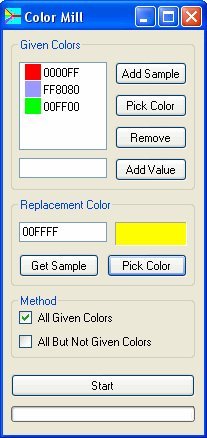MPS Color Mill is a free program to replace colors in a picture. When you are required to replace a particular color in a picture and the color is spread all over the picture in small clusters, then it could be a very time consuming process for you.
But with MPS Color Mill this process is automated. MPS Color Mill can replace any selected colors with a replacement color. It does not expose the picture but operates on the clipboard. It can also replace all colors apart from the selected one.
The accessibility of highly fascinating features in MPS Color Mill makes it worth trying. It has been tested on Windows XP, Windows 7.
The installation of MPS Color Mill is exceptionally simple, quick and straightforward. It takes a few seconds to download it.
You can also check out other articles like Chasys Draw IES, Fotografix and ClipboardFusion reviewed by us.
Here is how to download MPS Color Mill:
- Visit the website
- Click on Download “MPS Color Mill” link
- Click on save
- You just need to set up which takes a few seconds.
- And you are ready to use MPS Color Mill
MPS Color Mill is a great app and its absolutely worth trying.