ieSpell is a Spell checker extension which helps you to perform spell check on any webpage opened in your Internet Explorer. It is available for your IE toolbar where you can check all the spellings of the text inserted within a browser window. This spell checker extension checks for each and every text typed within a browser and comes as an add-on for your IE v6 and v7. It includes checking of spellings for Web Based email, forums, blog entries, etc. You can also use this spell checker add-on for searching the meaning of a word from your favourite online dictionaries available.
Using This Spell Checker Extension:
Using the Spell checker extension is pretty simple where you just need to click on the tools option and select ieSpell on your browser. After this the spell checker runs itself and displays ‘’The Spelling Check is complete.’’
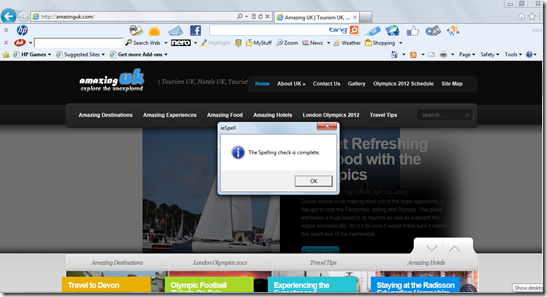
Setting the options:
By clicking on tools and “iespell options” you get several options that the add-on comes with. You can check your spelling in any Web-based form directly from your IE browser. After clicking the option you will see 4 tabs namely:
- About
- General
- Language & Dictionaries
- Others
In the “About” tab the tool displays information regarding the product, its release, version and the link to the site of the developers. You also have the option to enter the License Key or buy a new one with the buttons at the bottom.
Don’t miss to check out Ginger reviewed by us.
In the second tab named ‘’General’’ where you may check and uncheck the things which you would like to ignore while performing the spellcheck. For example you can check the option ‘’Ignore words with numbers’’ which means while the spell check runs the words which include numbers within would be ignored.
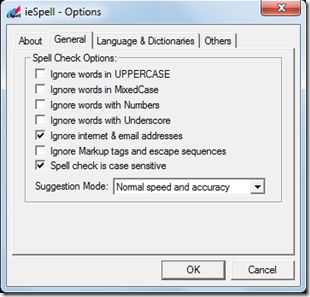
The third tab helps you to setup the language which you would like to use while performing the spellcheck. The product comes with three language options i.e. English (US), English (UK), English (Canadian).
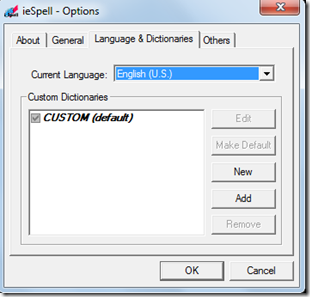
In the last tab named ‘’Others’’ we have the option of selecting the dictionaries which we wish to refer to for performing the spellcheck. By default it comes with ‘’Merriam Webmaster’’ but you have the option to select Wikipedia, Dictionary.com along with some other online dictionaries.
You would also like to check out another spell checker for Internet Explorer.
Downloading And Installation Of This Spell Checker Extension:
- Visit the homepage of this spell checker extension.
- Click the download link and choose you preferred download mirror.
- A setup file gets downloaded.
- Run the setup file. Its that easy.
In case you are a user who generally browse the web on the Internet Explorer then this is the add-on for you. Even if you think you would not make a mistake while typing content online this tool would actually leave you just perfect with your typing. It would check all those typos, spellings, etc. Moreover the most appealing thing behind this spell checker extension is the simplicity with which it comes. It is quick and easy to use where you need not do anything besides just running the tool. Try iespell here.