WP Delicious is a free recipe maker WordPress plugin for food blogs. Here it adds a new post type in WordPress editor(recipe post) where you can add some specific details about the food item that you want to post on your website. It lets you share your favorite recipes with your audience in a very nice formatting. It creates a different section in the post for ingredients used in the recipe, nutrition table, and videos for instructions. This plugin makes it very easy to post a recipe to your blog in an organized way so your audience can easily read it. Not only that but it adds an option there to download the recipe as PDF.
If you are a food blogger and have a website where you post about new food items everyday then you will love the WP Delicious plugin. Most often, the food bloggers struggle to present the food recipe in a simple and organized way. To post ingredients and instruction table, you typically need HTML knowledge but if you don’t know that then WP Delicious plugin is for you. It adds a “Recipe Settings” section in your post where you can specify all the details about the recipe of certain food items with relevant images and videos.
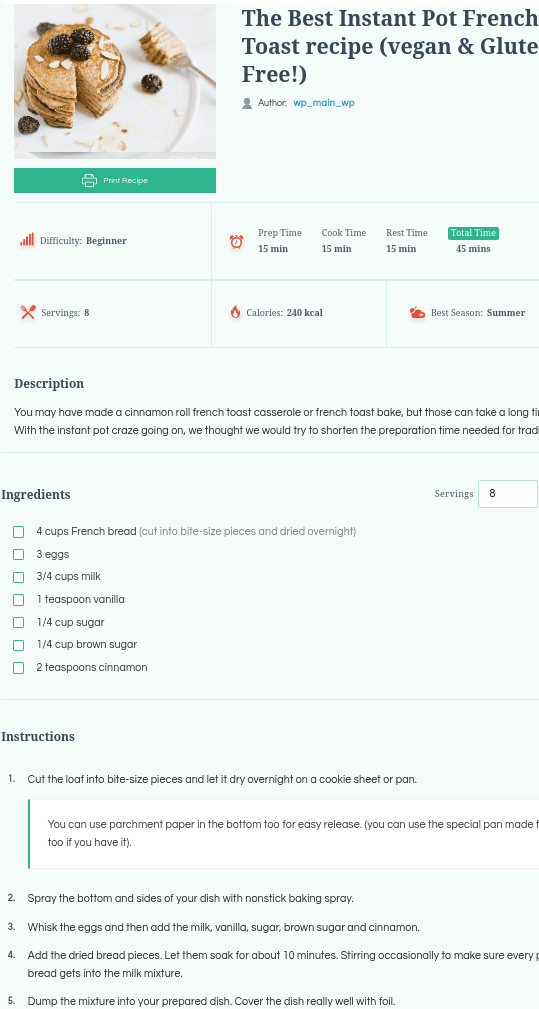
Free recipes maker WordPress plugin for Food Blogs: WP Delicious
Here getting started with WP Delicious is very simple and you just install it like any other WordPress plugin. You just find it in the plugins directory and then install it and activate it.
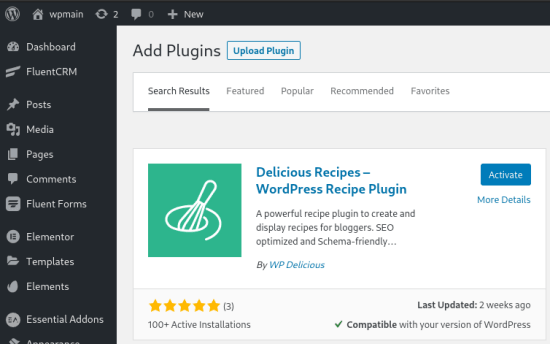
After activating the plugin, you will get the Recipe menu in the WordPress dashboard in sidebar. You can use it to create a new recipe type post. There is a default post already in draft and you can edit it to see how it works.
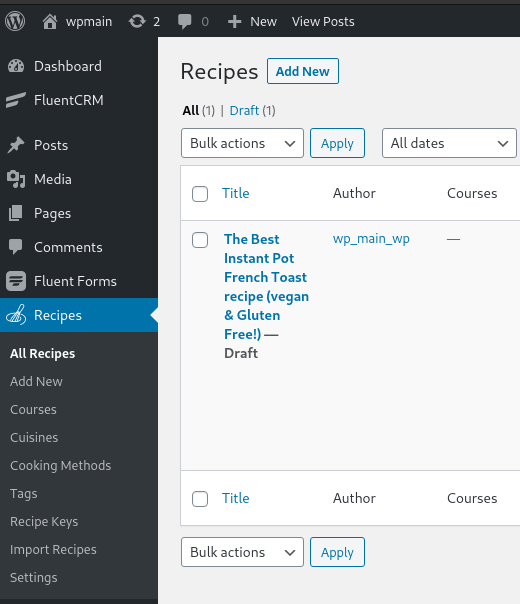
Next, you can now start creating a recipe post. Just create a new post in the same way you create general WordPress posts. Just write down everything about the food item you are talking about on your blog. Next, when you are done then you can just click on the “Recipe Settings” button on the top.
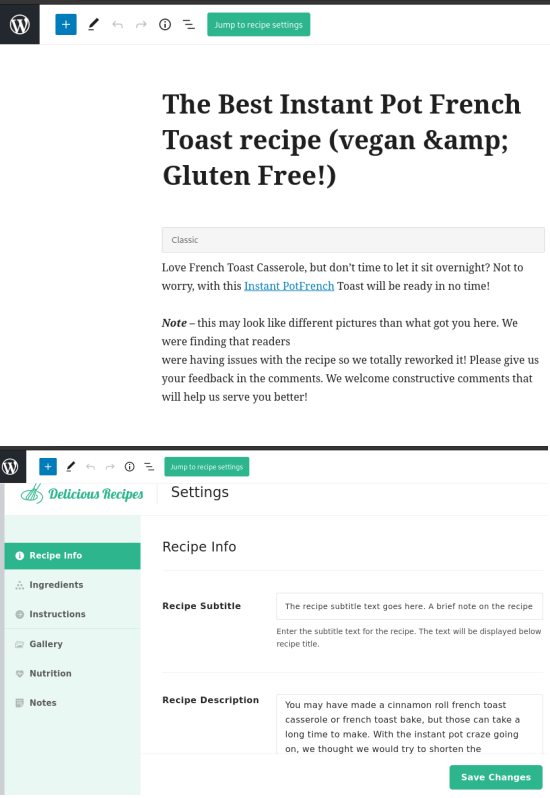
Now, when you are in the recipe setting, you can start adding the relevant information there. For example, you can now write down instructions to prepare the food item you are writing about. In the instructions, you can also add images and videos as well. And every recipe should have a nutritional facts table about it and this plugin offers you that. You can also edit the nutrition table and it is editable and you can add the components in it accordingly.
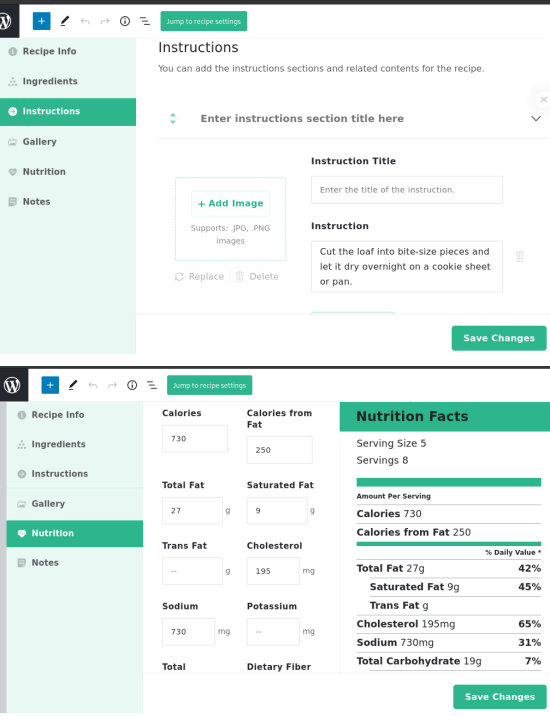
At this point, you are done with the recipe and you can now save the changes. Just go through the post by proofreading or verifying all the information and then publish it. This is simple as that. The final published recipe post will look like as shown in the screenshot that I added in the beginning. Your viewers can see the print preview of the post in one click and then save it as a PDF file.
Closing thoughts:
If you are a food blogger then you will love this WP Delicious plugin for its simplicity. You just install it and start posting whatever recipe that you want to share with your audience. It makes organizing the list of ingredients and steps involved to prepare the food item very easy. I liked the overall UI that it offers and you will too.