Fireflies is a free AI based task manager that automatically creates tasks based on what you type in your browser. Actually, it is a Chrome extension which detects all the promises, follow-up, meetings, and more which you type in Facebook Messenger, Slack, Telegram, Gmail, Hangouts, etc., and then automatically creates tasks out of them. For example, let’s say you’re chatting with one of your Facebook friends and you’ve typed “I’ll meet you at 9:30 PM” in the messenger, then this AI based task manager will recognize this meeting and automatically create a task for you. Another useful feature of Fireflies is that it also lets you export all the tasks to your Google Calendar for organizing them in a better way.
Unlike other task manager extensions for Google Chrome, this one doesn’t require you to create the tasks manually. If “Fireflies” fails to recognize and misses a task, then do not worry as you can simply select the text and add it manually as a task. You can view all the created tasks, add a contact name, and set a deadline by clicking on the extension icon.
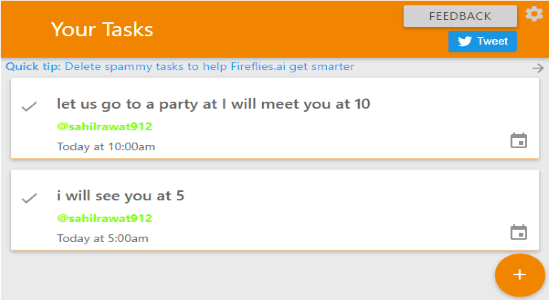
Using this AI Based Task Manager to Create Tasks Automatically:
Step 1: First, install the Fireflies extension on your browser and then browse any of the supported web applications like Facebook Messenger, Slack, Hangouts, Gmail, Telegram, and more. After that, whenever you type any promise, follow-up, meeting, and other important works to perform, it will identify the text and automatically create a task for them. As an example, you can see in the below image that I’ve typed a promise in Slack to demonstrates how this extension work.
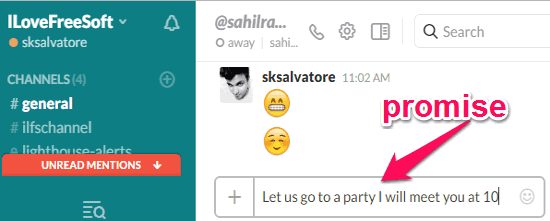
Step 2: After typing the above, it automatically detected the text and created a task for it. To notify you about the task, a small popup will appear saying that the task has been created. In the popup, you’ll also see two different options to add the task to Google Calendar and delete the task.
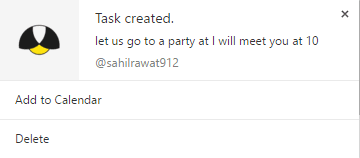
Step 3: In the same manner, it will automatically create tasks based on what you type on supported applications. However, let’s say you’re using any application which is not supported by this extension, but you want to add tasks from it. Well, it also allows you to add tasks manually by select the task text. For this, you need to select the text, right-click, and choose the option “Add to Task Table”.
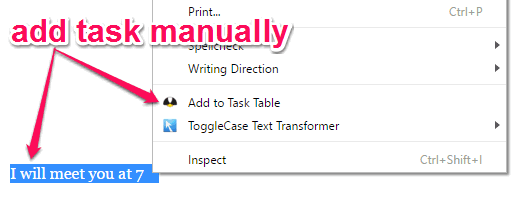
Step 4: To see all the created tasks, you can simply hit the extension icon in the toolbar of your browser. When you do that, a popup window will appear with the tasks and additional options to delete tasks, add tasks to Google Calendar, etc.
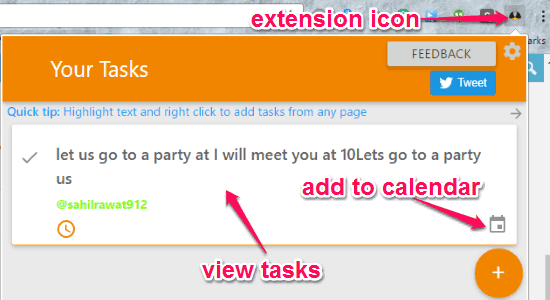
My Final Verdict:
Fireflies is a pretty interesting AI based task manager which automatically identifies what you type and creates tasks according to that. With this extension, you’ll no longer have to use any other task managers to add tasks manually. It makes sure you don’t miss any important work which you’ve committed. Give it a try, its fun to use.