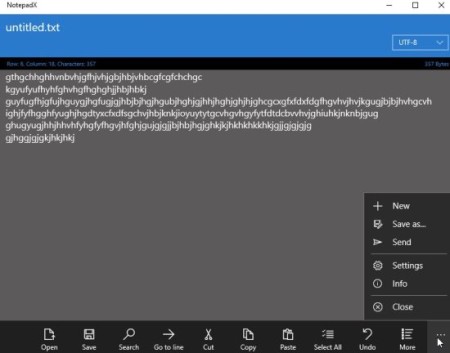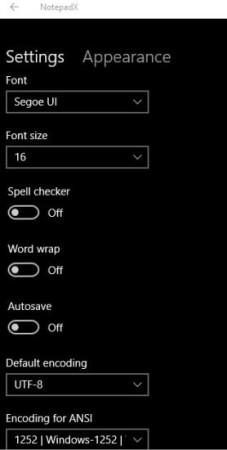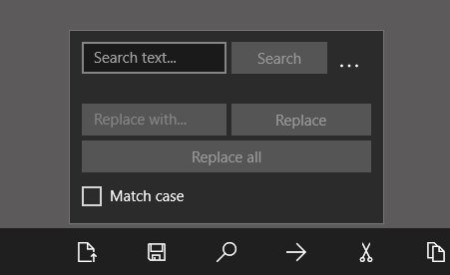NotepadX is a free Windows 10 text editor app. The app lets you open, create or edit a text file. It is a simple text editor which also lets you send text files directly through email or they can be uploaded online.
The app can be downloaded from the Windows 10 app store or from the link given at the end of this article. When you launch the app for the first time you will see a screen as shown in the below screenshot.
Now there are some cool features which I really liked in this text editor app. When you look at the top of the text editor window on the left side, you will notice that it continuously displays the row, column and characters in the file at the current time. And on the right side of the window is displayed the file size so far in bytes.
All the menu options available are displayed on the above screenshot, which are pretty standard and easy to follow. The settings option lets you tweak a few things. Lets look at its screenshot below.
From settings you can change font type and size, turn the spell checker on or off, turn auto save on or off, etc. You can also change the appearance of the app window, like you can change the theme between a light or a dark theme. Also, you can the language of the editor to one of the other available ones.
Creating and saving files in a language other than English can also be done easily using this text editor app. For this purpose the app uses encoding in ANSI, UTF-8, Unicode and Unicode Big Endian.
Files can be opened directly from file explorer, outlook, OneDrive, etc. The only issue I faced was if the file size was too large then NotepadX had a problem opening that text file.
Features of this Windows 10 text editor app:
- Simple text editor app.
- Create, open or edit a text file.
- Change font type and size.
- Open files directly from OneDrive, Outlook, File Explorer, etc.
- Encoding in ANSI, UTF-8, Unicode and Unicode Big Endian.

- Search and replace text function.
Conclusion:
Overall I liked NotepadX as a simple text editor which can be used to create, open and edit text files. Also, you get the benefit of emailing a file directly from the app or files can also be uploaded online. Its a simple app and does what it says, so do give it a try.
Check out NotepadX for Windows 10 here.