This tutorial explains how to turn a CSV file into heatmap. Here I will talk about a free online tool, CSV-Heatmap that lets you visualize a CSV file on an interactive map. You can add as many points as you want in CSV file and then submit that to this tool. It will create the heatmap by reading different values for longitude and latitude from the CSV. In addition to that, you can control some parameters like radius, opacity of the heat signatures on the map. However, you cannot export the map as an image. But if you have some knowledge of HTML and JavaScript, then you can embed a map on your website easily.
Heatmap is an interactive way of presenting data on a map. In this a point on the map is shown as a temperature color or infrared radiation. And that is what this tool does. It takes the location data from a CSV file and then mark it. After that, you can analyze the map or if you want to save it then you save it by taking its screenshot. It uses Google Map and you can use pan, drag like features to adjust view to visualize the points.
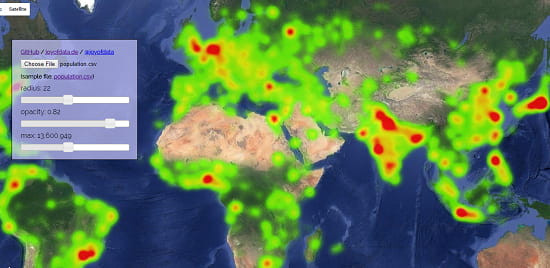
How to Turn a CSV file into Heatmap?
Showing geographical data through heat map can be helpful in many cases. If you are a high school student then you can use it in your projects to show population data or data about any other geographical event. And you can customize the map by varying the size of heat points.
Here is how to turn a CSV file into heatmap.
Step 1: You can use this link to the homepage of CSV-Heatmap. After that, you can upload a CSV file on the website. But before uploading the CSV file, make sure there are two columns exist in the CSV file with name “lat” and “lon” corresponding to latitude and longitude.
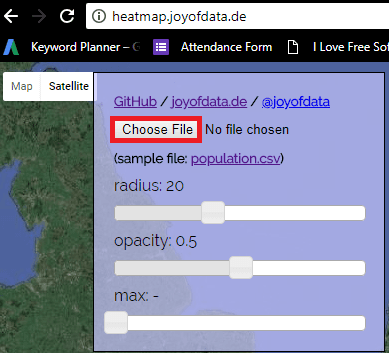
Step 2: It will immediately plot all the points from the input CSV file on the map and you can visualize them. Also, you can use the various sliders on its interface to control the radius and some other parameters of the heat map.
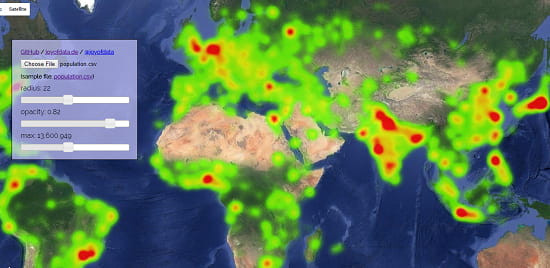
That is how you can easily turn a CSV file into a heatmap. All you have to do is upload a CSV file containing the location points and get the corresponding heat map in blink of an eye. But the only limitation that I see is that you cannot export it. But you can see this post and get an idea how to use it on your website through HTML and JavaScript code.
Final thoughts
If you are looking for a way to create a heatmap from a CSV file then you can try this online tool that I have mentioned above. There is nothing technical you have to do in order to create it. Just fed a CSV file to it and get the corresponding heat map. Simple as that.