Tired of saving random people’s phone numbers every time, just to send them a quick message? It can be time-consuming and sometimes irritating at the same time.
Suppose you clicked a stranger’s picture in a mall with your phone and you have to send it to them. You will take their number, confirm it, save it, then refresh your WhatsApp’s contacts, find the number and then send it. Well now, don’t worry, we have found a simple tool, WhatsUp Direct. It can help you send messages to anyone without the need to save their phone number in your contact list.
Click here to check out the free tool:

All you need to do is:
- Open the website.
- Enter the phone number you want to send the message to. You can even copy the number from anywhere and paste it without removing any codes, dashes or spaces.
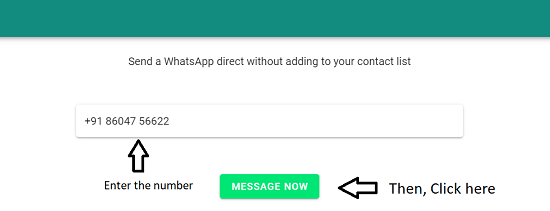
- Click on Message now.
And done! The site gets connected to your WhatsApp (not disturbing the privacy of your data) and now you can simply send any message, image or anything on that number.
The site is easily accessible on your phone as well as your PC and it is completely Free to use.
Limitations:
I haven’t found any limitations while using this site as it has a very clear and simple way of working and is designed to make your work a lot easier.
Summary
So, to summarize, I would say that WhatsUp Direct can be a very useful tool for you if you want to send a quick message to anyone without the formalities of saving their numbers. Just open it on your browser, add the number and done.
I personally use this tool a lot because as a hobby I do freelance photography and there are times when people want their images instantly. So, I don’t need to flood my contacts list with so many names.