FaceMaze is a free website to detect and crop faces in any image. The website is lightening fast and can detect any number of faces in a photo and crops each face. All this process is carried out in less than a second. All you have to do is drag and drop your image on to the uploader given on the website. And before you blink your eye, you will have the download button in front of you. All the faces in a photo are detected and each individual face is cropped and saved in the photo format that you select. You can download the result in a zip file format.
Let’s look at this website to detect and crop faces in any image in detail below.

Open up this website and you will see an interface like the one seen in the screenshot above. The link to the website is given at the end of this article. Scroll down the website and you will see a box like the one shown in the screenshot below.
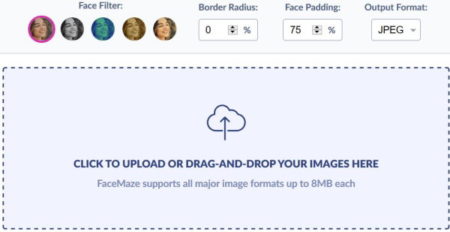
You can make some selections from the options given above the box. Like you can select a face filter to be applied to cropped faces, you can also choose border radius percentage, face padding percentage, and output format. The output image formats supported are JPEG, PNG, GIF, WebP, and HEIC. The image format available are also shown in the screenshot below.
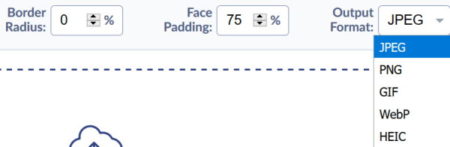
After the selection, just drag and drop your image in the box or you can click in the box as well, which will open up a browse window. Using this browse window you can select a image to be uploaded.

As soon as you select the image, the image is uploaded and the process of face detection and cropping of faces begins. This takes less than a second. A download results button appears next to the photo you uploaded. Click on this download button to download the cropped image.
A zip file will be downloaded on your device when you click the download button. Extract the zip file and you will be able to see all the cropped faces from your photo in the format you selected.
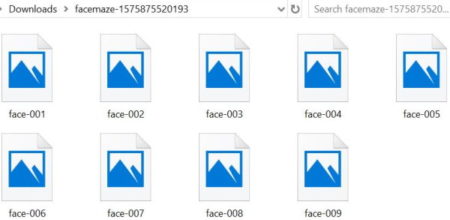
As you can see in the screenshot above, each face in the photo is cropped into a image format of your choice. Now you can use these cropped photos anyways you like.
Overview:
FaceMaze is a good app for face detection and cropping of faces from the photo. The speed at which the app works is amazing. Even a photo with 50 faces was detected and cropped in less than 2 seconds. Do try this app out to detect and crop faces out of any image.
Check out FaceMaze here.