Blabberize.com is a free website to add talking mouth to photos to make photos talk. You can take any photo, draw mouth on it, and then add your custom sound. This website will convert that to animated photo with talking mouth, and plays your added sound in the background. So, it is perfect to add moving mouth animation to still photos.
If you want to quickly convert your still photo to talking mouth video, then this website is very good for that. I am especially impressed by the ease with which it lets you add seemingly complex moving mouth animation to your photos. And I really love the fact that you can download the final output as MPG video file.
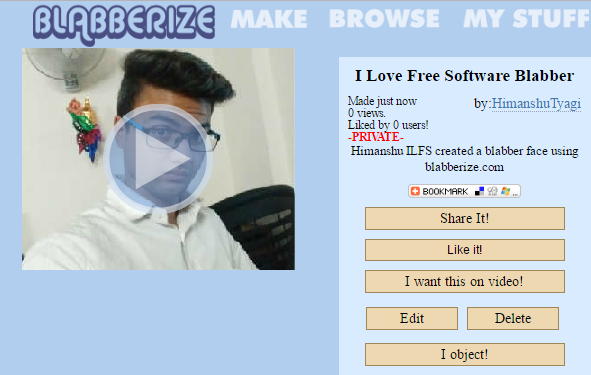
Previously we have also covered a software to detect faces in photos and draw funny masks on them. You can also create dance videos of your friends by using their faces on iPhone.
However, this free website is quite different and lets you create a funny talking face by adding sound to it.
How to Add Talking Mouth to Photo Online and Add Sound to it:
Blabberize.com makes it extremely easy to add mouth moving animation and corresponding sound to any photo. To create talking funny faces using this website, you first need to create an account on it. Actually, you can create talking mouth without even creating an account, but it doesn’t let you save or download without that. So, I suggest you create an account in the beginning itself (it’s completely free). Then click on MAKE button to get started. It will then take you to its editing interface and prompt you to upload an image. It also allows you to crop an image after uploading it. After that, you just have to select a mouth area in the image and upload an audio file/record an audio file and it will automatically create a talking mouth animation. You can also save the created funny face as a video.
Let’s go through the steps to convert still photo to talking face photo:
Step 1: Start by uploading an image. After that, click on right arrow icon button that appears. It will ask you to crop the uploaded image. Select the part of the image that you want to keep, and click on right arrow icon button again. The image will be cropped to the selected area.
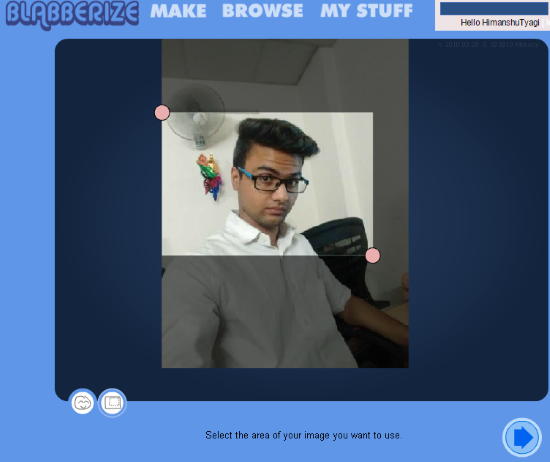
Step 2: In this step, you have to select the mouth by moving the control points, as you can see in the screenshot below. This is the area which will move when the sound is played. After you have selected the mouth in the image, click on right arrow button that appears in its editing interface.
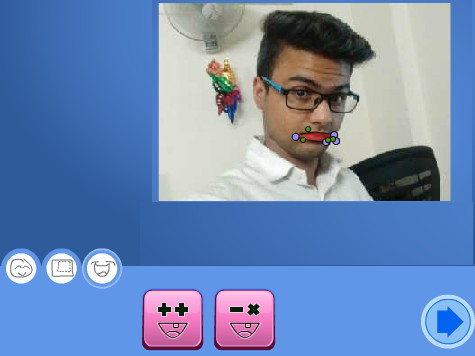
Step 3: In this step, you can make your face talk by adding an audio to it. You are free to record it directly through your microphone or upload an MP3 file (30 seconds only). This is the sound that will be played in the background when your mouth moves in the photo.
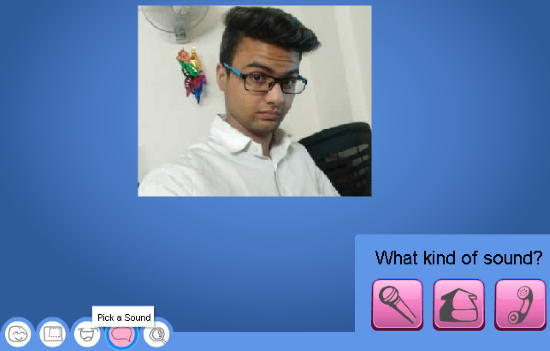
And at last, you can save the funny face by specifying some details asked by Blabberize.com. It also allows you to convert the funny talking face and save it as an MPG video. Share its URL to share funny face created by you on social media. You can also embed it onto an HTML page by copyings its embedded code.
Verdict:
If I think about it, making a still photo talk by adding mouth moving animation to it, accompanied by background sound, would be a pretty complicated process. However, Blabberize.com has brought an unimaginable level of ease to it by making the entire process very simple and taking away all the complexity associated with it. Of course, the output is not perfect, and in many cases it will be pretty obvious that moving mouth animation is fake. But still, for the sheer fun of it, do try it once. And if you like the outcome, go ahead and download that as MPG file or share directly on social media.