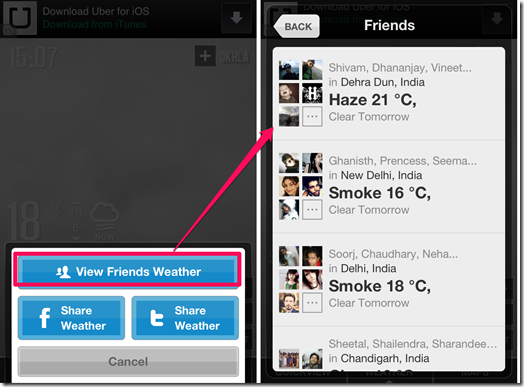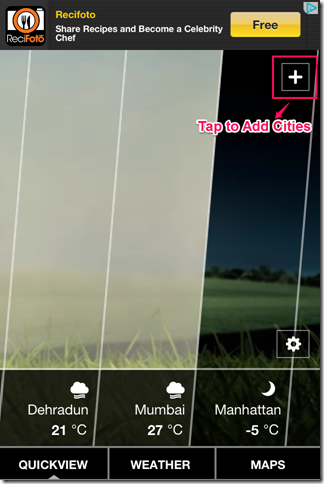Clear Day (formerly Weather HD) is a free weather forecasting iPhone app which lets you view the weather forecast for 24-hour and 7-days. It includes many features like Temperature, Wind Speed, Sunrise, Sunset time, Precipitation etc. The app allows you to view the temperature of up to 5 cities simultaneously. It also shows you the weather conditions, report etc. via 3D Maps. It allows you to share the weather report of any city with your friends via Facebook and Twitter. The app also lets you view the weather report of your Facebook friend’s city.

Key Features:
- Free to install and use.
- Automatic Current Location Detector.
- Displays Humidity, Visibility distance, Wind speed, Sunrise and sunset time etc. other than the temperature.
- 7-day and 24-hour weather forecast
- Video themes (they are like live themes where you can see movement in the background) in background to display weather condition like Cloudy, Rainy, Hazy etc.
- Watch forecast of 5 cities at a time via Quickview.
- 3D Weather Maps to display weather conditions.
- Compare weather via other weather forecasting apps using MultiForecast.
- See your Facebook friends’ city’s weather at one place.
Using This Weather Forecasting App:
Get the Clear Day app by searching on the App Store or by clicking the link given at the end of the review. The app searches for your current location when you launch it. This will be set as your default location. You will see the main screen as shown in the screenshot posted below.

From the snapshot, you can see that there is a lot of information displayed by the app. These information are explained as follows (from left to right): Temperature Feels Like, Precipitation, Dew Point, Sunrise, Visibility, Sunset, Pressure and Wind Speed and Direction.
There are few icons adjacent to these information.These are also explained left to right: Social Media, Settings, Change Weather Forecast Provider, 7-day/24-hour Weather Forecast.
Social Media: It even displays the weather forecast for the city of your Facebook friend’s. You can also use the same icon to share the weather report of any location via Facebook and Twitter.
Settings: You can set which information should be displayed on the main screen. It also allows you to set the units for displaying the weather report, video themes, weather information provider etc.
Weather Forecast: This option lets you watch the weather forecast for both 24-hour and 7-days. It shows 7-day forecast when you tap on it first time, and the 24-hour forecast can be seen by tapping the icon for the second time.
There are 3 more options at the bottom of the screen:- QuickView, Weather and Maps.
QuickView: Tap on it to access the option. You can add the cities by tapping on plus (+) icon present at the top right corner. It lets you watch temperature and weather condition of five cities simultaneously. If you want to see the detailed report, then tap on the city portion.
Weather: It is the main screen of app which appears after launching the app.
Maps: It allows you to view the temperature via 3D maps. You can view 3D maps for these things: Cloud Cover, Radar and Live Tweets about weather.
Check out this Weather notification app for Android.
Final Verdict:
Clear Day is an awesome app to view the weather forecast and reports. This app provides some extra cool features like Video themes, QuickView, 3D Maps etc. You must try this app to experience these cool features especially the Video themes and 3D maps.
Get the App from here.