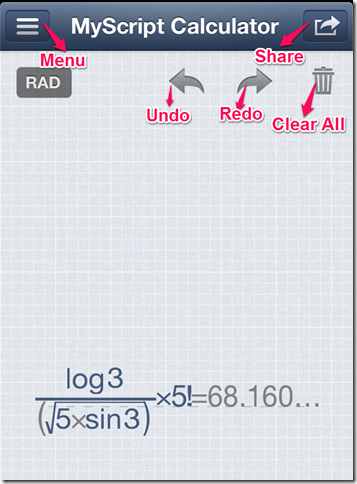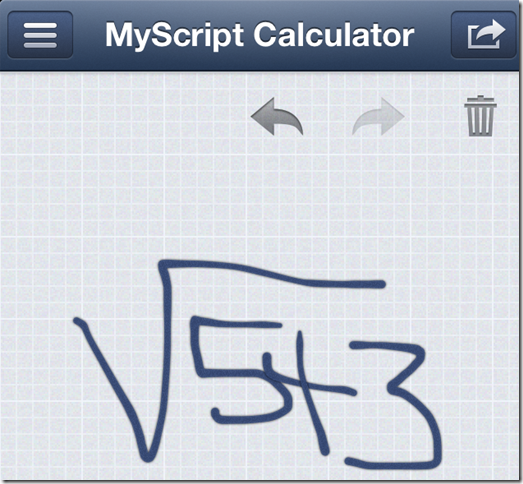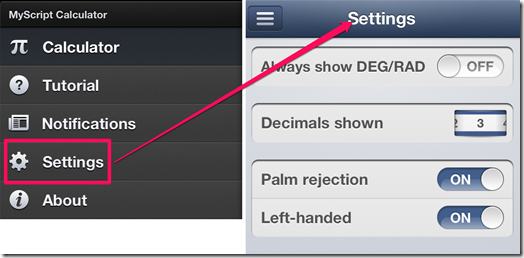MyScript Calculator is a free iPhone calculator app to solve the mathematical problems by writing on the screen. You have to use your fingers to write and the handwriting recognition technique of the app identifies it.
This app supports both basic and advanced math problems. The app has special feature for left-handed users. You can do unlimited undo and redo with this app. It lets you share the results with your friends via Facebook, Twitter, and email.
Key Features Of This iPhone Calculator App:
- Free to download and use.
- Write with your fingers to enter the problems and solve them.
- Performs all basic and advanced mathematical operations.
- Special support for left-handed people.
- Unlimited undo and redo.
- Share the results with your friends via Facebook, Twitter, and email.
Using This iPhone Calculator App:
You can download the MyScript Calculator app either by searching on the iTunes App Store or by clicking on the link given at the end of this review. The app has a very simple interface which makes it very easy to use and navigate through the app. This app doesn’t feature any keyboard for typing the problems instead you can enter the problems using your fingers and in your handwriting.
This app uses the handwriting recognition technique to identify what is written on the screen. This feature makes the task of entering problems very easy as you don’t have to search for the numerical, symbols, operations key. You can just write on the screen in your handwriting and app will automatically recognize it to display the result.
You can use the app solve both basic and advanced math problems. The app supports trigonometric operations, factorials, logarithms, exponentials, square-root, percentage, modulus and many more operations. If you are performing the trigonometric functions, then app shows a button to toggle between Radian and Degree. If you want to turn this feature On all the time, then you can do so from Settings menu.
Customizing This iPhone Calculator App:
The app lets you do some changes in the default settings of the app so that you can customize it according to your preference.
- Degree/Radian Toggle Button: Choose whether you want to have this button on all the time or while only during trigonometric operations.
- Decimal Shown: Select the number of places you want after the decimal.
- Palm-rejection: Turn this on if you want to stop the app from sensing your palm-touch.
- Left-Handed: Choose to enable/disable the special support for left-handed people.
Also, checkout these 5 best free calculator apps for Windows 8 reviewed by us.
Final Verdict:
The MyScript Calculator is a very brilliant app for performing the mathematical calculations. The handwriting recognition technique used by the app is very fast and accurate in displaying the results. It was able to recognize even worst of the writings, mine. I personally liked the app very much.
Get the MyScript Calculator app from here.