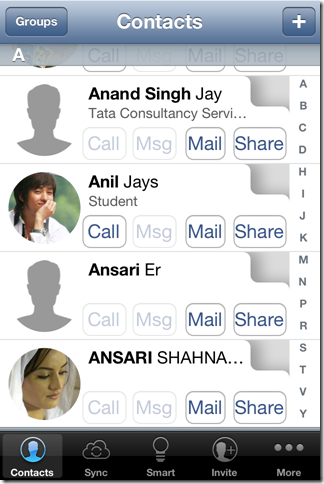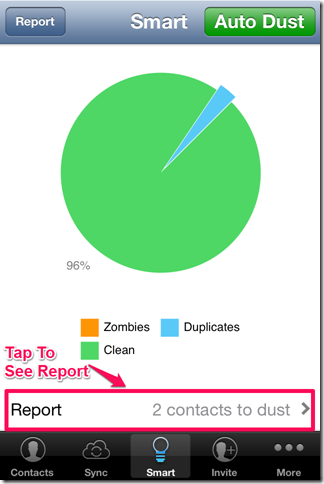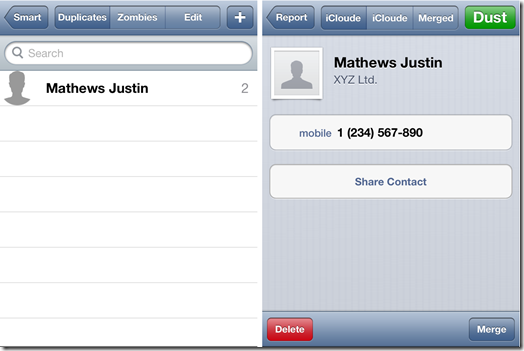Contacts Duster is a free iPhone contact management app which helps in getting rid of all duplicate and zombie contacts. The zombie contacts are those email addresses which are not associated with any of the contact.
The app shows you all the distribution of contacts in percentage through a colorful pie chart. You can manage your contacts from within the app. It lets you add, edit, delete and make groups of the the contacts. You can share the contacts via email, Facebook, and Twitter.
Key Features Of This iPhone Duplicate Contacts Removal App:
- Free to use and download.
- Delete duplicate contacts on iPhone.
- Check your contact distribution via a pie chart.
- Add contacts to groups.
- Delete emails addresses which are not associated with anyone.
- Share the contact via email, Facebook, and Twitter.
How to Delete Duplicate Contacts in iPhone:
You can download the Contacts Duster app either by searching on iTunes App Store or by clicking on the link given at the end of this review. When you will launch the app, it will ask you to grant the permission to access you contacts. After that, the app will scan all your contacts. You can see all your contacts from the app’s home screen.
The app shows the distribution of all your contacts via a colorful pie chart. The pie-chart can be accessed from the Smart menu at the bottom. The pie chart shows your contacts divided across 3 categories: Zombies, Duplicates, and Safe.
- Zombies: These are those contacts (emails) which were imported by the app but they are not linked with any contact.
- Duplicates: These are duplicate contacts.
- Safe: These are those contacts which are clean. These contacts don’t have any duplicates.
If you want to how many contacts are duplicate and zombie, then tap on the Report button on the left side from the Smart menu window. Here, you can check all the contacts which are either duplicates or zombies. Tap on any of the contact to see detailed report about it.
There is one more option here, called Edit. You can use this option to delete or edit the contact. The app lets you add duplicate and zombie contacts to their list manually. You can do so by tapping on the plus (+) icon at the top right corner.When you have found all the duplicate and zombie contacts, then you clean them up by tapping at the bottom of the screen manually.
Note: The app also has auto-cleaning feature called Auto Dust but it is only for premium users.
You may also like to checkout this free social media contact management app Sync.Me reviewed by us.
Final Verdict:
Contact Duster is a very good contact management app for getting rid of all your unnecessary, duplicate contacts. The app is really good in finding duplicate contacts. I also liked the feature of adding the duplicate contacts manually, in case the app fails to find any. If you are troubled and confused because of lots of contacts in your device, then try this app to clean up your contact book with in few minutes.
Get the Contacts Duster app from here.