Here is a list of 3 websites to check video game ratings as per age. All of these websites let you check video game ratings for free and easily, irrespective of the game title or gaming console. You simply have to provide the game title, genre etc. and all the details regarding the game will be in front of you. There is no need of registering for an account or installing anything on your machine. The video game ratings as per age are really helpful because they let you decide whether any particular game is suitable for younger members of your family or not. You can also check which game your kid or little brother SHOULD play as per his age.
Do remember that these websites provide ratings to classify the games based on age, and it’s not a measure of the quality of a game. You can’t determine whether a game is worth playing or not using any of these websites’ ratings. So let’s get started.
1. ESRB:
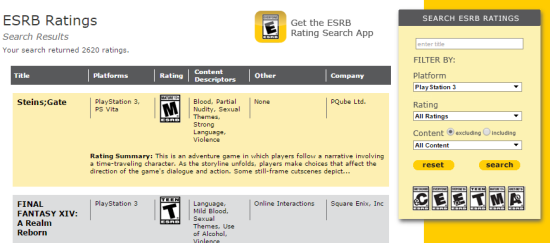
The first website to look for video game ratings based on age is ESRB (Entertainment Software Rating Board). It is a self-regulated organization headquartered in New York, USA. It provides 6 types of video game ratings: Everyone (E), Everyone 10+ (E10+), Teen (T), Mature (M), and Adult Only (AO). On the website, you can look for the game(s) by using their name. You can also filter games as per the platform, rating and excluding/including the type of content. The type of content here refers to the things which are shown in the game like violence, gambling, humor, language, nudity, etc.
On the search results page, ESRB shows game title, platforms on which title is available, rating, content description, other info, name of publisher company and rating summary. The rating summary describes the reason behind awarding a particular rating to the game.
2. PEGI:
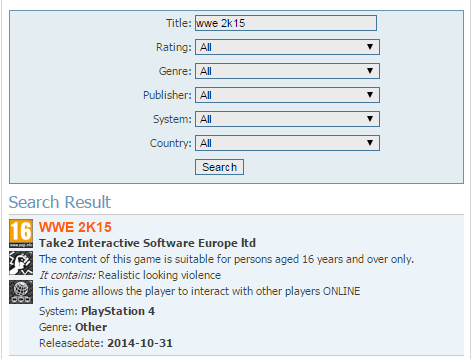
PEGI (Pan European Game Information) is a video game rating system which provides ratings for games and serves in Canada, Israel, and Europe. It classifies the games under 5 age categories and 8 content descriptors. The 5 age categories are 3, 7, 12, 16, and 18 with each number specifying the minimum age for which the game is suitable to play. The 8 content descriptors are Violence, Bad Language, Fear/Horror, Sex, Drugs, Gambling, Discrimination, and Online.
You can search for the game by title, rating, genre, publisher, system, and country. In search results, it shows the age category, content descriptor, supported platform, genre, and release date.
3. Common Sense Media:
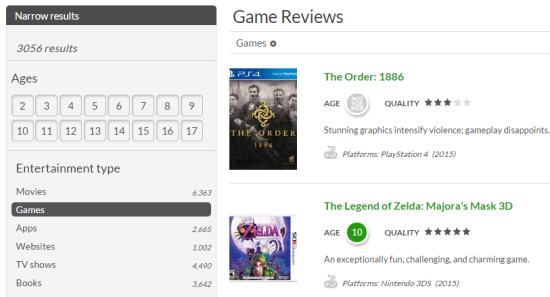
Common Sense Media is a non-profit organization focused on promoting safe technology and media for children. It is headquartered in San Francisco, USA and provides ratings for video games including other types of media as well. It has 4 main ratings: ON, Pause, OFF, and Not for Kids. On the video game search page, you can search for games by mentioning age, genre, platform, etc.
On the search result page, you will see the list of the games with image, title, quality rating, age rating, one-line summary, and platforms supported. Clicking on a particular game will take you to its individual page which gives you detailed information. It shows what parents need to know, what’s it about, is it any good? families can talk about, game details, user review, parents review, etc.
These are the 3 websites to check video game ratings based on age. Check them out to see whether your kids are playing or demanding the right game as per their age or not.
You may also like: 5 Free Software to Create Video Games.