This post covers 5 free professional email signature generator websites. On these websites, you can generate a free email signature for sending professional emails. Here these websites take a lot of personal information from you and then generate the email signature that you can add in Gmail and any other email client that supports email signatures. On all the websites, you can create a professional looking email signature and get the HTML code that you can use manually as well. Some of the following websites directly let you create email signature while on some of them, you will have to create a free account.
Email signature play important role in professional emails to make them look authentic. No matter if you are CEO, manager, HR, you should add an email signature in your professional emails. And in the following websites, you can create a custom email signature for you pretty easily. Just specify the details like name, designation, logo or photo, social links, contact number, etc. And then it will generate responsive email signature that you can use in your emails. Email signatures generated by these websites can easily be installed in Gmail, Outlook and some email clients.
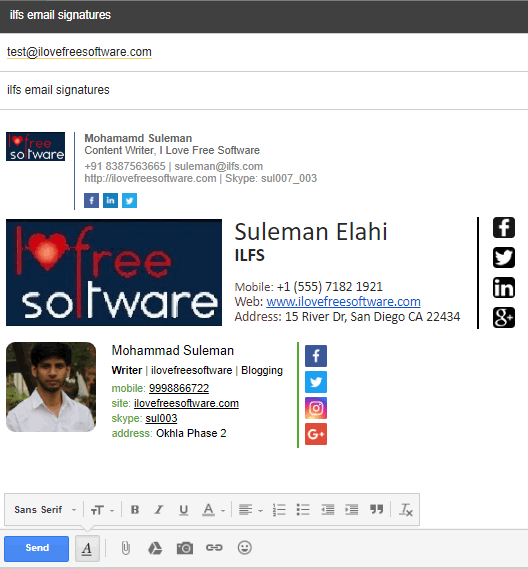
5 Free Professional Email Signature Generator Websites:
Exclaimer Free Email Signature Creator
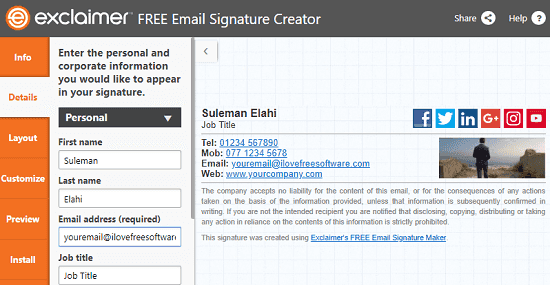
Exclaimer Free Email Signature Creator is simple and a straightforward email signature generator. Here it takes information like name, mobile number, website’s URL, social links, and a short description from you and generates the final email signature. However, the email signature that it generates is quite large and that is why you will not able to install that in Gmail. So, when you want to use it, you will have to manually copy paste it at the end of your email. After getting it from the website, you can save it in drafts and then use it whenever you want.
Simply go to the homepage of the website from above and then specify your details. You can specify the different email signature parameters in the different section of the website. Specify the basic details in the Info section, choose a layout and then specify the logo image in the Details section. If you want to customize the color settings then you can also do that. And finally in the end you will get the final email signature that you can use in your emails. Also, the website gives you HTML code as well.
Email Signature Template Generator
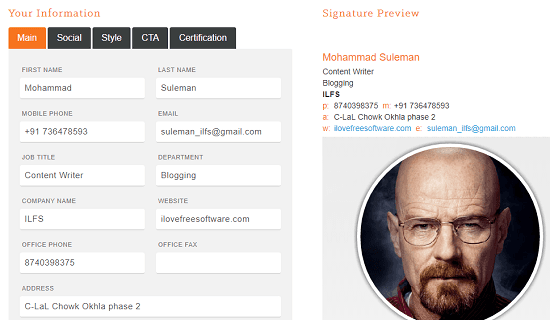
Email Signature Template Generator is a simple website that lets you generate a professional email signature. Without creating an account, you can create a personalized email signature for you and then use that in your professional emails. Here it takes information like name, avatar or logo, social links, website URL, designation, and some other details. After that, it generate the email signature template for you. The signature template is professional but is classic. You can then simply copy it and use it in Gmail or in your email client.
Just visit the homepage of the website and then enter the details that it asks to fill out. Specify the basic details with the various links and avatar. After that, it will create the preview of the final email signature on the right side. If something isn’t right, then you can fix it. It allows you to change the position of the logo or avatar. Finally, when you are satisfied by the preview, can simply select it and install it in Gmail. Or you can also get the HTML code that you can use manually in some other email provider or in email clients.
gimm.io
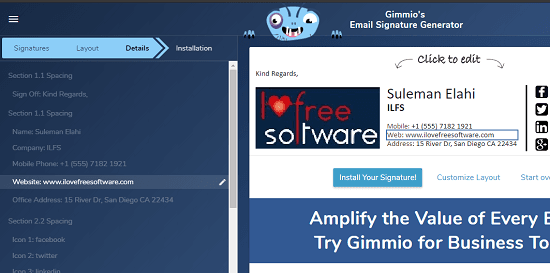
gimm.io is yet another website that lets you create a professional email signature. However, for free, you can only create one email signature. Just like all the websites in this post, you can simply enter your information on this website and then get the email signature to use in your professional emails. The email signature that it creates is intuitive and you can use in any email provider easily. It allows you to customize various aspects of the email signature and then you can finally downloaded it.
Go to the homepage of the this tool and then start creating an email signature without creating any account. Just specify your information and then see the corresponding preview on the right side. You can specify the social link, personal information, designation like details and even choose a desired template from the free ones. After that, design your email signature and finally get it. It will copy your signature on the clipboard and then you can paste that in Gmail or any other place when you want to use it.
MySignature
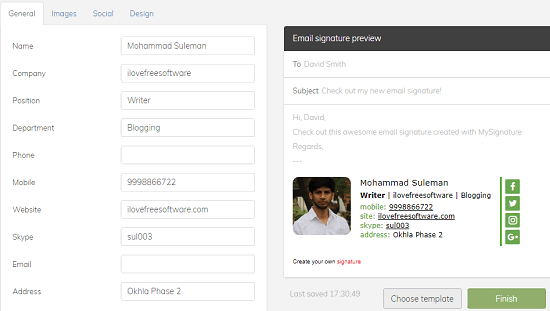
MySignature let’s you create a professional email signature quickly by specifying some of your personal details. Here this website allows you to create an email signature for you without creating any account. In the signature, you can add your details like name, designation, contact number, social links, and your photo. You can read all the details and then get the final email signature on your clipboard. The email signature that it generates can easily be installed in Gmail, Outlook, etc.
Using this website to create a professional email signature is very simple. Just go to its homepage from above and start creating an email signature by providing your details on the left side of the website. Some of the features of the email signature creator are paid like adding a banner, photo customization, LinkedIn URL, and some others. So create an email signature for you and when you are done simply copy it and use it in any email service you like.
Wise Stamp
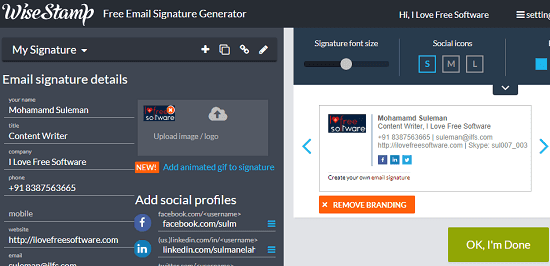
Wise Stamp is the last professional email generator in my list that you can try. Though most of the features of this website are paid but basic features are free. You can specify the personal information on the website and then get a copy of the final signature that it generates for you. Though it will add its branding in the free version, but you can remove it cleverly by deleting the branding part manually. To create an email signature on this website, you will have to create free account. And you can use Google account or Facebook account to do that.
Just go to the main page of the website using the above link and then sign up for a free account. Next it will take you to the editor where you have to enter the information on the left side and get the final emails signature on the right. Upload the logo image from your PC and fill out other details like social links, website URLs and other details. Finally, just copy the email signature and start using it your emails.
Final words
These are the best free email signature generator websites that you can use to generate professional email signature for you. All these websites let you generate custom email signature. And you can customize that according to your needs to make it look professional. So, if you are looking for some free professional email signature generator websites then you can try any websites from this list and let me know what you think about it.